Read the statement by Michael Teeuw here.
MMM-RAIN-MAP (new: version 2.x)
-
This is a rain radar map based on OpenStreetMap combined with Rainviewer.com weather data.
Download and instructions on GitHub.Feedback welcome.
Features
- Displays Rainviewer.com radar layers on OpenStreetMap
- Every 10 minutes a new weather snapshot is published
- The snapshots of the last 2 hours are available, which show the weather events of the past
- Additionally 3 layers are displayed as forecast of the next 30 minutes
- Option to place multiple markers on map
- Option for multiple, alternating map positions
- Option to only show in current rainy weather conditions. Works only together with weather or MMM-OpenWeatherForecast as dependency.
- (Experimental) Option to hide other modules in case of rain in favor to get more space.
Screenshot
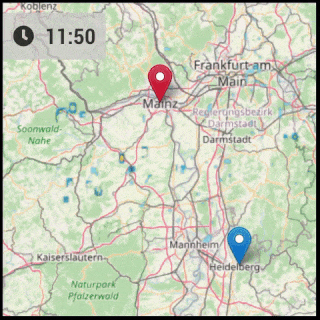
Installation and usage instructions are in the project’s README.md.
Support
If you like this module and want to thank, please buy me a beer. -
Hi,
is it possible to use some kind of other map distributor like openmap, so you don’t need to pay for the API Key? -
@rxlDavid I am working on OpenStreetMap support. A first draft version is already working. I’ll release it by the end of the week.
-
@rxlDavid Who needs to pay for the api key?
-
@Jalibu Awsome! I‘ll give it a try in the next days!
-
I think I’m too stupid to get an API key. Are there any instructions in German or can someone help me?
Thanks a lot
greeting
Stefan -
Ok, i think i have a Key… But i see errors…
Have i a wrong Key ?Is this Key, the right ? “-> Maps JavaScript API”
And i see error on the google Page…
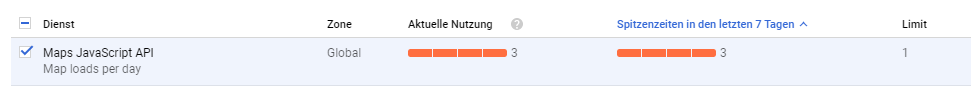
I don´t understand it… Why the Limit is 1 ?
-
Just wait for the OpenStreetMap support.
Here is a beta branch: https://github.com/jalibu/MMM-RAIN-MAP/tree/feature/OSM
-
OpenStreetMap support is pushed to master. Please give me feedback, as I did not have the time for
extensively testing.On my Raspberry Pi I currently have problems with the script when it runs over a longer period of time. I think it causes memory problems and the systems hangs. Does anybody have similar problems?
-
@Jalibu Yes, I can confirm the memory problems. The module consumes rather quickly a lot of memory and after about 3 hrs the RPi freezes.

