Read the statement by Michael Teeuw here.
iFrame and daily changing url ...
-
Hello MM-Fans,
I would like to bring the content of a website (my children’s school timetable) to my mirror via iFrame. Basically no problem, but the page requires- a registration (user / password)
- a mouse click on an image
- until I come to a URL that changes daily and which I can display via iFrame.
Has one of you already solved such a problem?
I would be happy about every idea. -
is there possibly a workaround with python?
-
it depends on how the “user / passwort” and the required mouse click is implemented and what it actually does…
Without more details it is hard to give you an answer here.In the worst case you could use a scripted headless chrome in the background that logs in, clicks the image and takes a screenshot of the page ;-)
-
@Jalibu
Thanks for your reply.
I just can give the url …
https://www.dsbmobile.deMy Problem:
The normal use is to login with user/passwort.
After the login it looks like that:
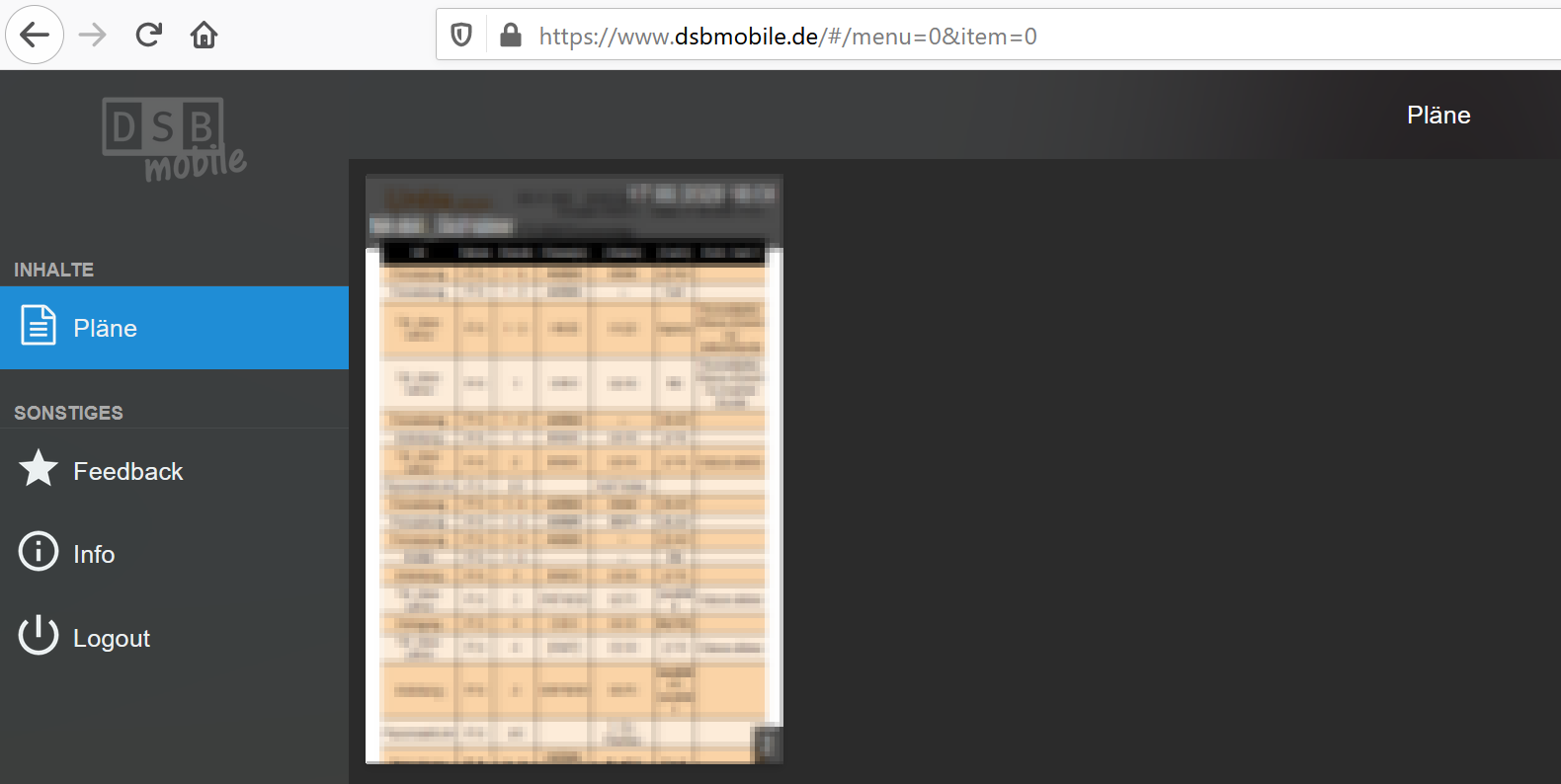
On this page i have to click on the plan to get the larger version (cutout):
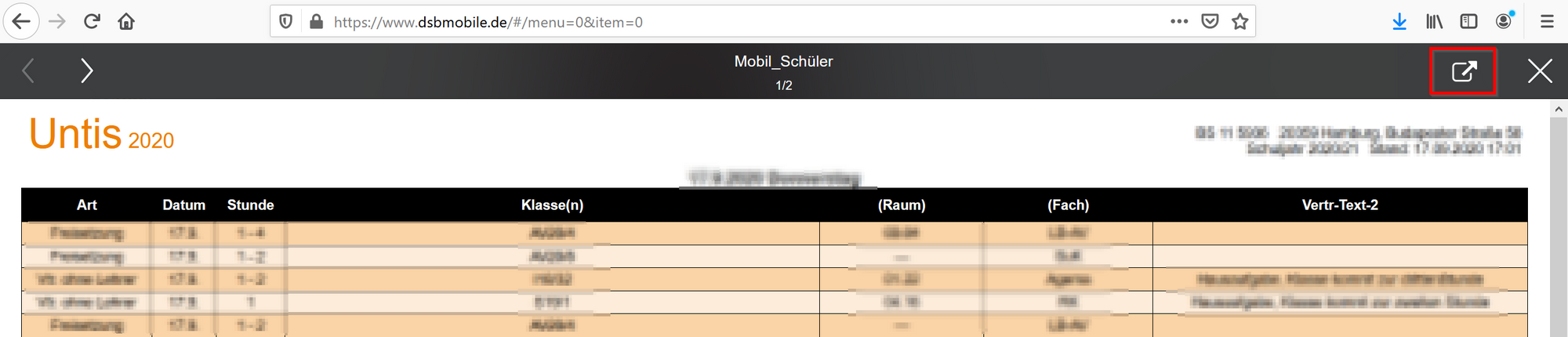
On the right side is a button to get a side for the MM.
See the url …
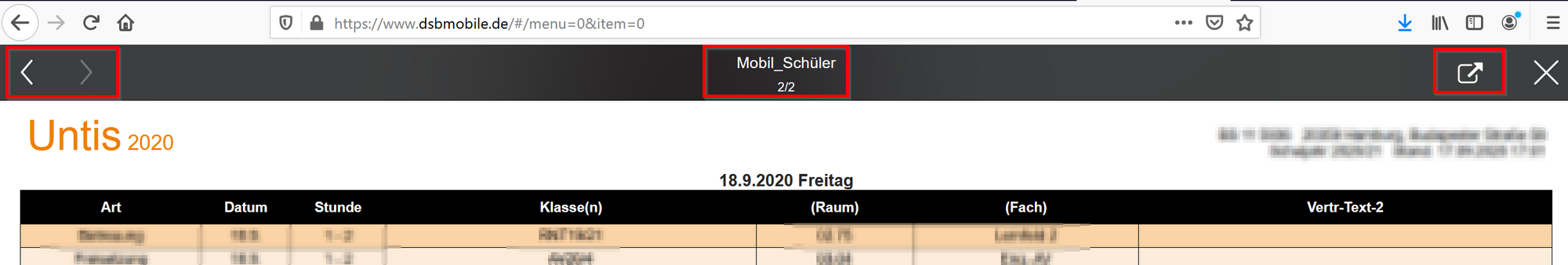
Another problem: On this site, there is information for 2 days. To switch between the days, i have to klick the “<” or “>” on the upper left hand site.
So the main problem is to get the “https://app.dsbcontrol.de/data/5480ecb0-656c-4da8-be59-e50e376a97aa/eadd132b …” every day and how to pass this changing url every day to the iFrame module. If i use this url, i didn’t have to use a user/passwort.
The second problem is to get the information for the right day … (“<” or “>”)
Any ideas?
-
@MyMirror so, it would take some programming and investigation
investigation is using the developers window on those pages to see if there is any ID or layout u can find to locate the button/column elements to send a click to
then programming wise you can get to the doc in the iframe and send the clicks
-
I would inspect the network traffic and try to reproduce it on the node backend.
