Read the statement by Michael Teeuw here.
mmm-suncalc - Text only display of sunrise, sunset and other sun events
-
-
Please add some screenshots! :)
-
No so much screenshots.
This is a text only module.
Using a template, like “Sunrise at , sunset at , highest point at ”
Will be displayed as “Sunrise at 09:15, sunset at 15:34, highest point at 12:25”.Time format is the same as is globally.
-
I see :D It still would be nice to see it in context with a clock for example :)
-
Hi!
Thank you for this module! :)
I can’t get it to change the “text”.
My config looks like this:{ module: "mmm-suncalc", position: "top_left", classes: "default everyone small dimmed", latitude: 56.1171367, longitude: 12.9543434, text: "Soluppgång sunrise, Solnedgång sunset, Solen högst solarNoon, Gryning dusk, Skymmning dawn" },But the actual screen looks like this:
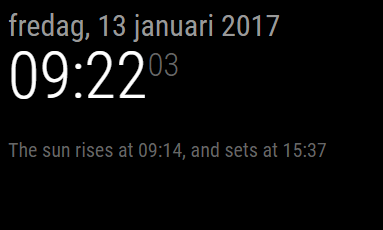
What am I missing…?
PS: The example conf on your git repo has one m to too much in the module name and when you “clone” it it’s all in non capitals “mmm-suncalc” (most modules have MMM-Modname). :)
Obs: had to remove the " > " "< " for the conf to show correct here…
Thank you.
-
{ module: "mmm-suncalc", position: "top_left", classes: "default everyone small dimmed", config: { latitude: 56.1171367, longitude: 12.9543434, text: "Soluppgång sunrise, Solnedgång sunset, Solen högst solarNoon, Gryning dusk, Skymmning dawn" }, },Should work with these settings.
-
@yawns Working! :) Thank you!
-
Thx for downloading and very useful feedback :).
Uploaded new version.
Added support for css classes.
Font size defaults to small. -
Just found this old module and added it to my mirror. With some unicode and html the result is pretty nice, so I thought I’d share it:
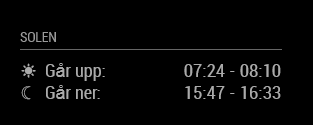
Ok, in Swedish, but it basically says “The sun… rises: / sets:”. I used dawn-sunrise and sunset-dusk for the time intervals. This gives approximately the time from when it’s almost dark to full day and vice versa.
Config:
{ module: 'mmm-suncalc', position: 'top_left', header: 'Solen', config: { latitude: xx.xxxx, longitude: xx.xxxx, text: '<table>' + '<tr><td>& #9728;</td><td>Går upp:</td><td style="text-align: right">[dawn] - [sunrise]</td></tr>' + '<tr><td>& #9790;</td><td>Går ner:</td><td style="text-align: right">[sunset] - [dusk]</td></tr>' + '</table>' } },Note that you need to remove the space between & and # in the config above. It was impossible to write the code in the forum otherwise. Also you need to change [ … ] to < … > for dawn, sunset etc.
-
Hey, total newbie to everything coding- and mirror-related here. I tried to get suncalc to work while also trying @retroflex 's suggested layout, but whatever I do, nothing ever show’s up on my MM screen. The module just doesn’t do anything. Do I need to also clone the original suncalc repository? Where to, if so?
So far, what I got is this:
{ module: 'mmm-suncalc', position: "lower_third", //classes: "default everyone small dimmed", header: "Sonne", config: { latitude: 51.03586, longitude: 7.06379, text: "Aufgang: <dawn> - <sunrise>. Untergang: <sunset> - <dusk>" //'<table>' + //'<tr><td>☀</td><td>Går upp:</td><td><dawn> - <sunrise></td></tr>' + //'<tr><td>☾</td><td>Går ner:</td><td><sunset> - <dusk></td></tr>' + //'</table>' }, },Does that look alright?
