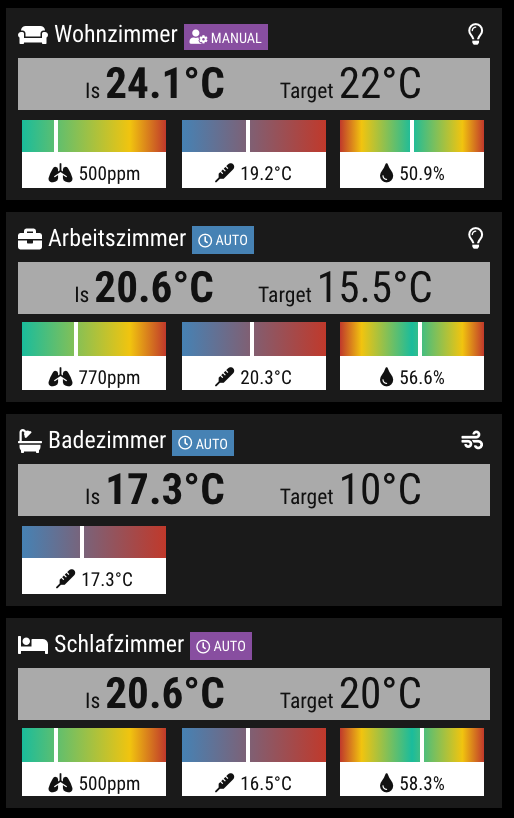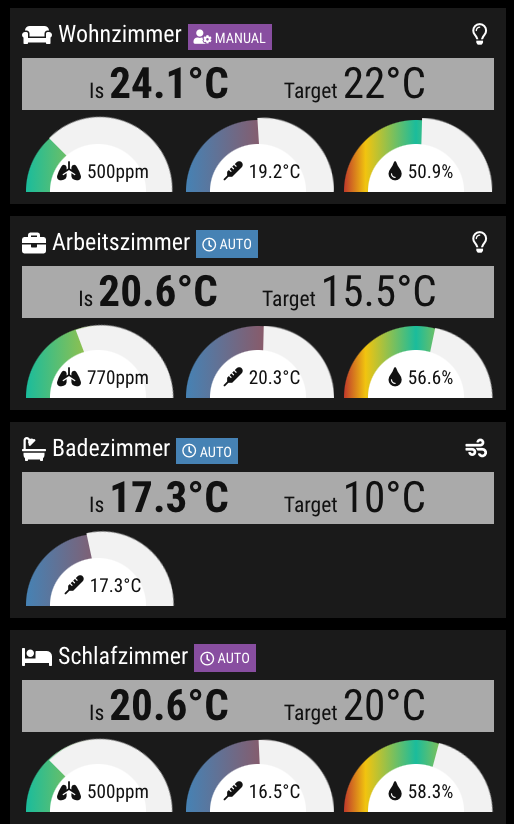Read the statement by Michael Teeuw here.
MMM-BoschSmartHome
-
Looking good for me so fare after a couple of minutes.
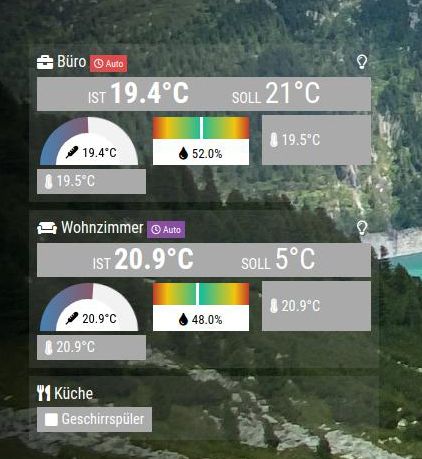
-
@jalibu is it possible, that the hide room option is not working at the moment? I can hide hue and other things, but not the entire room with:
hideComponents: { "Flur": ["room"], "Küche": ["room"]// hides entire room }, -
@majorc
I can not reproduce your problem. Could you send me a Debug Dump of your environment again? -
@majorc said in MMM-BoschSmartHome:
@jalibu is it possible, that the hide room option is not working at the moment? I can hide hue and other things, but not the entire room with:
hideComponents: { "Flur": ["room"], "Küche": ["room"]// hides entire room },My mistake. I had not installed the latest version of MMM-BoschSmartHome. I used git pull again, now everything works as expected.
-
@Jalibu
Hi, I just updated to MM 2.18 and the MM will not come up, if the MMM-BoschSmartHome module is active.If I disable/comment out the module, everything is working fine.
Have you checked your module with MM 2.18?
Update: I did a
npm install rxjsin the MMM-BoschSmartHome folder, that seams to do the fix.
-
@majorc That’s strange. The only module dependency is bosch-smart-home-bridge which uses rxjs but also has it in its dependencies: https://github.com/holomekc/bosch-smart-home-bridge/blob/master/package.json
I am running the module on 2.18 without problems
-
@majorc so, after you did the git pull did you do another npm install in the module folder?
sometimes update add new or changed dependencies.
general rule
if the module contains a package json
ALWAYS do npm install (or follow the module instructions, as for bugsounet’s stuff)
on install or update -
@sdetweil I am sure i did that. But I am not able to check it again, because now it is working fine.
-
Is there an option to sort the shown rooms. I would like to change the order of the rooms.
-
@majorc nope, not yet. But feel free to create a Feature Request on GitHub for that.