Read the statement by Michael Teeuw here.
MMM-MercedesMe
-
Thanks! Great that YOU point it out! I cheated a bit and directly put the “fuel” on the URL as so
https://developer.mercedes-benz.com/products/fuel_status/get_access?pm=free
I just added it and I’ll try now.
-
Not working…But it seems that the Bearer is not generated properly. If I try the test curl provided by the Mercedes Dev, it does work…
-
@pyrophoenix Can you delete the app in Mercedes dev portal and create new one with correct scope ? also delete tokens.json file and restart the mirror. I think it is some caching issue.
-
@ashishtank Remove and did a brand new app on console. Removed tokens.json and reboot…Same problem
There is one thing that is on your step (Right from step 1) saying:
AUTH CALLBACK URL: http://localhost
Where that needs to be introduced?
-
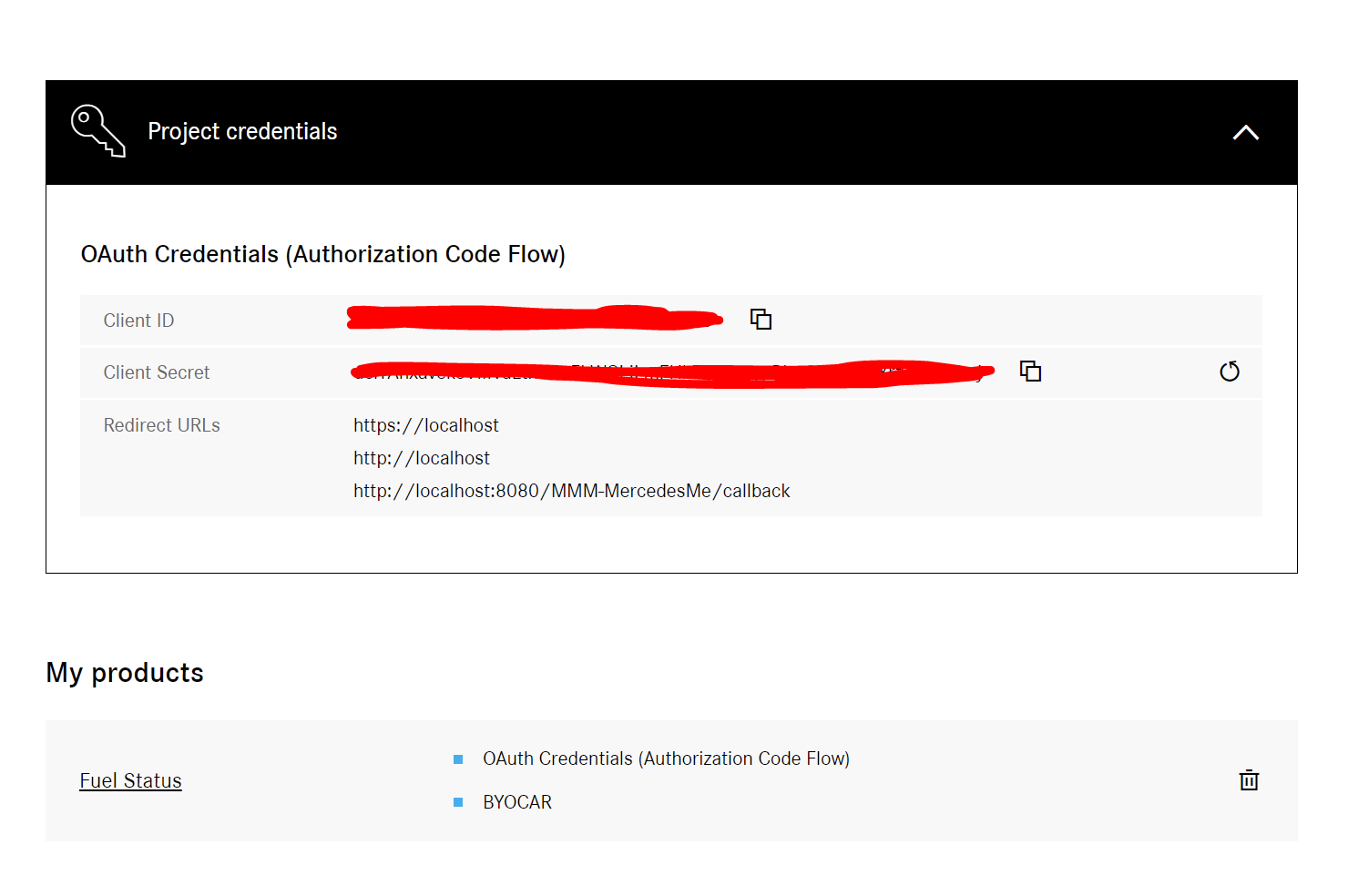 image url)
image url) -
@pyrophoenix things looks correct, http://localhost:8080/MMM_MercedesMe/callback is important other localhost urls in callback are optional. I have sent you PM what we can do next.
-
@pyrophoenix Let me know if changing the scope solves the issue. I will update the documentation accordingly.
-
@ashishtank Hi! Unfortunatly it didn’t :/ Mercedes are looking at this matter and they will get back to me normally on Monday.
Thanks again for your help and I’ll keep you informed!
-
When i press “Authenticate” i only get “Handle OAuth callback” in the Log and nothing more.
Any Ideas?
Mit freundlichen Grüßen
Andreas -
@andreas-heins Is your configuration correct ? if you have already logged in then it will not display login screen and will directly get token. Did you check if tokens.json file is created and updated after authentication ?
