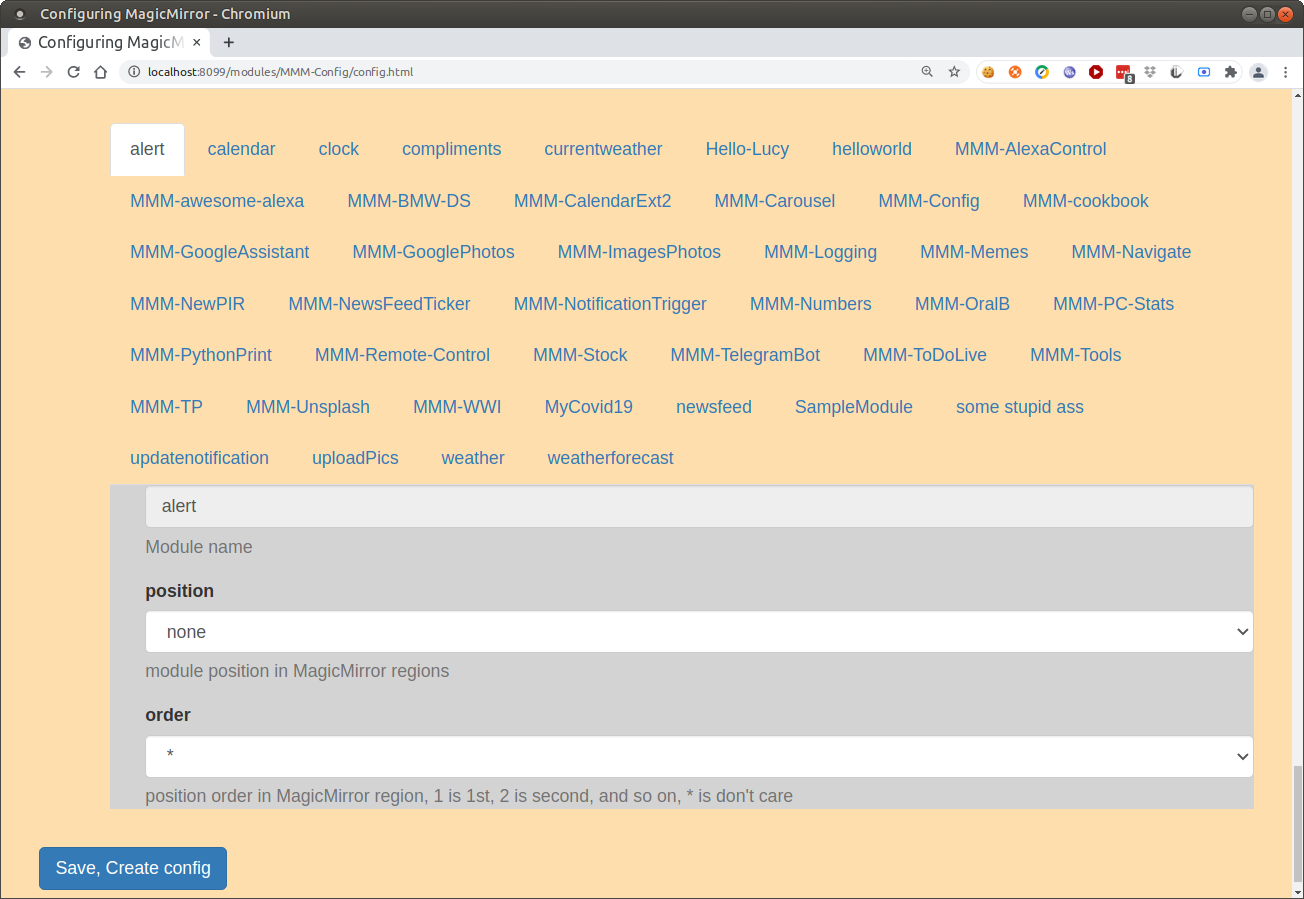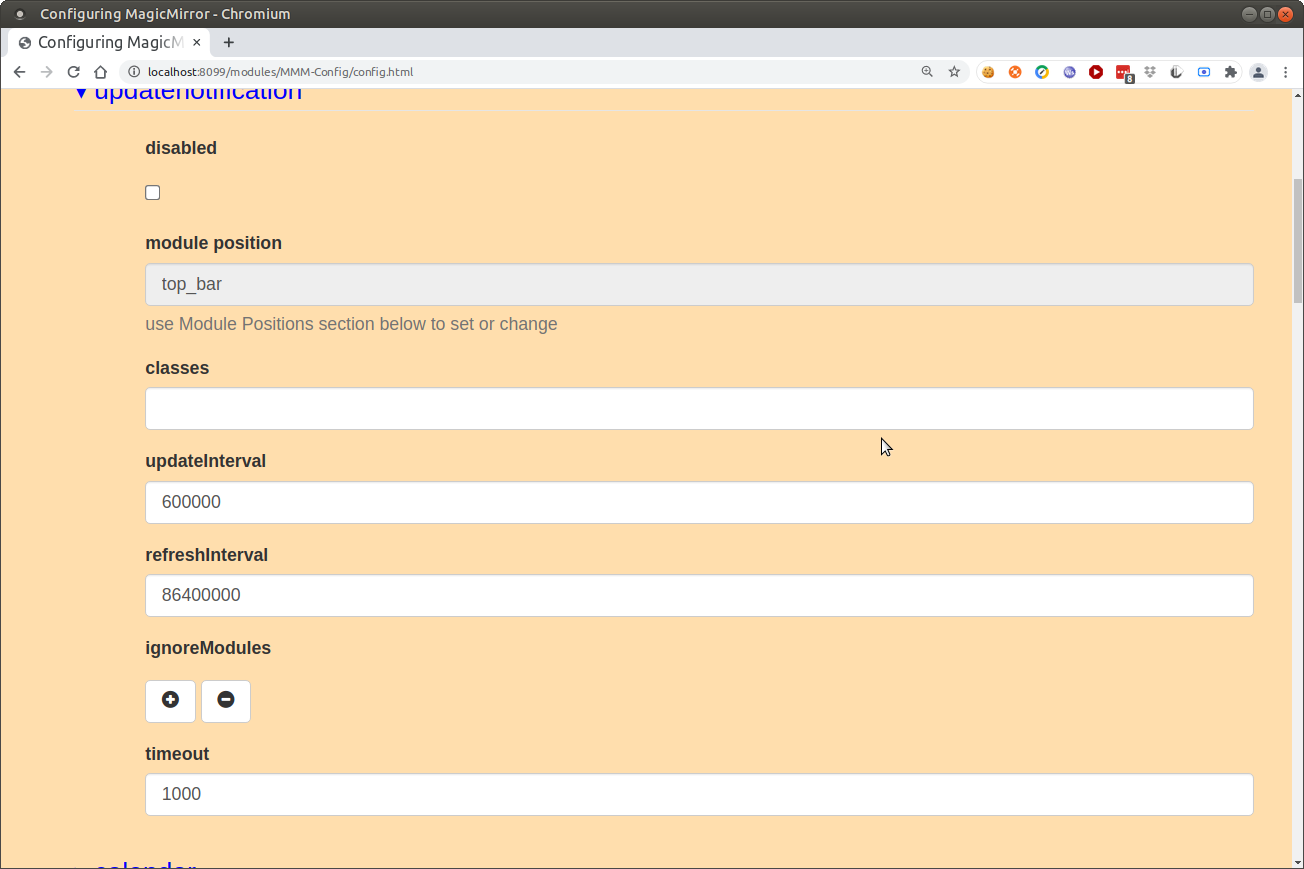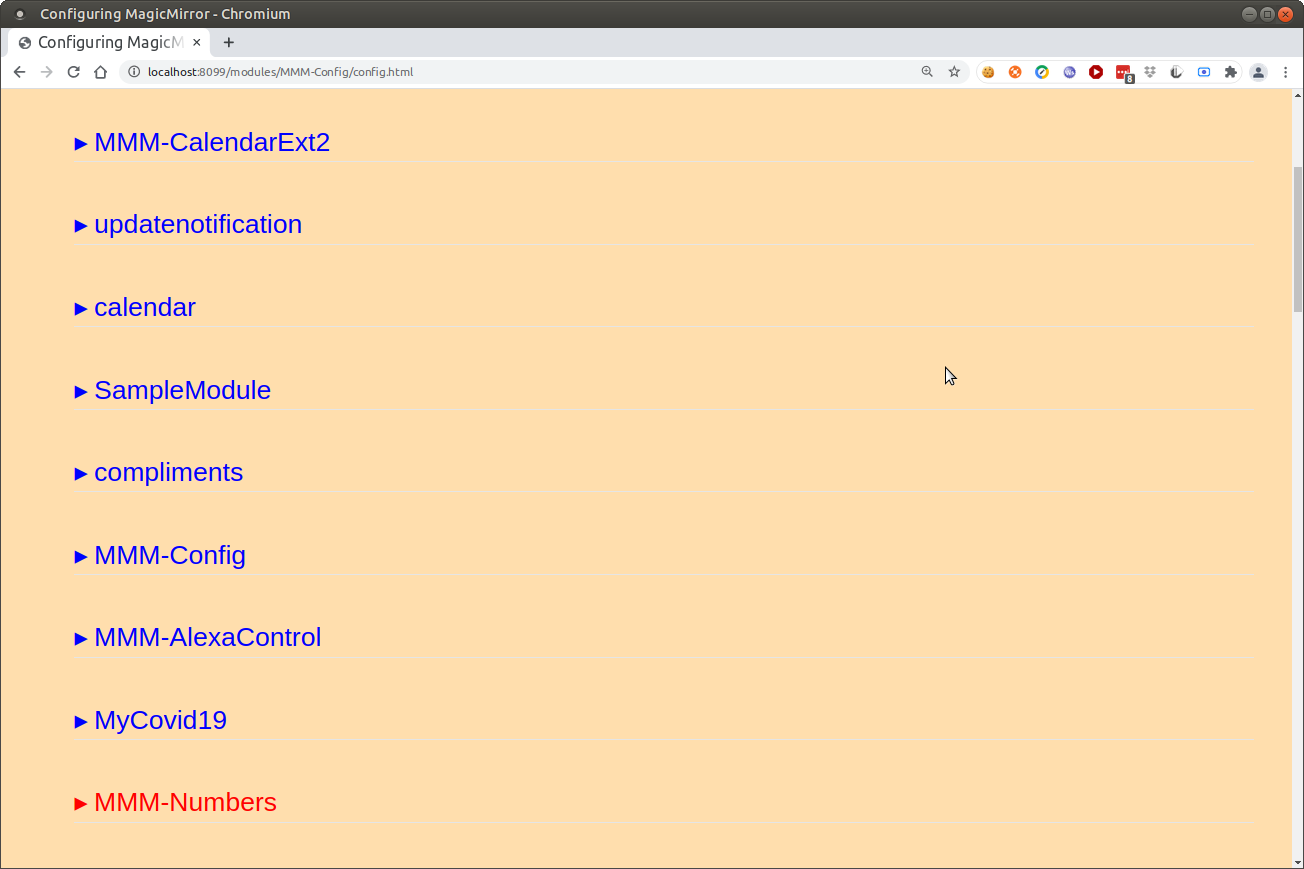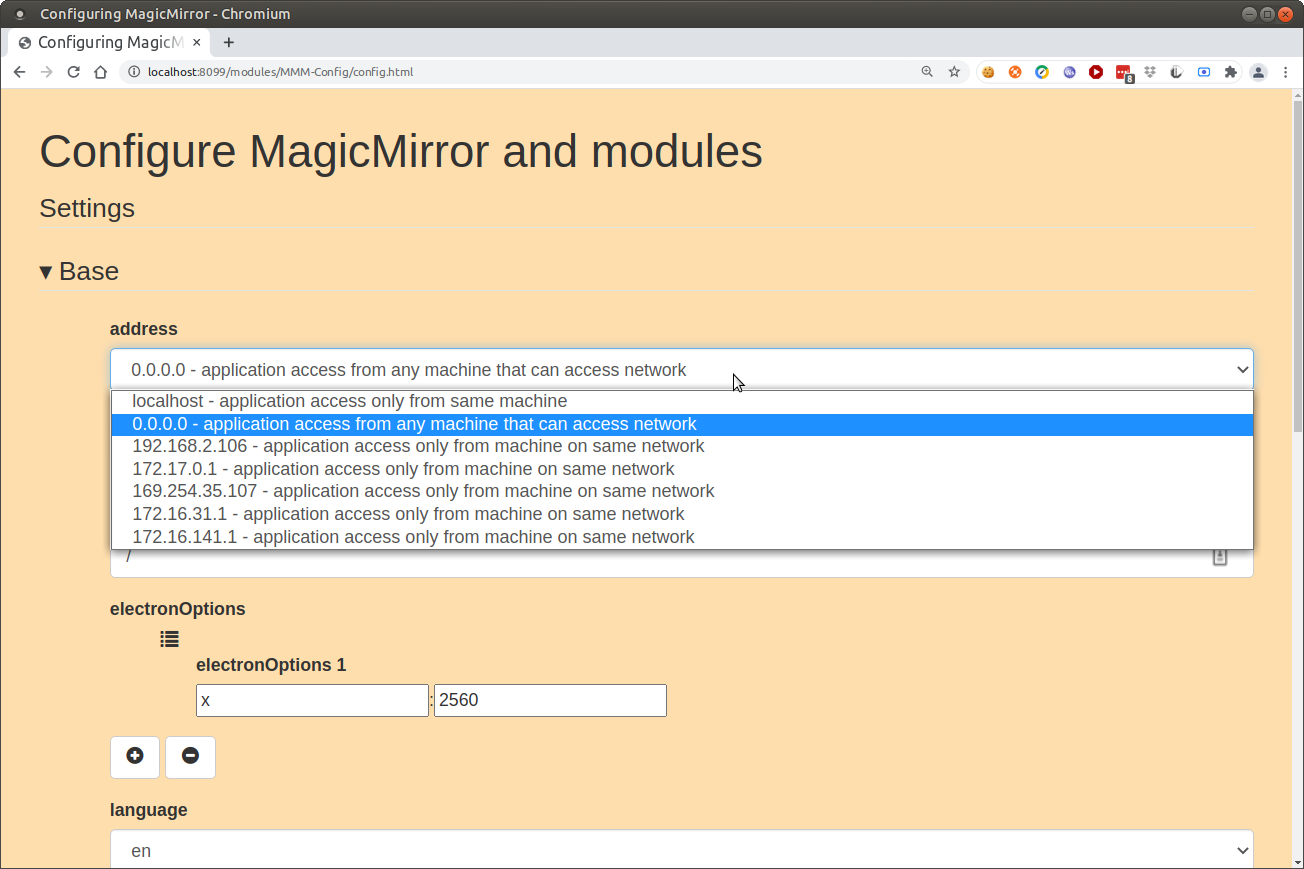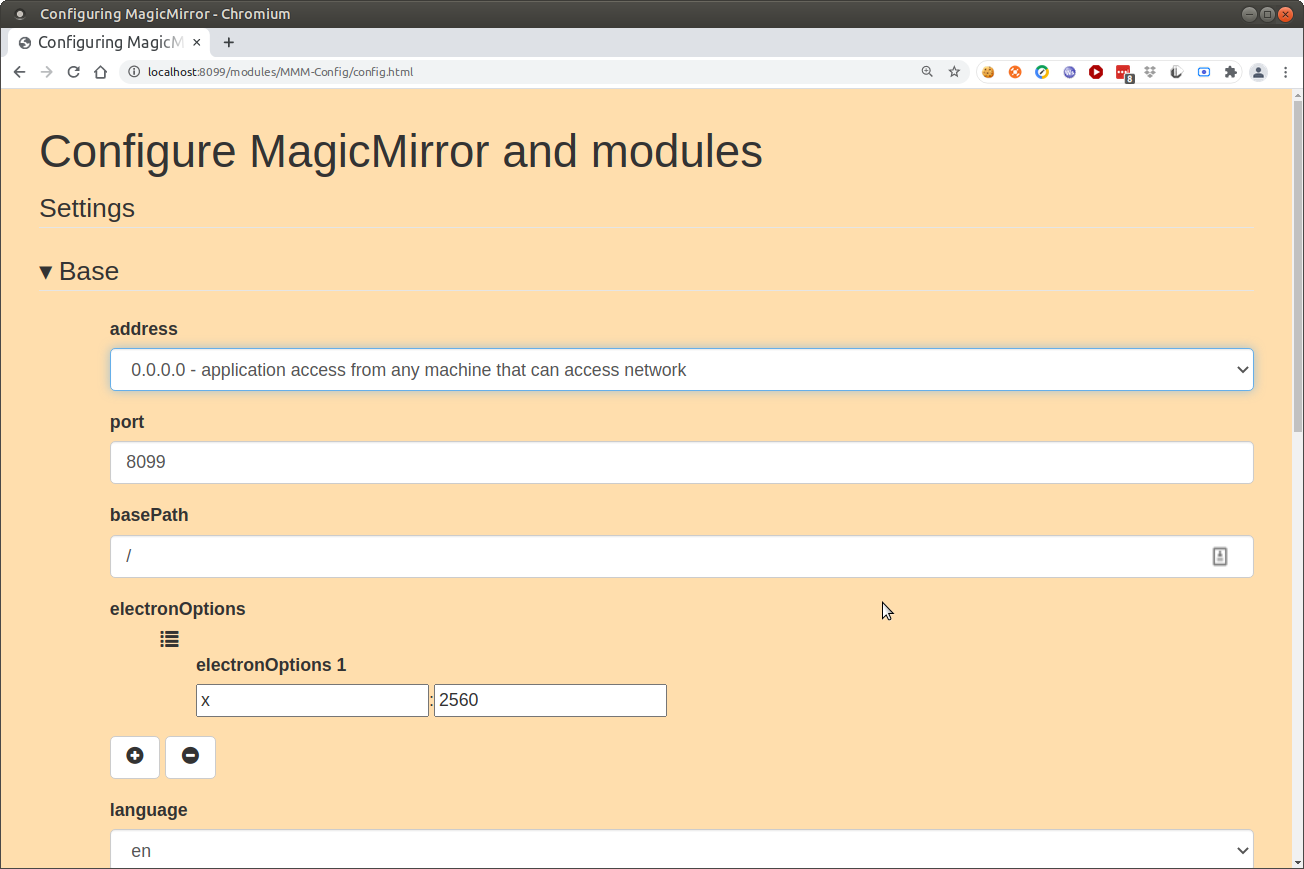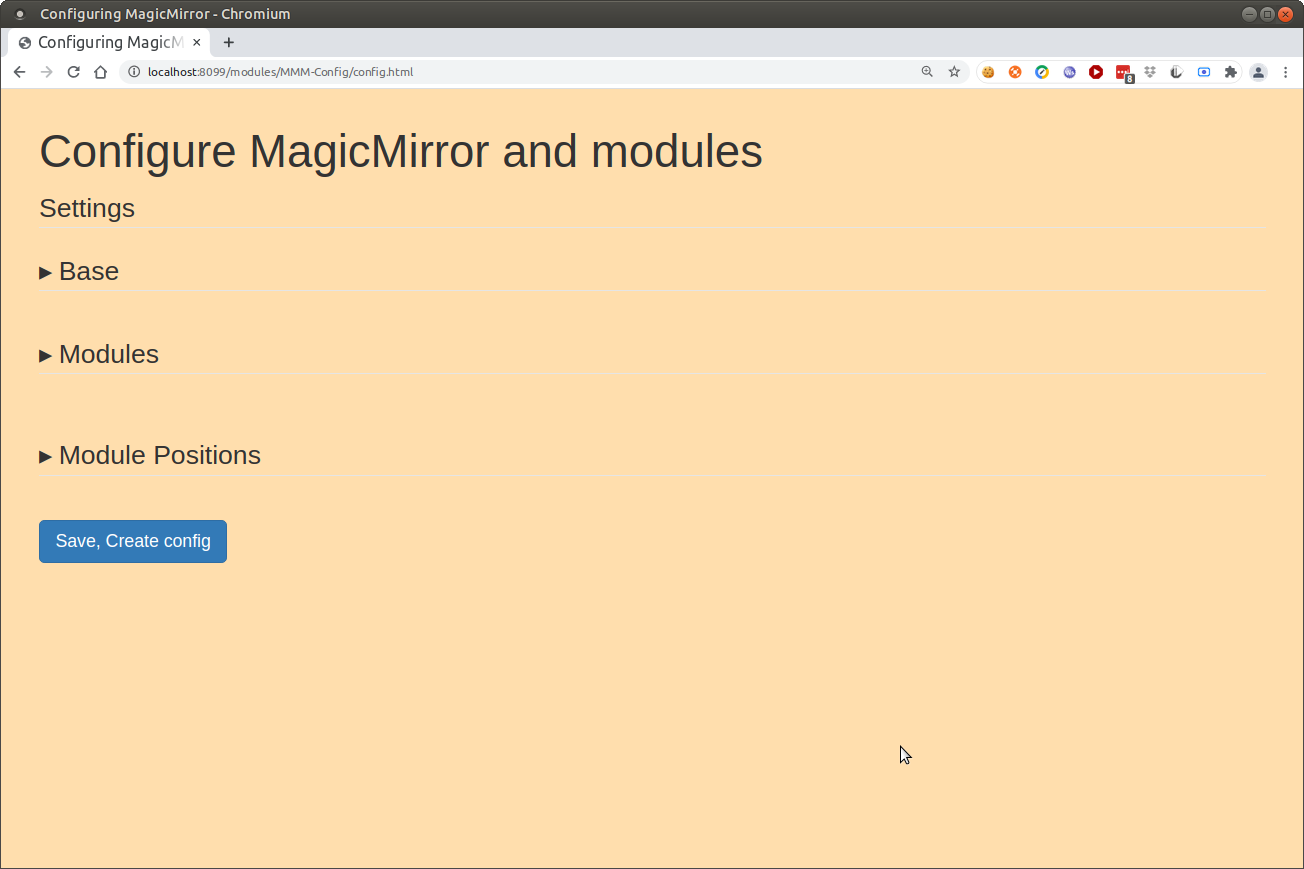Read the statement by Michael Teeuw here.
Are you tired of editing config.js, or have trouble doing it, see my new module
-
@sdetweil I am soooooo new at this. I had it working once by someone else, card got corrupted and the person building it no longer available. So I’m trying to rebuild on my own. Not a coder, programmer or anything else.
I’ve tried the modules, got the calendar and weather in the config.js but it doesn’t run.
So what do you need me to show you?
-
@sdetweil This is what I get when trying to run Magic Mirror from npm start
JavaScript error occurred in the main process
Uncaught Exception:
Error: Cannot find module ‘/home/pi/MagicMirror/js/…/modules/default/defaultmodules’
Require stack:- /home/pi/MagicMirror/js/app.js
- /home/pi/MagicMirror/js/electron.js
- /home/pi/MagicMirror/node_modules/electron/dist/resources/default_app.asar/main.js
- at Module._resolveFilename (internal/modules/cjs/loader.js:887:15)
at Function.n._resolveFilename (electron/js2c/browser_init.js:257:1128)
at Function.Module._resolveFilename (/home/pi/MagicMirror/node_modules/module-alias/index.js:49:29)
at Module._load (internal/modules/cjs/loader.js:732:27)
at Function.f._load (electron/js2c/asar_bundle.js:5:12913)
at Module.require (internal/modules/cjs/loader.js:959:19)
at require (internal/modules/cjs/helpers.js:88:18)
at Object. (/home/pi/MagicMirror/js/app.js:16:24)
at Module._compile (internal/modules/cjs/loader.js:1078:30)
at Object.Module._extensions…js (internal/modules/cjs/loader.js:1108:10)
-
@louise so, read the link… it will help A LOT…
from a command line, (terminal window) you need to change folders
cd new_folder_name
just like on windows
(except here the names are case sensitive)when I said in doc
Clone this repo into ~/MagicMirror/modules directory.that means change directory (cd command)
cd ~/MagicMirror/modulesu left off the cd
but the error implies you have not installed MagicMirror yet…
I have a script for that
see
https://github.com/sdetweil/MagicMirror_scriptsits just a cut/paste of one line
-
@louise errors. looks like you didn’t do npm install after git clone of MagicMirror repo …
-
@sdetweil said in Are you tired of editing config.js, or have trouble doing it, see my new module:
@josh45631 @mumblebaj i updated the readme to specify MM_IP_Address instead of ‘machine_name’ if you need/want/have to use the manual reivew url instead of the QR
-
Thank you for this! So I’m new to MM (you’ve got to love that phrase, right?) but slowly learning. I’ve got MM-Config running and can access it via a separate laptop on my network. I can see the running modules, and the QR Code, but when I go to turn a module on/off and “save,” it won’t do anything on the MM side. I can see the “config_last_change” file has the date and time, but can’t figure out why nothing is changing or saving.
Any ideas? Thanks again!
-
@brianlove Did you restart your Mirror? (Not the whole pi, just the mirror app)
If so, please elaborate. Which module are you toggling? Can you share the config segment showing the change?
-
I did restart the mirror. As for the modules, I’ve tried multiple ones, but specifically currentweather & CalendarWeek.
{ module:"MMM-Config", position:"top_right", // the QR code (if requested) will appear here config:{ } }, -
@brianlove I will check when I can.
could u enable debug in my module
( if using pm2, do pm2 stop all)
then start withnpm start > somefile.txtthen do the edit and save on the form
and then stop mm (ctrl-q) and send me the
somefile.txt via email.same userid as here at gmail.
thanks -
Hi All,
I reinstalled my MM this week and decided to use this module to do the configurations. Its all installed and I can see all my modules, however it seems to be hit and miss on enabling and setting the positions. for example,
default clock - this would not enable, I manually enabled it in the config and now shows Blue but can not set the position, either from the page or in the config.
Default calendar - this enabled ok, shows blue, but can not set the position, does not save
MMM-OpenWeatherForecast - works perfectly
newsfeed - works perfectly.
Any ideas on why some modules seem to be hit or miss?
Sorry for the thread resurrection, was not sure where to post.
Thanks