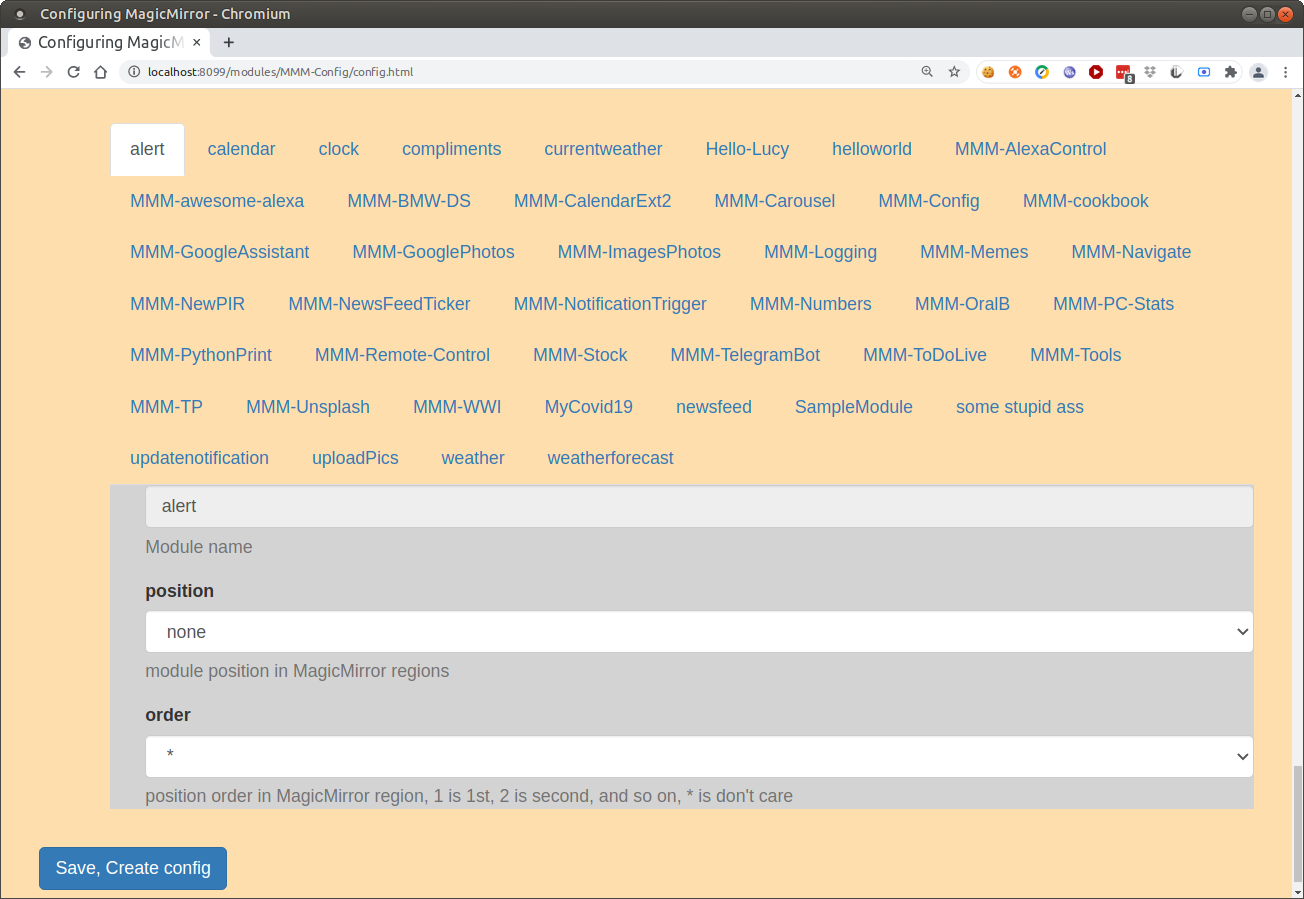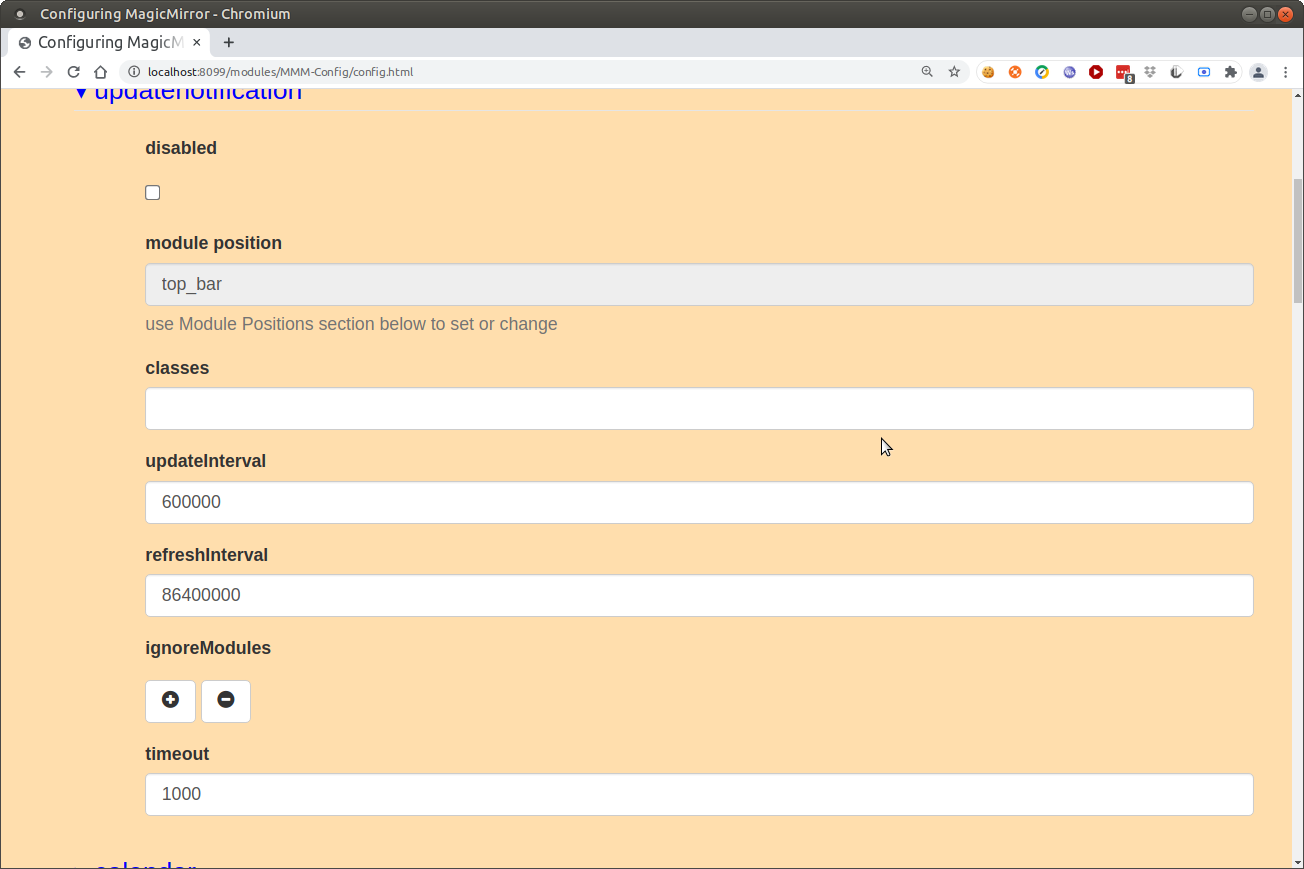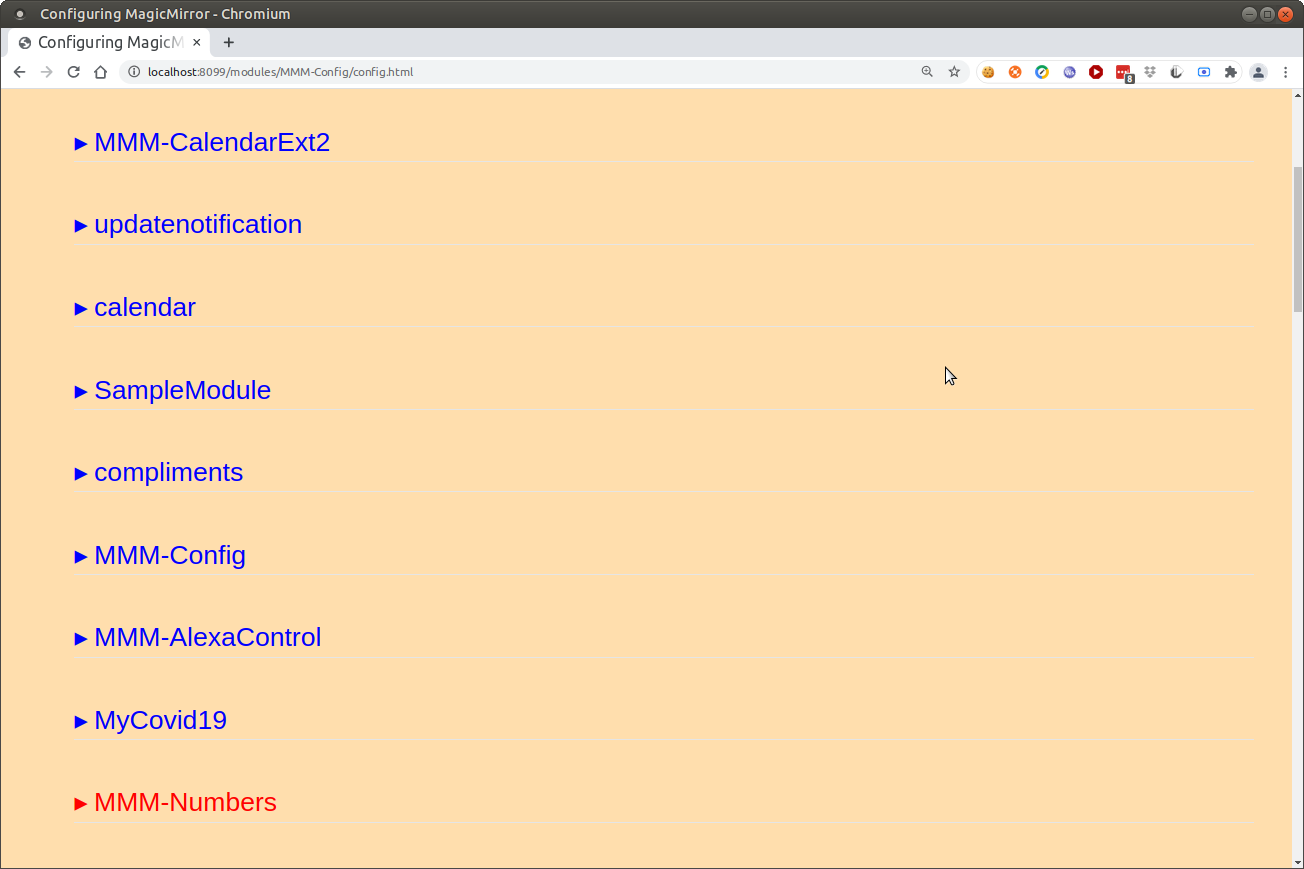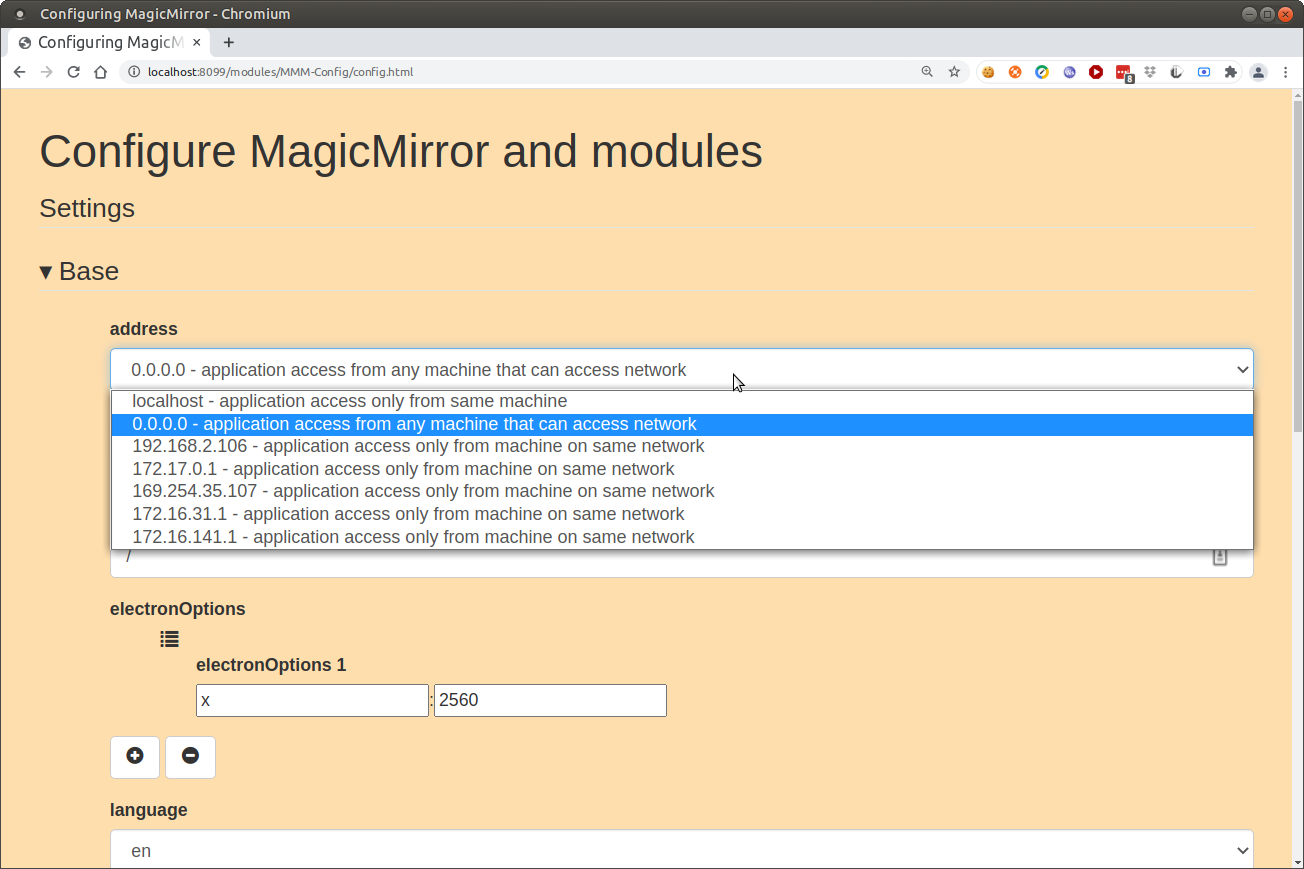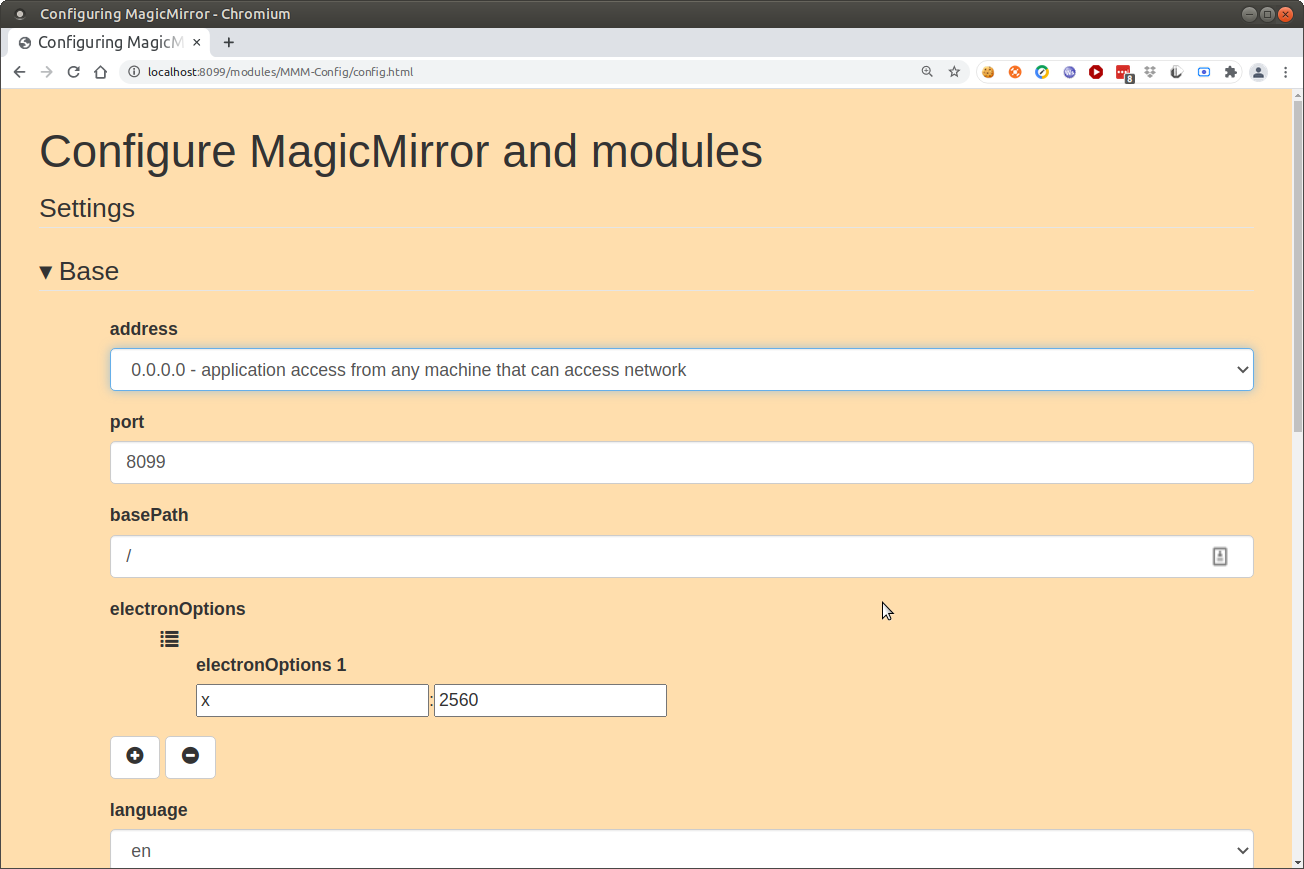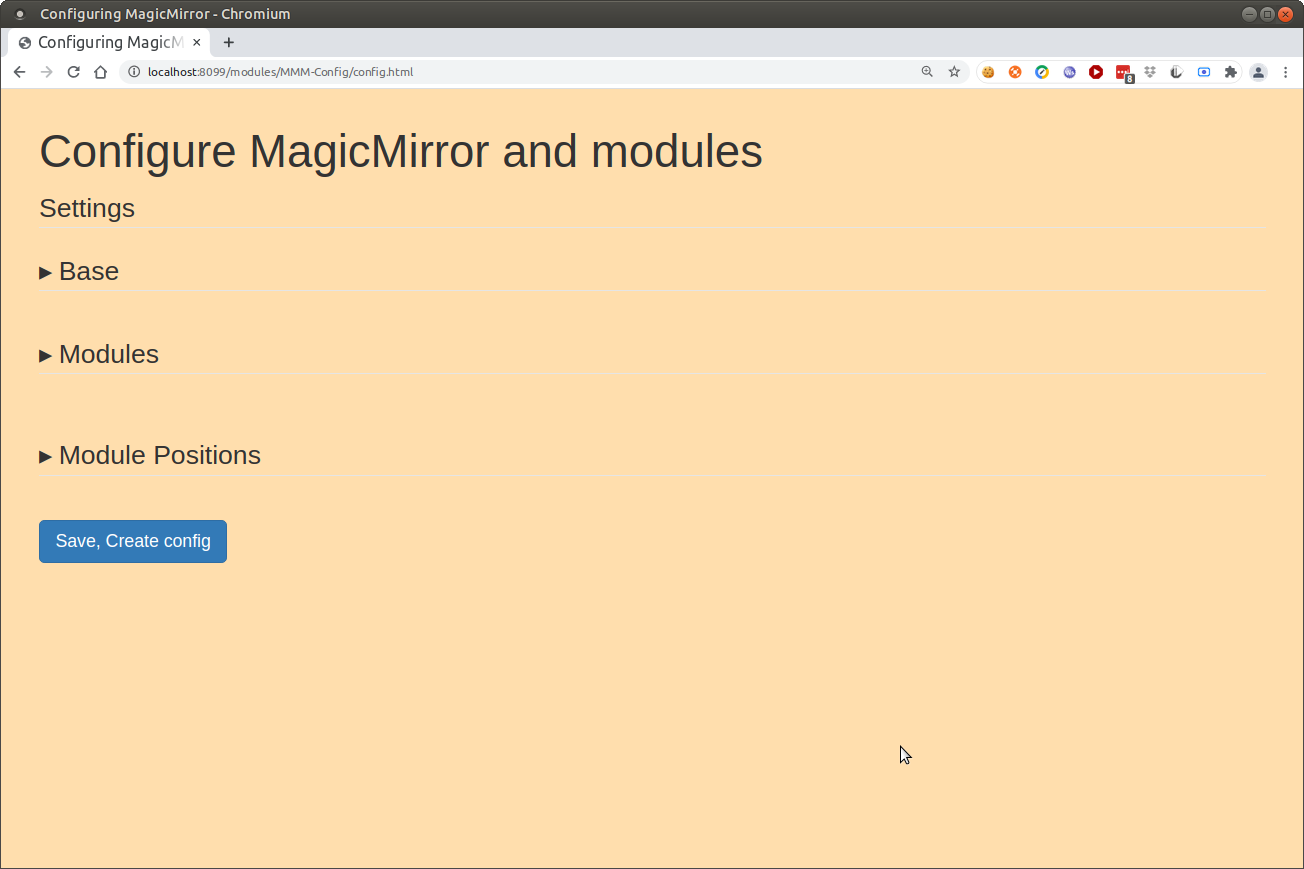Read the statement by Michael Teeuw here.
Are you tired of editing config.js, or have trouble doing it, see my new module
-
-
@stoffel i have seen a couple places in some data where I inadvertently change paths to files with leading …
so be careful…
will update fix when I have it…
-
@sdetweil
ok, thanks. it works well with all my modules, great!but when i add the MMM-Volume i have another error. i think it is a problem from MMM-Volume. it’s two years old. it’s a json format error
-
@stoffel no, I fixed a problem with MMM-Volume earlier today… haven’t pushed it yet…
-
ok
when you module works also with MMM-Volume then i am very happy.:beaming_face_with_smiling_eyes: i control my mm over remote control.
thank you very much for your support, great job :thumbs_up:
-
@stoffel do a git pull on the newform branch, and try it out… this is with the fix for MMM-Volume
and another, plus an npm install after
-
Work 100% with rpi 3, Nice modul you made, Thanks alot
-
good morning
sometimes i can not post, when i submit i have a error message in the lower right corner ?!
ok, i’v tested your fix. at the moment your module do not work for. in mm says i use localhost, but in my config i have addressed at 0.0.0.0 and ipWhitelist: []
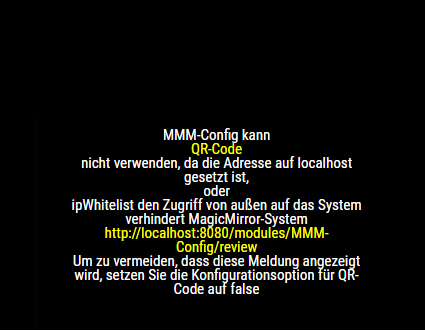
i send you the result of pm2 logs --lines=100. one for test without MMM-Volume and one with.
i hope it’s help you. -
@stoffel yes, the forum is not very helpful on why a posting error… i get it too…
i refresh the screen and then I can post the exact same message… (I copy it before refresh)MMM-Volume… i thought i pushed that one line change… just did… git pull
the localhost/0.0.0.0
will examine
-
@stoffel ok, fixes… in branch newform…
on the QR code messages I was changing address AND ipWhitelist EMPTY…
i only check address now, and assume you know what you are doing on whitelist