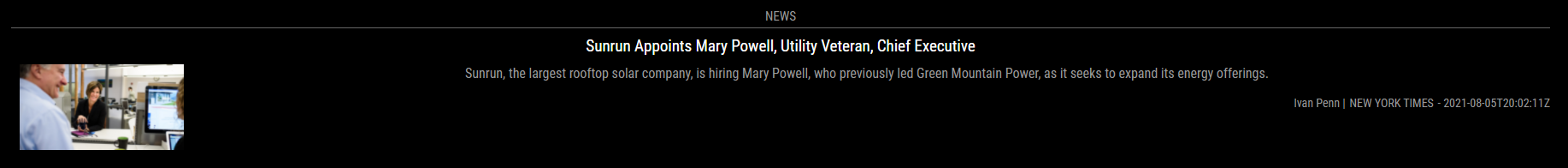Read the statement by Michael Teeuw here.
MMM-NewsAPI
-
@dondula I have just tested MMM-NewsAPI with the config that you have and it works just fine.
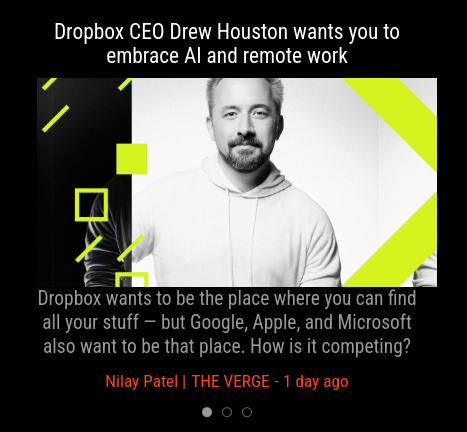
Config used:
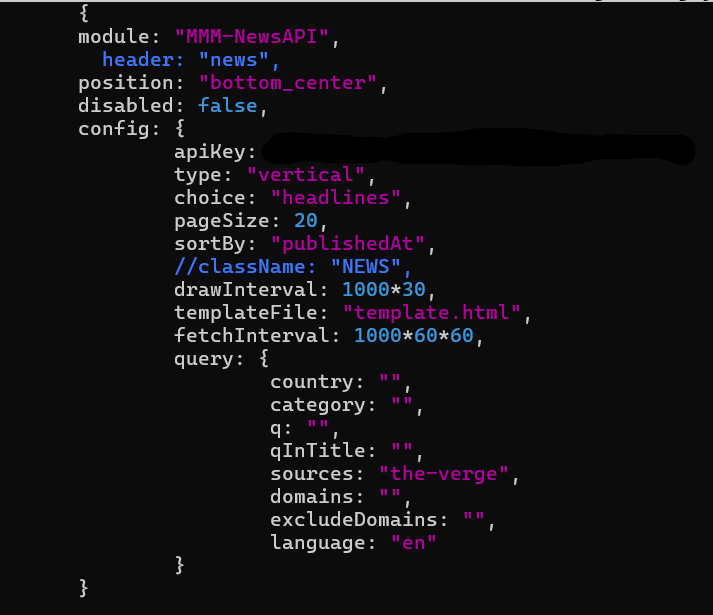
Your key seems to be working fine as well using MMM-NewsAPI.
-
See below
disabled: false,
classes: “hide”,
module: “MMM-News”,
position: “middle_center”,
config: {
debug: false,
apiKey: “”,// set your newsapi.org API Key
type: “vertical”, // “horizontal”, “vertical” You can make your own type with CSS class selector.// See https://newsapi.org/sources for available query options('sources' or `country`, `category`). query : [ { sources: "the-verge", // A comma-seperated string of identifiers for the news sources or blogs you want headlines from. // Too many `sources` at once could make API error. If you want, split them to several queries. // `sources` are not able to be mixed with `country` and `category`. }, ], items: 20, // number of how many headlines to get from each query. max 100 timeFormat: "relative", // Or You can use "YYYY-MM-DD HH:mm:ss" format. drawInterval: 1000*30, // How long time each article will be shown. scanInterval: 1000*60*30, // Delay before rescan news (limited to 100 query by day and 50 query for 12 hours) touchable: false, // When you have a touchable or clickable interface on your MM. templateFile: "template.html"}
}, -
@dondula Just thinking out loud, there was a MMM-News which has been archived now I believe. I handed it back to the original author of the module. You can install MMM-NewsAPI if you like? Same config, just need to update the module name in the config.js from MMM-News to MMM-NewsAPI.
-
I appreciate the suggestion, unfortunately someone else built this mirror for me and it has multiple pages of widgets that were preconfigured for me. So the config file is pretty complex and points to that old module in various config settings. When I try to update the name of the old module to the new one and reboot MM, it just goes to a black screen.
Would you have any idea what the expired certificate error could mean in my previous log post? I’m just wondering if it’s something I can fix on my end to make the old module work again.
If it’s not too much trouble could you post me a clean config for the new module with the settings from my current one applied? I’m sure some of these old settings are messing with your new module.
Again I really appreciate your assistance on this.
-
@dondula Yeah, MMM-News was handed back to original author and archived. You should install MMM-NewsAPI and use that instead.
-
Hi all, setting up this amazing module but it seems to not work for me and I have no idea why. I tried already:
- Test api on postman. It works perfectly
- Check on the console. Nothing seems to be wrong
- Delete all modules except this one. Nothing changes
I´m also using it on an vertical screen but I don´t thing the type can make any changes to it. Tried already and nothing.
This is my config at the moment.
{ module: "MMM-NewsAPI", header: "news", position: "bottom_bar", pages: { "sport": "bottom_bar" }, config: { apiKey: "MYAPIKEY", type: "horizontal", choice: "everything", pageSize: 20, sortBy: "publishedAt", drawInterval: 1000 * 30, templateFile: "template.html", fetchInterval: 1000 * 60 * 60, query: { country: "", category: "", q: "", qInTitle: "", sources: "", domains: "bbc.co.uk", excludeDomains: "", language: "" } } },Thanks for the help !!
-
Hi. What is the below config for?
@ufransa said in MMM-NewsAPI:pages: { “sport”: “bottom_bar” },
-
@mumblebaj I think he was doing MMM-pages but got the name wrong, should be classes:
-
@sdetweil Ah, got you.
-
@sdetweil I am assuming he is using your fork of MMM-pages and was probably trying to do the below.
{ module:"MMM-NewsAPI", classes:"sport", }If I remember the README from your fork it calls for page1 page2 etc. I kinda remember carousel has the type of config he was trying to implement but a little different.
@ufransa can you confirm what you are trying to achieve or which module you using for page control?