Read the statement by Michael Teeuw here.
Third Party modules not working
-
hey, guys, I’ve installed Alexa, screencast, and some others, and doesn’t matter what I try non of them work can anybody help me with this.
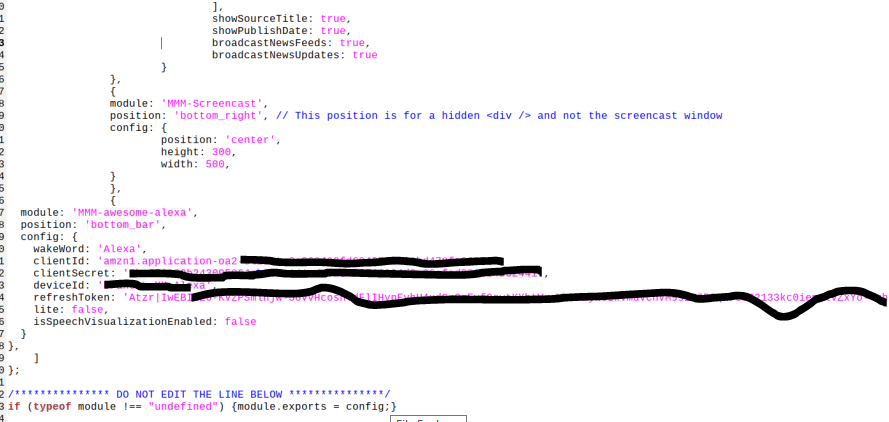
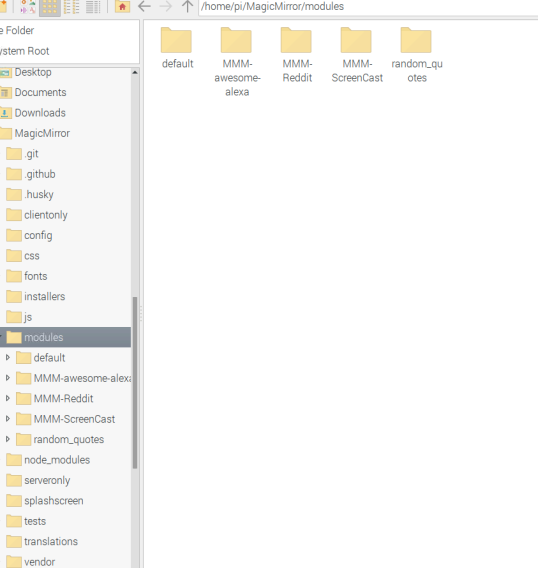
-
fix your config
{ module: "MMM-awesome-alexa", position: "bottom_bar", config: { wakeWord: "Alexa", clientId: "YOUR_CLIENT_ID", clientSecret: "YOUR_CLIENT_SECRET", deviceId: "YOUR_DEVICE_ID", refreshToken: "YOUR_REFRESH_TOKEN", lite: false, isSpeechVisualizationEnabled: false } } -
@djboob66 said in Third Party modules not working: thanks for the response yea, is it in the correct order now ?
{
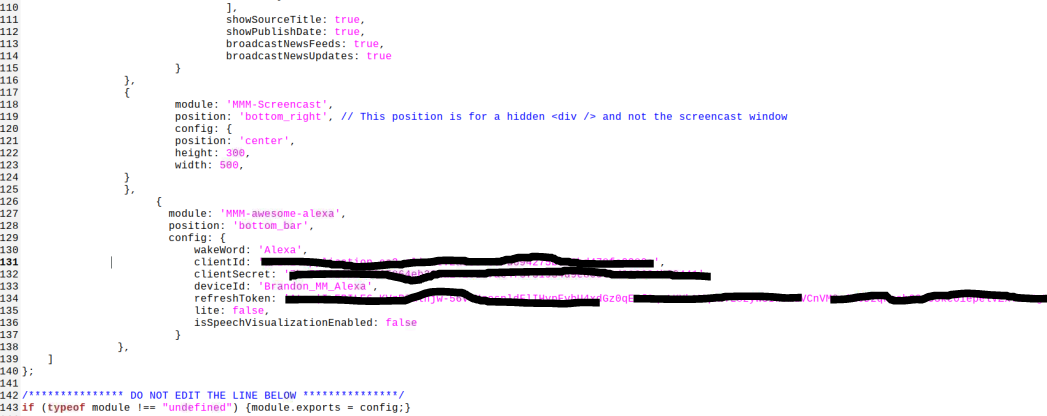
-
@djboob66 tried that and still doesn’t work
-
@delta-1 said in Third Party modules not working:
Alexa
your config must line up{ module: 'MMM-Screencast', position: 'bottom_right', config: { position: 'bottomRight', height: 300, width: 500, } }, { module: "MMM-awesome-alexa", position: "bottom_bar", config: { wakeWord: "Alexa", clientId: "YOUR_CLIENT_ID", clientSecret: "YOUR_CLIENT_SECRET", deviceId: "YOUR_DEVICE_ID", refreshToken: "YOUR_REFRESH_TOKEN", lite: false, isSpeechVisualizationEnabled: false } }, -
Im not a alexa guy i use Google assistant V3 myself but below need fixing.
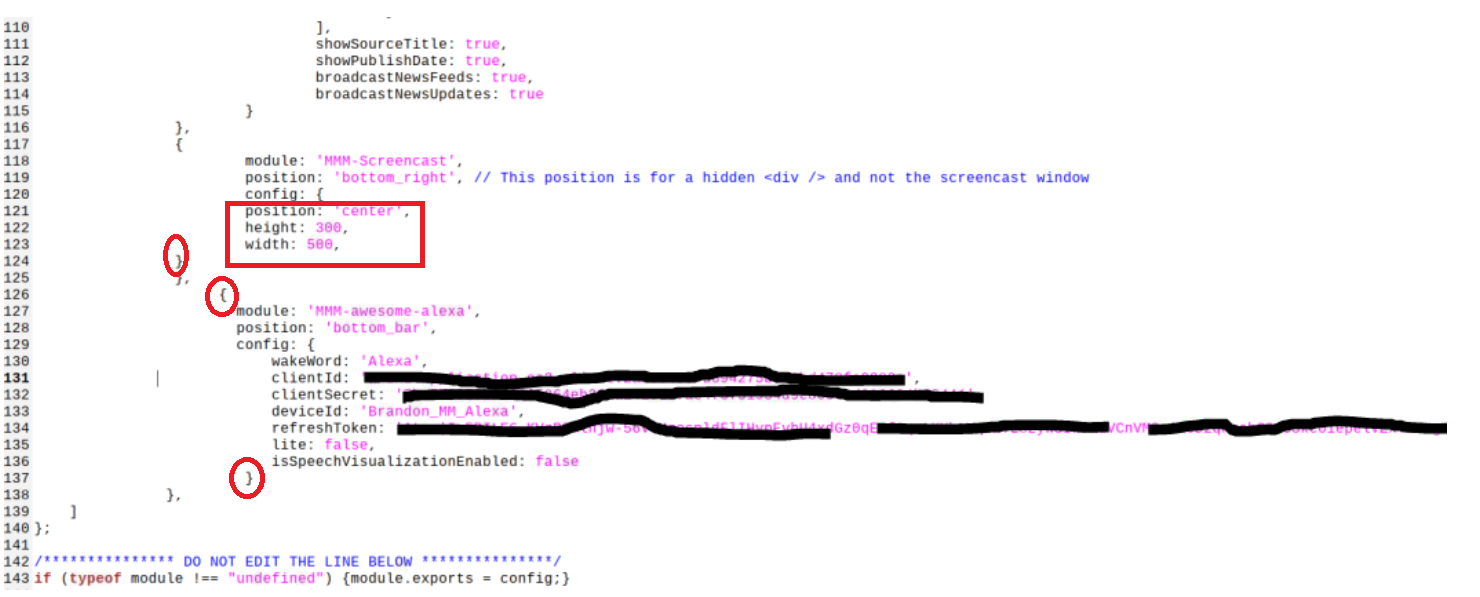
-
Have to be careful if you’re cutting and pasting … for instance if you install a module and you go to the programmers page and copy and paste the config example the quotes will not translate. You will get errors.
-
@djboob66 there is nothing functionally wrong with his text…
sure the braces aren’t lined up and the sections aren’t indented like I personally would like and do… but MagicMirror doesn’t care.
