Read the statement by Michael Teeuw here.
MMM-NINA
-
This is a client implementation for the German emergency and disaster warning system “NINA”.
NINA Warnapp
Mit der Notfall-Informations- und Nachrichten-App des Bundes, kurz Warn-App NINA, erhalten Sie wichtige Warnmeldungen des Bevölkerungsschutzes für unterschiedliche Gefahrenlagen wie zum Beispiel Gefahrstoffausbreitung oder einen Großbrand. Wetterwarnungen des Deutschen Wetterdienstes und Hochwasserinformationen der zuständigen Stellen der Bundesländer sind ebenfalls in die Warn-App integriert.
Quelle: www.bbk.bund.de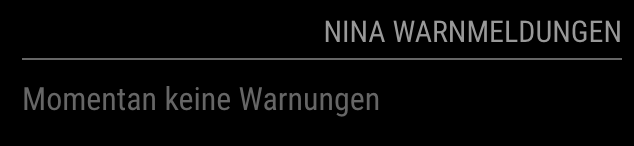
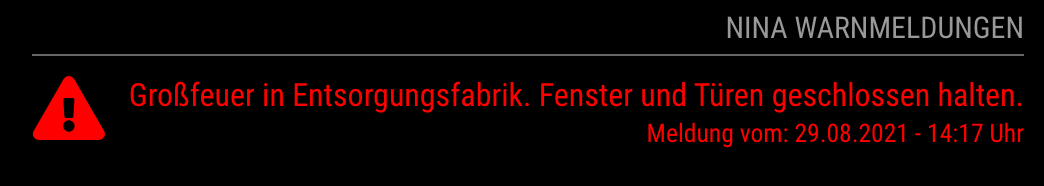
Weitere Informationen und eine Anleitung zum Download auf Github.
Feedback erwünscht.Support
Wenn euch meine Arbeit gefällt und ihr mich unterstützen möchtet, dann freue ich mich über einen Kaffee von euch.

-
Vielen Dank für dieses Modul! Leider erscheint das Modul nicht auf meinem MM. Ich bin deiner Anleitung Schritt für Schritt gefolgt.
- MagicMirror/modules ->
git clone https://github.com/jalibu/MMM-NINA.git cd MMM-Ninanpm install --only=production- Einfügen in config.js:
{ module: "MMM-NINA", position: "top_right", config: { ags: "110000000000", maxAgeInHours: 6, maxWidth: "200px", showIcon: true, showNoWarning: true, updateIntervalInSeconds: 120, } }Bekomme auch keine Fehlermeldung angezeigt.
- MagicMirror/modules ->
-
@mz-ber I just installed the module. It shows
No warningsfor me. Also if I use your config. -
@strawberry-3-141 I found the error w/ @Jalibu together.
The repo I have cloned from
git clone https://github.com/jalibu/MMM-NINA.gitcreated a folder with lower case letters (MMM-Nina). I renamed the folder to upper case (MMM-NINA). Now it works :-)
-
Hi Leute,
ich habe eben ein neues Update veröffentlicht. Damit können nun auch mehrere Städte/Gemeinden gleichzeitig abgerufen werden.
Da ich das Modul im Header/Top Bereich verwende, habe ich zusätzlich noch ein weiteres Theme erstellt.Viel Spaß beim Ausprobieren. Freue mich über Feedback.
-
Gibt es eine Möglichkeit, wie ich den Hinweis “Momentan keine Warnungen” rechtsbündig bekomme? Ich habe das Module auf der rechten Seite meinen MM und der Hinweis steht jetzt viel zu weit in der Mitte.
Genau so wie in diesem Bild:
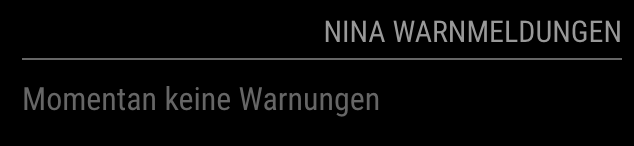
-
@majorc Versuch’s mal mit diesem Eintrag in der custom.css:
.MMM-NINA .nina-wrapper .nina-alert.severity-Fine{ text-align: right; } -
-
@majorc zieh mal bitte die aller neuste Version (1.3.1). Das Alignment sollte jetzt automatisch funktionieren und besser sein.
-
@jalibu so richtig leider nicht.
Ich habe das Update gezogen, aber sobald ein anderes Module vor MMM-NINA angezeigt wird, springt NINA etwas nach link.Also NINA alleine in top_right funktioniert. NINA zusammen mit z.B. MMM-OpenmapWeather in top_right funktioniert nicht.
