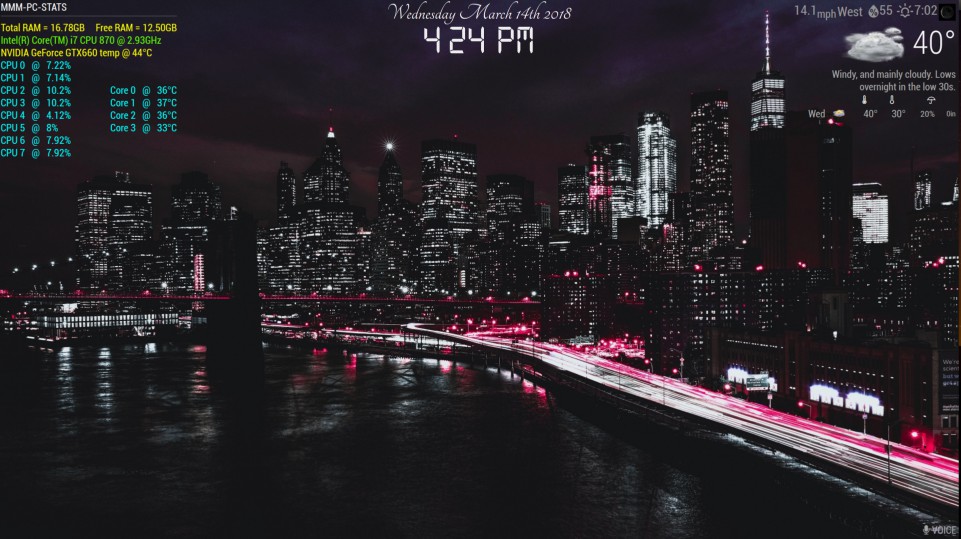Read the statement by Michael Teeuw here.
digital photo frame
-
@Labzz the /MMM-ImagesPhotos/photos is a backend endpoint for get content from upload directory used by module. You can synchronize the your DropBox folder in upload directory.
-
@Mr.Sponti
I’m also looking for a solution to make the mirror to a photo frame. Is it maybe
possible to use with your module a picture viewer like “feh”? Up to now I’m useing
feh to show my HD-Photos on a large TV. The best would be to have a hardwareswitch (or a voice command) to chanced between photoshow and the
infos an the mirror. Has anyone an idea?
Unfortunatelly I have no experience in programming. -
@roramirez you can change or modify your module pull photo from dropbox (replace from folder) . I mean more detail in programming for apply in mirror project v2.1
Thanks for your kind
-
@nobita said in digital photo frame:
@roramirez you can change or modify your module pull photo from dropbox (replace from folder) . I mean more detail in programming for apply in mirror project v2.1
What? Why you dont synchronize your Dropbox folder into the upload directory of the module ?
If you can help this feature to pull directly from DropBox the Pull request are welcome ;)
-
I am extremely interested in this as well. In fact, I just posted about this very thing elsewhere in this forum. Question- OpenFrame and Canviz (openframe is on github, canviz software you can download for free) do what I want. Is there a way to incorporate them into the same pi, or somehow use them as modules on the mm? I want to run the mm with all the info for certain parts of the day and then use it the rest of the day as a digital art display for my artist daughter’s artwork.
-
@soqueen to change the modules per time, you can use this: https://github.com/ianperrin/MMM-ModuleScheduler
-
I also had the idea with the MMM-Scheduler to show for example own photos 15 Minutes und infos on the mirror for one minute. But I’m not sure if I can start for example the program “feh” from MM - as I understand the scheduler has only limited commands (MonitorOff/MonitorOn/Restart etc.). Please correct me if this wrong. I also decided to use crontab to start the photoshow-programm. I’m an absolute beginner in programming, so I didn’t see an option to run a specific programm for a specific time: Start MM at 8 am, after 5 minutes stop MM, start the photoshow for 30 minutes, stop this and start MM again for 5 Minutes … in a loop .
Thanks for any hints -
Any news here?
Was anyone able to use MM as photo frame? The flickr module is a simple start, but it only uses public albums and you need a flickr account. -
I wanted to see something similar to this: https://dakboard.com/blog/diy-wall-display/
Such an amazing idea!
-
Looks doable to me. Install a background picture or a module that does that for you and run your mirror with the other modules you want.
I grabbed a picture of the lower East side of Manhattan, similar to the picture in your example, used it as a background and enabled 3 modules. Is this what you had in mind?