Read the statement by Michael Teeuw here.
MMM-Gas Still Working?
-
@sifuhall said in MMM-Gas Still Working?:
Could you try for zipcode 40391 and see if that works for you? Maybe there are just no results?
I tested your zip code and the typeGas options. Everything seems to work fine. I’m sure cowboysdude will get you sorted
I see he a;ready left some suggestions. Follow those and see what you get
-
@cowboysdude but the quotes would be a mm config.js syntax error. so that’s not it
-
@sifuhall I just tried it with your config and it didn’t show up either.
I then noticed that the repository is called
MMM-GAS, but the files and config areMMM-Gas. After renaming the directory of the module toMMM-Gasit was working fine.If you followed the git clone command in the read me file it already has the correct directory name, but if you know how to clone a repo or copied the git clone command provided by Github itself then you probably have the same issue.
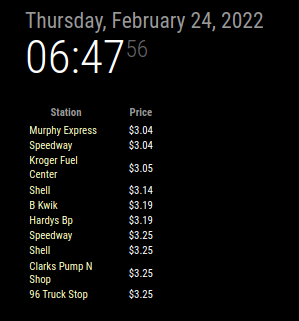
-
@strawberry-3-141
That fixed it! Thank you!
I copied and pasted the clone command from Github and had no idea why it would not work.
Thanks again!
-
@strawberry-3-141 Thank you!!! I have fixed that issue on Github!!!
-
@sifuhall I wouldn’t have found that because I ran it on my dev machine which is windows which doesn’t care about case… linux, raspberry pi does!!
Glad it’s working!! Sorry about the mix up…
-
Thank you for the help and the great module. I can see how that would happe,
-
That’s weird. I downloaded from the repo onto ubuntu and everything was fine. Module folder and module name were fine, MMM-Gas. 2 days ago, that is.
