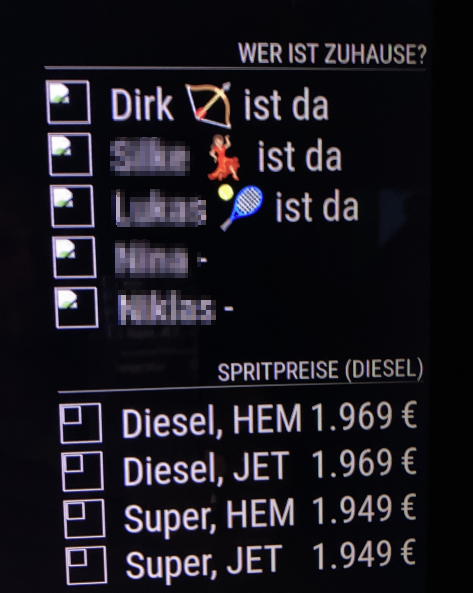Read the statement by Michael Teeuw here.
MMM-homeassistant-sensors no icons after MM upgrade to 2.19.0
-
@karsten13 on a desktop??
-
@wmx Hi, this has to do with “cors”, it’s not allowed anymore to load the pictures the way I do it, I have to rewrite stuff to fix it, I just don’t have the time… I’m currently loading the pictures form “internet” using a URL instead… It works, but not as nice as geting them from HA…
Like this:
values: [ { sensor: "person.jane_doe", name: "Jane are %v%", displayvalue: false, icons: [{ "default": "https://www.snille.net/img/magicmirror/users/jane.png" }] ], }, -
can you test
"default": location.protocol + "//" + location.host + "/cors?url=" + old_ha_url?Since v2.19.0 there is a cors proxy inside mm which is used in the weather module and can be used by every other module.
-
@karsten13 Oh! I did not know that… I’m guessing this has to be done in the actual module somewhere? I have to see if I can figure it out. :)
-
S sdetweil referenced this topic on
-
-
@karsten13 Hm… Not sure if that works, the “picture” is different depending om what the “sensor” is sending, so it’s not possible to set the “url=http://your_not_working_url” to something static… I’ll have to read up on it… :) Thank you!
-
@Snille you should be able to see the CORS error in the dev window.
however the url gets built now for the image, should be able to change it
-
@karsten13 , @Snille
Sorry for the delay, but hanks for your feedback.Yes, I’m running MM on a raspi 3.
One more point I figured out:
The display connected to the raspi an showing THE mm on the wall has these problems with missing images.
If I connect with a browser from my desltop to the mm URL the images are visible.I’ll try to test your given notes this weekend and return the results back here.
-
@Snille said in MMM-homeassistant-sensors no icons after MM upgrade to 2.19.0:
icons: [{ "default": "https://www.snille.net/img/magicmirror/users/jane.png" }](think in the example there is one closing bracket missing “]”)
Had the time right now to test this one issue. I insertet the URL to the image from ha :-) (which is a static one here)
http://<my-ha-url>:8123/local/images/hem.pngbut after restart of MM the problem still exists.
-
should be
icons: [{ "default": "http://localhost:8080/cors?url=http://<my-ha-url>:8123/local/images/hem.png" }]