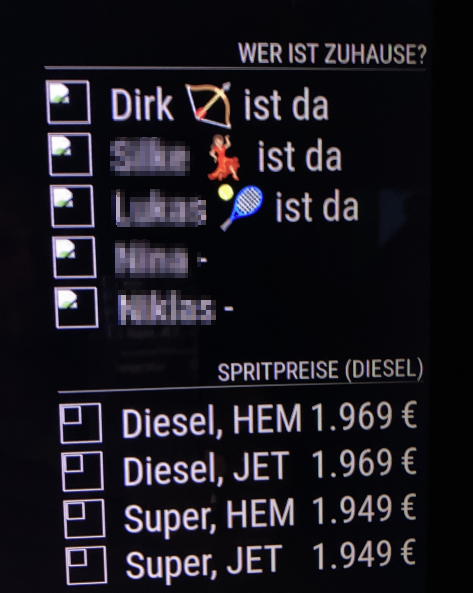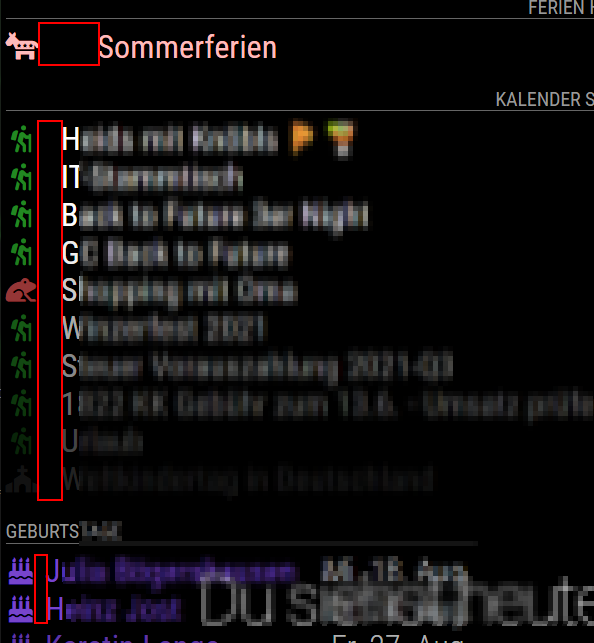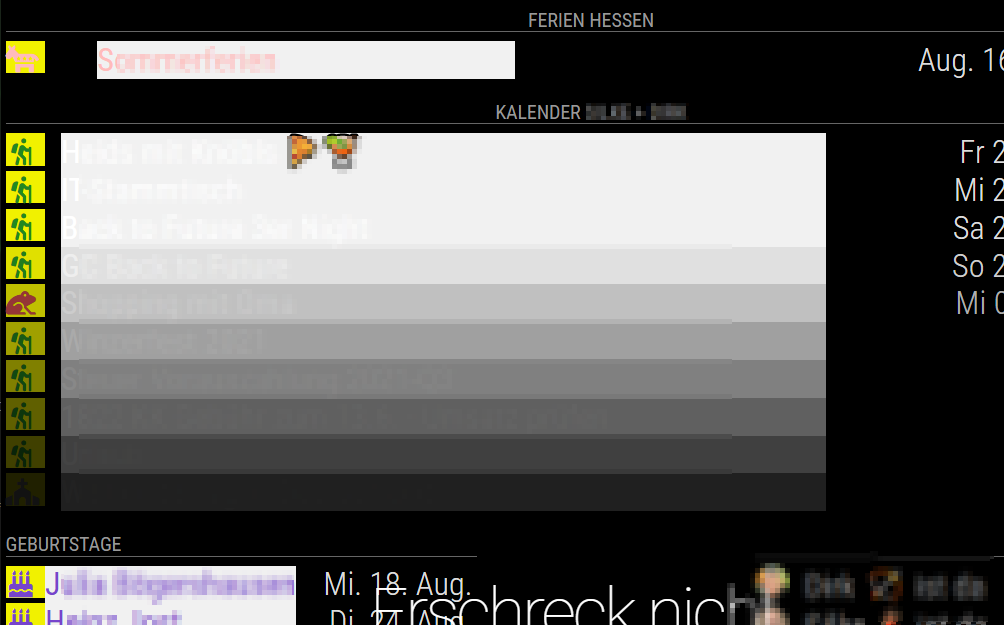My wife saw the MagicMirror my brother built. She wished one too. So my project begun.
I first had to do some exercises to get familiar with the theme MM.
And there was the old raspi that had nothing to do. Ok, this will do it. We bought an old used golden picture frame (this is womans decision, because she sees it). I also got a used 24" monitor near our home and SOME tools. After I had the frame I ordered a special sized semi mirror glas “Mirropane Chrome Spy 4 MM”.
The one I like most is my new mirror fixing tape! This sticks everything like hell. Mirror on frame, finger on tape, finger on frame…
When the hardware was first time build up, the frame needs an open box behind, to get all the stuff hidden. Let’s also get more wood, color, screws, nails and wood glue. (No, NO mirror fixing tape this time!)
Time to get it all finally fixed, colored and mounted.
All the time I did tests while setting up the software and slowly got a first running setup showing first contend on the screen.
The problem:
The WAF is not very high for seeing the power cord hanging and swinging to the power plug near the floor, while the mirror is in eye level. So, we need a new power plug BEHIND the mirror. And this ended up in a complete renovation of the whole hallway and putting in some new lights!
At the end, we’ve a nice new hallway and the beautiful new mirror is hanging magically on the wall. Now, wife is happy and so am I!
Btw. the new MagicMirror was the cheapest part of all…
Here some pictures

the new golden frame

magic mirror tape

front view - no electric

setup backside (not final!)
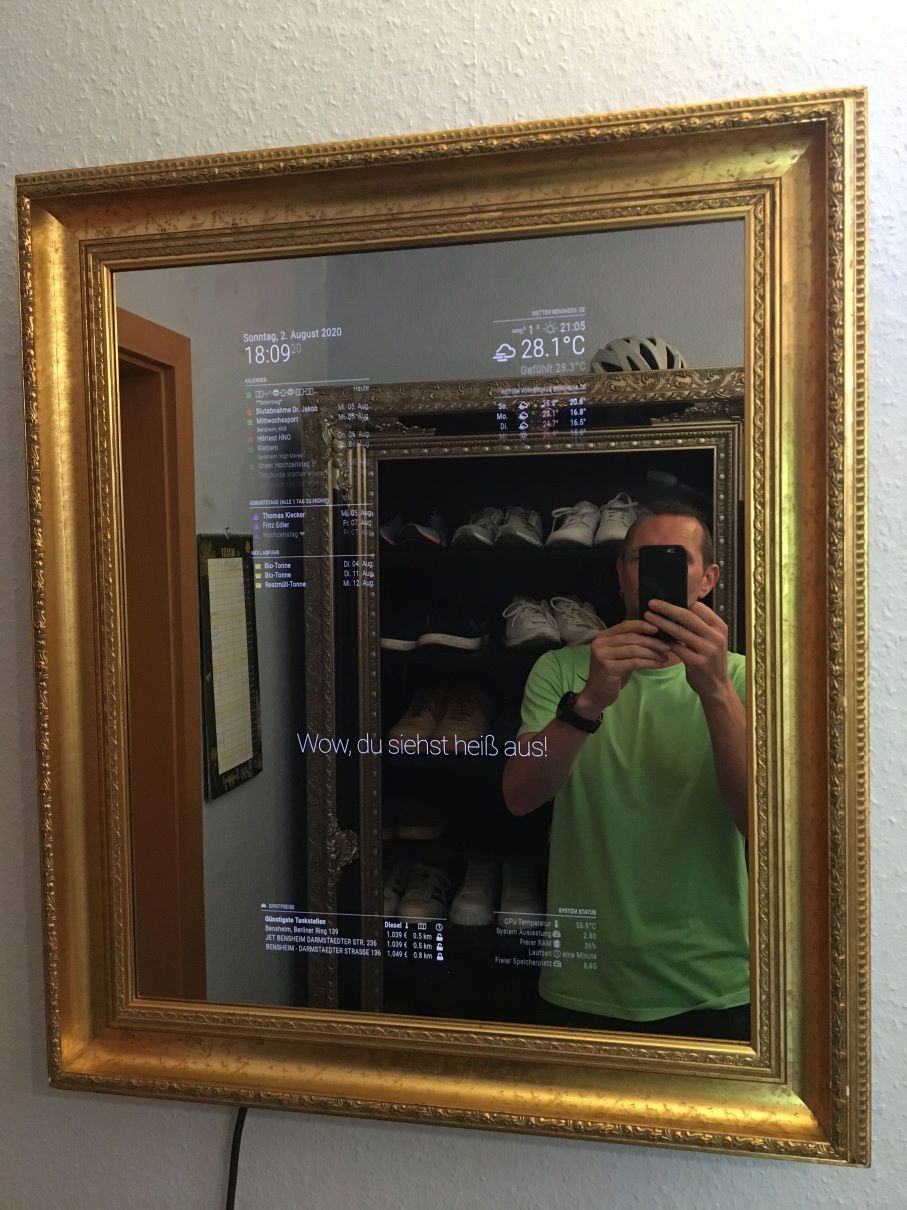
first time wall mount
I have to take some photos in new hallway…
Enjoy
2022-01-08 Update
Here ist the picture from the final hallway with mirror