Read the statement by Michael Teeuw here.
MMM-CalendarExt3
-
@megagprime this calendar ?
-
@sdetweil yes, any of the ext or even the original calendar module, whats the view for the simple list?
-
@megagprime that is the default calendar view.
you add your ical url to the module config, replacing the US holidays url…
note the ical url, not the embed url.
really simple. if u use Google calendar
open calendar.google.com on a PC
in left nav, hover mouse over your calendar name,
3 dots appear, click, select propertiesnew stuff appears right,
scroll down to sharing, ical
select the public or secret url click copythat’s the url to use in mm
-
Does anyone have a working config for google calendar. The old code i had in EXT2 isnt working with the new EXT3.
In the new EXT3 one i cannot get any feedback from google.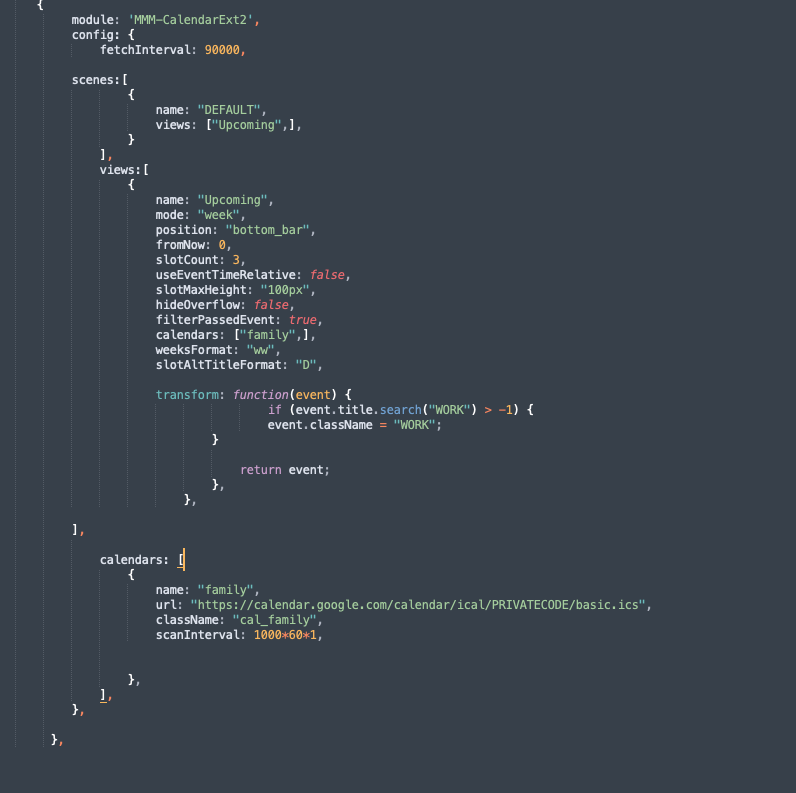
-
@fedale ext3 does not read the calendar itself, like old ext2 did.
.ext3 depends on the default calendar to read the ics data and broadcast the eventsso add your url to the default calendar module, and remove it’s position so it doesn’t show.
then ext3 will receive the broadcast message -
@sdetweil Thanks, that worked like a charm.
Have some other questions.
-
How to remove the CW wording, infront of the weeks number?
-
The eventTransformer does not color not-fullday items. Is there a quick work around for that?
So if i have only an hour in my calendar will still show color.
/*
eventTransformer: (ev) => {
if (ev.title.search(‘garbage’) > -1) ev.color = ‘green’
return ev
}
*/- Also i add picture to the eventTransformer? I had a recyle one for this garbage earlier.
-
-
@fedale not sure on cw,
you could check if it’s full day event. not sure. not my module
-
@MMRIZE Any surgestions?
Have some other questions.
-
How to remove the CW wording, infront of the weeks number?
-
The eventTransformer does not color not-fullday items. Is there a quick work around for that?
So if i have only an hour in my calendar will still show color.
/*
eventTransformer: (ev) => {
if (ev.title.search(‘garbage’) > -1) ev.color = ‘green’
return ev
}
*/- Also i add picture to the eventTransformer? I had a recyle one for this garbage earlier.
-
-
@fedale
I have the below in my custom.css/* MMM-CalendarExt3 */ .CX3 .cw { display:none; } -
This post is deleted!
