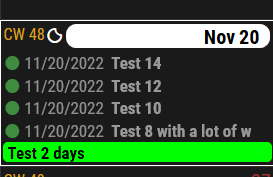Read the statement by Michael Teeuw here.
MMM-CalendarExt3
-
@bicolorbore586 If I am not mistaken, your return goes outside the IF statement
-
Try this:
eventTransformer: function(ev) { if (ev.title.search(“Ben”) > -1) ev.className = “Ben”; return ev }directly off the README.md :
eventTransformer: (ev) => { if (ev.title.search('John') > -1) ev.color = 'blue' return ev } -
@mumblebaj so that now means I can see the events again, but still not coloured how I want.
-
I’m having some issues with
broadcastPastEvents: true. Past events aren’t showing up on the calendar. Below is the default calendar code and the MMM-CalendarExt3 code. As well as a screenshot.{ module: "calendar", header: "Events", position: "top_left", config: { fetchInterval: "1000", colored: true, broadcastPastEvents: true, calendars: [ { name: "us_holidays", url: //URL//, symbol: "calendar-check", color: "#338FFF", broadcastPastEvents: true, }, { name: "mikes_cal", url: //URL//, }, { name: "dinners", url: //URL//, symbol: "utensils", color: "#FFFB21", broadcastPastEvents: true, }, ] } },{ module: "MMM-CalendarExt3", position: "bottom_right", weekIndex: "0", config: { broadcastPastEvents: true, mode: "week", firstDayOfWeek: "0", refreshInterval: "10000", calendarSet: ['us_holidays','mikes_cal','dinners'], } },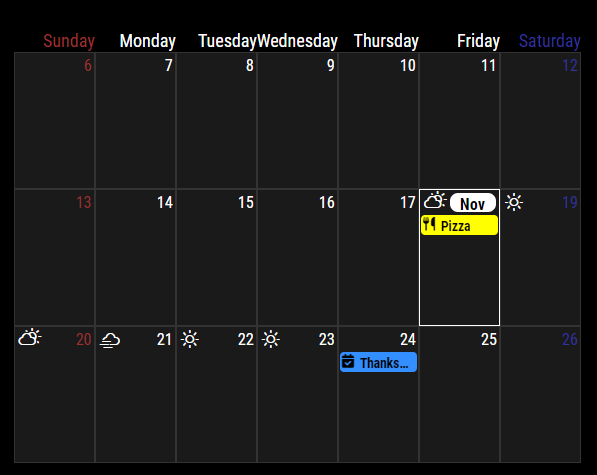
-
@mike23pizzo it’s only set before the calendars list.
what mm version are u on? fix in latest 2.20 for events being truncated
-
@sdetweil when I start MM it says
Starting MagicMirror: v2.21.0.When you mention that it’s only set before the calendars list, do you mean as long as it’s listed in the config on the default calendar it should feed down to
MMM-CalendarExt3?EDIT: It seems the past events are now showing. I didn’t change anything in the config file, so I’m not quite sure what fixed it. But as of now they are there.
-
@mike23pizzo yes, in the common calendar config not with each calendar/url entry
glad it’s working… past events can be a big pile
I see just fromm 2015
-
My events are displayed in reverse chronological order in mode: “week”. Where is the setting the for this? I can post the config.js settings if necessary.
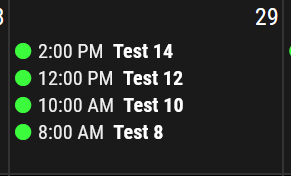
-
@DDE12
Only inweekmode, does that symptom happen?
What’s your environment? (Platform, OS, Browser) -
@MMRIZE
Occurs in week and month modes. I am using Windows 10 and Firefox. I just tested it in Edge to see and it is in the correct order. I also looked at it Pale Moon browser (Firefox like fork) and it shows the date and reversed chrono order, but no time.