Read the statement by Michael Teeuw here.
Online Radio
-
@tanvir586 If you do have graphical access directly or via vnc you can check the audio settings first.
Maybe the sound is send to analog out instead of hdmi. -
@wishmaster270 If you do a right click on the speaker symbol you can decide where to output the sound:
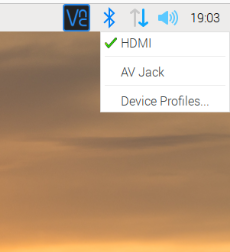
-
@wishmaster270 ![alt text]
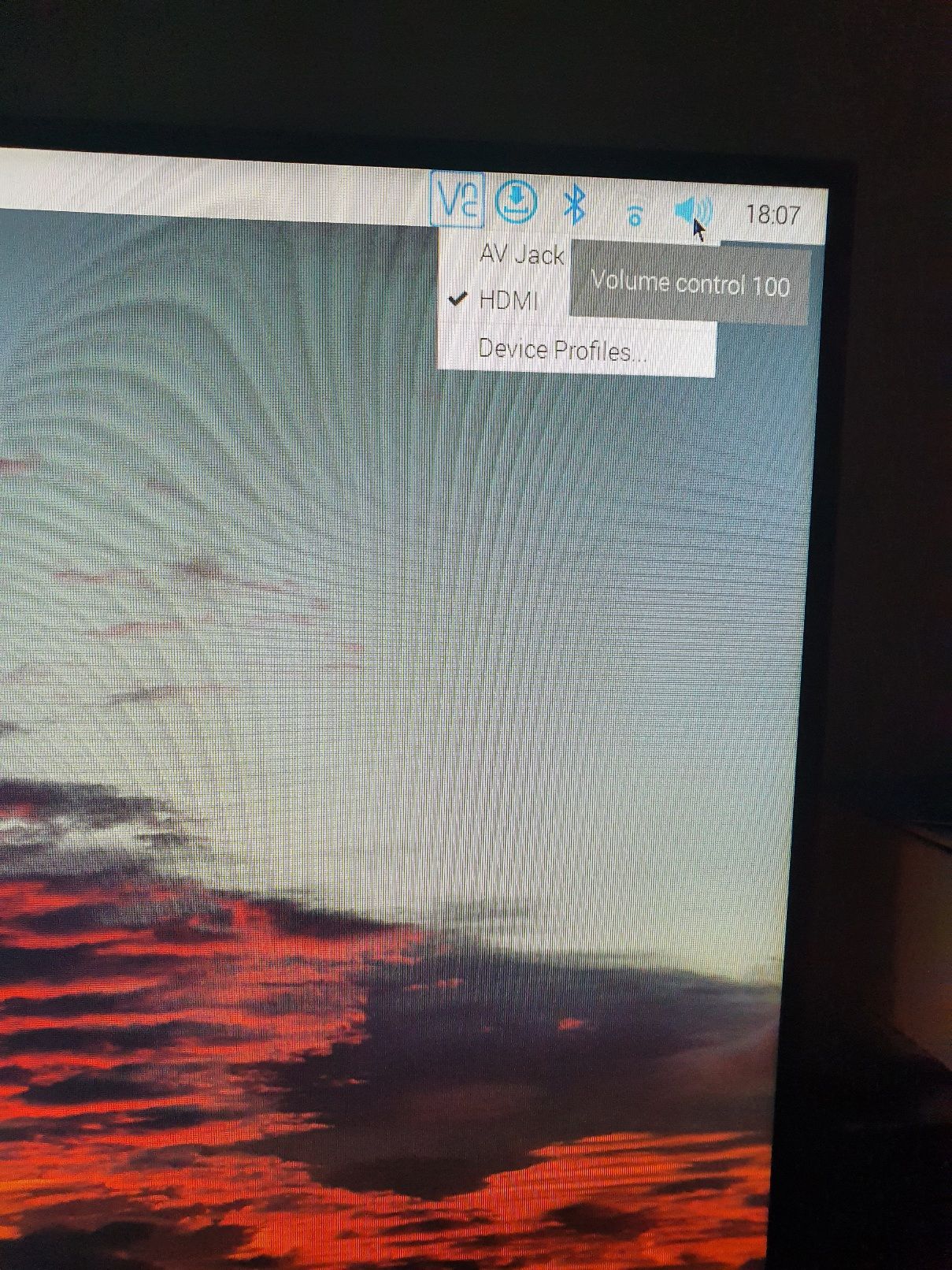
It’s on Hdmi. And I can play YouTube, sound OK on YouTube -
@tanvir586 Ok. Maybe the vlc on the shell ignores it.
Found an interesting thread which suggests running vlc with a additional option:
{ module: "MMM-MplayerRadio", header: "Radio", position: "top_center", config: { //autoplay: 0, customCommand: "/usr/bin/vlc", customCommandArgs: ["-I","dummy", "--alsa-audio-device", "hw:0,0", "###URL###"], stations: [ { title: "Al Mubarak", url: "https://emasjidlive.co.uk/listen/almubarakradio", logo: "https://upload.wikimedia.org/wikipedia/commons/a/ac/Antenne-bayern-logo.png", }, ], }, },If you use a Raspberry Pi 4 with two hdmi you may need to change “hw:0,0” to “hw:1,0” depending of the port your monitor is connected to.
Maybe this helps. I can not test it at the moment.
Edit:
Some people suggest to add
dtoverlay=vc4-fkms-v3dto “/boot/config.txt” additionally.
-
@wishmaster270 found the problem…
its my url. its play http://play.antenne.de/antenne.m3u. but it doesnt play https://emasjidlive.co.uk/listen/almubarakradio. -
@tanvir586 is there anything I can do here?
-
@tanvir586 Hi, just checked the website and found the “real” url of the radio.
The url “http://95.154.250.9:9980” works fine with my vlc. As long as they do not change their ip it will be functional.If it stops working you can go to https://almubarakradio.com/ hit the “Tune in live” button and copy the url of the browser window.
Edit:
Found a better way. You can use the url “https://relay.emasjidlive.uk/almubarakradio” which is the url used by the player on page “https://emasjidlive.co.uk/listen/almubarakradio” -
@wishmaster270 Mate you’re a genius. Worked perfectly. Seriously can’t thank you enough. Just one question, it’s not 24 hours radio, when it’s come back online will it start automatically? On my computer browser on the radio page when it’s come back online it doesn’t go live automatically, I need to press refresh button to go live.
-
@tanvir586 Great if I could help.
I am not sure how vlc will handle a connection loss. Normally it will try to reconnect but I do not know how long and often it tries.
Maybe there is a command line option but I think the best option is to try it -
@wishmaster270 ok. Will try and let you know. Really appreciated. Thanks 😊
