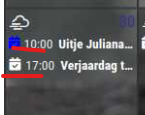Read the statement by Michael Teeuw here.
MMM-CalendarExt3 how do you create multiple events with color css?
-
-
@Sam-0 note the code should use symbol NOT icon
-
Sorry, the Previous version was not tested, I have shown the code only with my brain, not with a real device.
Here is the tested code.
eventTransformer: (ev) => { if (ev.title.search('Uitje') > -1) ev.color = 'gold' if (ev.title.search('Verjaardag') > -1) ev.symbol = ['birthday-cake'] return ev }, -
Thank you very much for your effort. I try to describe as best as I can what is working now so that others can learn from it.
Okay, I did some further research based on the term symbol and saw that the symbols had to be added in the general calendar. I also saw them in MMM-CalendarExt3 as below.
Will show my config code here:{ module: "calendar", header: "Familie agenda", position: "top_left", config: { calendars: [ { fetchInterval: 7 * 24 * 60 * 60 * 1000, symbol: "calendar-check", url: "outlook url" } ], customEvents: [ {keyword: "zwemmen", symbol: "person-swimming fas fa-fw fa-person-swimming"}, {keyword: "padel", symbol: "running fas fa-fw fa-running"}, {keyword: "zingen", symbol: "music fas fa-fw fa-music"}, {keyword: "verjaardag", symbol: "cake-candles fas fa-fw fa-cake-candles"}, {keyword: "volleybal", symbol: "volleyball fas fa-fw fa-volleyball"} ], } },{ module: "MMM-CalendarExt3", position: "lower_third", title: "", config: { eventTransformer: (ev) => { if (ev.title.search('Uitje') > -1) ev.color = 'blue' if (ev.title.search('Verjaardag') > -1) ev.color = '#FF69B4'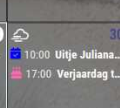
I will also try your previous code.
I would also like to control the color via CSS in the config file.
How are you doing this? I already tried something but this doesn’t seem to work. -
I also tested your code and it works fine too.
-
@Sam-0
If you have some knowledge about CSS, you can almost control the look of this module. Most needed info is described in readme md file. -
@Sam-0 said in MMM-CalendarExt3 how do you create multiple events with color css?:
Okay, I did some further research based on the term symbol and saw that the symbols had to be added in the general calendar. I also saw them in MMM-CalendarExt3 as below.
That is why I said;
First,
You can assign colour or class per each calendar. So check if your events are separated by different calendars. Check it first. -
Here’s my multi-transform code for reference. (The brackets may be off, I didn’t check on copy…)
eventTransformer: (ev) => { if (ev.title.search("🏠") > -1) { ev.title = ev.title.replace("🏠 Personal Commitment","🏠 Personal Event"); ev.color = 'yellow'; } if (ev.title.search("✈ Flight") > -1) { ev.title = ev.title.replace("✈ Flight","🏠 Personal Event"); ev.color = 'yellow'; } if (ev.title.search("busy") > -1) { ev.title = ev.title.replace("busy","🏠 Mom Event"); ev.color = 'yellow'; } if (ev.title.search("Weekley") > -1) { ev.title = ev.title.replace("Weekley","Weekly"); } return ev }I’m using both CX3 and CX3A
-
@MMRIZE said in MMM-CalendarExt3 how do you create multiple events with color css?:
First,
You can assign colour or class per each calendar. So check if your events are separated by different calendars. Check it first.I only have one calendar. I’ve already looked at an example but it doesn’t seem to work.
I found this example on this forum.
with customer.css .CX3 .Ben { color: brown; }eventTransformer: function(ev) { if (ev.title.search(“Ben”) > -1) ev.className = “Ben”; return ev }This doesn’t seem to do much, the color just remains white.
But is this possible? -
@Sam-0 in the default calendar, where you put url:
addcolor: … whatever