Read the statement by Michael Teeuw here.
'DISPLAY' is not recognized... on Windows 10
-
Hi,
This is my first stab at installing MagicMirror2. I’m on Windows 10. The installation was a straightforward, only default options, i.e., a click-click-click process that seems to have done its thing.Then, this happened:
$ npm start
magicmirror@2.25.0 start
DISPLAY=“${DISPLAY:=:0}” ./node_modules/.bin/electron js/electron.js‘DISPLAY’ is not recognized as an internal or external command,
operable program or batch file.I’m aware of the DISPLAY:0 game in the UNIX world; however, I haven’t encountered it in the Windows. Any suggestions for a semi-skilled newbie would be deeply appreciated.
Thanks in advance.
-
-
@dj94506 you did not follow all the instructions
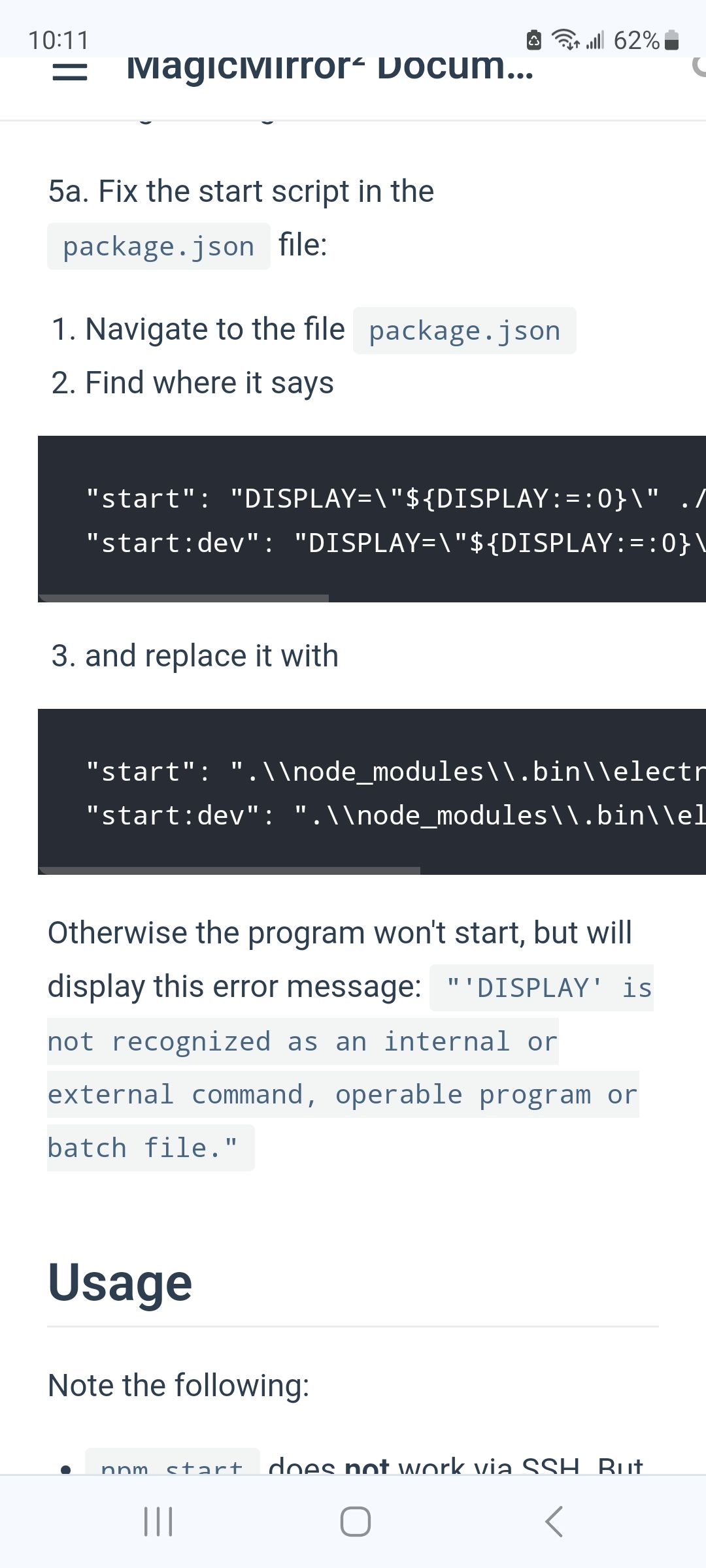
-
Upgraded on windows 10 using sam script. Changed the package.json but I am getting the below error. Any ideas
> magicmirror@2.28.0 start > .\node_modules\.bin\electron js\electron.js The system cannot find the path specified.Below are the start lines per documentation
"start": ".\\node_modules\\.bin\\electron js\\electron.js", "start:dev": ".\\node_modules\\.bin\\electron js\\electron.js dev", -
@swvalenti so, if you look does the path exist?
you didn’t use my script on windowsdid you run the 3 npm installs?
-
@sdetweil yea I ran the 3 npm scripts. Never had to change the path on prior so I assumed that would still be the case. You mean c:user etc?
-
@swvalenti no, in the MagicMirror folder is there a node_modules folder, etc
-
@sdetweil there is not a node_modules folder
-
-
@sdetweil thanks sam that worked
-
S sdetweil has marked this topic as solved on
