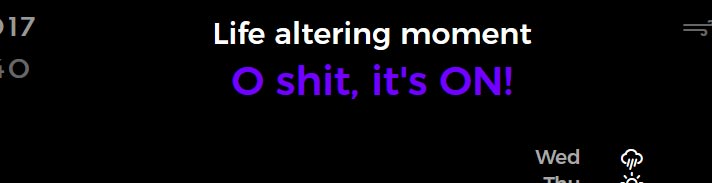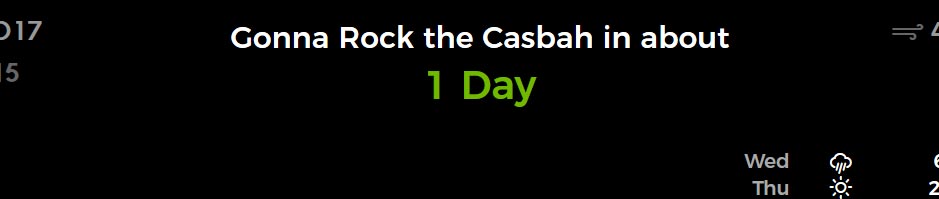Read the statement by Michael Teeuw here.
MMM-doomsDay - The countdown module,
-
@broberg said in MMM-doomsDay - The countdown module,:
And thank you for all the beta testing!
I know I said I would try not to bother you anymore with this but . . .
I set
doomsDay: "2017-03-15 24:00:00",which is the Ides of March, just as a test. I keep testing because I really want this module to work for me. Well, as of 8:50am today, 2017-03-04. the module is reporting 12 More Days instead of 11. The last test didn’t update the Days Left until late morning, early afternoon. I wouldn’t mind if it was slow in updating by an hour or two but it’s no good to me if it’s 12 hours behindSorry
-
@Mykle1 Okay, do a new
git pullnow. I have altered the method of rounding the numbers, which I should have done from the beginning if I knew better :PAnyhow. Try the new version!
-
@broberg said in MMM-doomsDay - The countdown module,:
Anyhow. Try the new version!
I’ll get it right now. Thanks for dealing with this for me.
Did the
git pullI changed my test to the 7th as a 3 day test. I didn’t want to wait till the 15th to see if it was working correctly. It’s reporting 3 Days Left so that’s an improvement right away. I’ll check it in the morning. Thanks again
-
@broberg date and time stuff can get really painful, that’s why I’m using moment for those tasks. there are some clever brains that thought about all kind of edge cases etc. you might want to check it out http://momentjs.com/docs/#/displaying/to/
-
@strawberry-3.141 Yeah I’ve noticed. If this module keeps misbehaving I will look in to the moment.js instead. looka a lot simpler, thanks for the link!
-
@strawberry-3.141
Absolutely right, moment.js makes life a lot easier when it comes to times and dates. -
Hi there! I just posted a PR to you on github, adding the “passed” text via the config. And also let the “toWhat” event to still be shown when the event has passed (makes more sense i think if you use the “passed” text.) :)
-
@Snille There is already a text being displayed once the day has passed, not configurable, but, there is one :D
-
@broberg I know, that’s why I only made it configurable. :) Then ppl don’t have to change your code to set their own message. :)
-
@broberg said in MMM-doomsDay - The countdown module,:
If this module keeps misbehaving
Hey Bro, I just wanted to report that my last 3 day test worked correctly, without a hitch. When I looked at my mirror this morning, it said, “Did it work?” :thumbsup_tone1: