Read the statement by Michael Teeuw here.
-=]!Show Your Module Setup![=-
-
@Mykle1 Looks Great! Could you post your config.js file so I can see how you have stuff setup? I’m curious to see how you setup multiple news feeds in the same module.
-
@lucallmon said in -=]!Show Your Module Setup![=-:
Looks Great! Could you post your config.js file so I can see how you have stuff setup?
If you really want the entire config I guess I could post it when I get a chance to remove all the private data.
I’m curious to see how you setup multiple news feeds in the same module.
This I can show you right now. Replace the rss or xml feeds with your own, or use these:
{ module: 'newsfeed', position: 'bottom_bar', config: { feeds: [ { title: "NASA", url: "https://www.nasa.gov/rss/dyn/solar_system.rss" }, { title: "Reuters Science News", url: "http://feeds.reuters.com/reuters/scienceNews" }, { title: "New York Times", url: "http://www.nytimes.com/services/xml/rss/nyt/HomePage.xml" }, { title: "BBC World News", url: "http://feeds.bbci.co.uk/news/world/us_and_canada/rss.xml" }, ], showSourceTitle: true, showPublishDate: true } }, ] }; /*************** DO NOT EDIT THE LINE BELOW ***************/ if (typeof module !== 'undefined') {module.exports = config;} -
could u please post your code ,it looks great bro,good job
-
@akhil said in -=]!Show Your Module Setup![=-:
could u please post your code ,it looks great bro,good job
How many mirrors are going to wind up looking like mine now? ;-)
var config = { port: 8080, ipWhitelist: [], language: 'en', timeFormat: 12, units: 'imperial', modules: [ { module: 'helloworld', position: 'top_bar', // This can be any of the regions. classes: 'small bright', config: { text: 'Bottle Pop welcomes you to his very own Magic Mirror! You could have one if you were brilliant and talented and cool like him!' } }, { module: 'updatenotification', position: 'top_bar', // This can be any of the regions. config: { updateInterval: 600000 // (10 minutes) } }, { module: 'motiondetector', config: { timeout: 600000 // time in milliseconds (10 minutes) to switch off after last movement is detected. } }, { module: 'MMM-Remote-Control', position: 'lower_third' }, { module: 'compliments', position: 'lower_third' }, { module: 'planetrise', position: 'lower_third', // This can be any of the regions. // header: 'Join pop in looking at the heavens through his telescope', config: { latitude: 12.345678, // Place the latitude and longitude of your mirror longitude: -12.345678, // Place the latitude and longitude of your mirror bodies: {'Sun': '☉', 'Moon': '☽', 'Mercury': '☿', 'Venus': '♀', 'Mars': '♂', 'Jupiter': '♃', 'Saturn': '♄', } } }, { module: 'alert', config: { timer: 3500, effect: 'jelly', // Possible values: scale slide genie jelly flip exploader bouncyflip alert_effect: 'flip', // Same as above position: 'middle_center', } }, { module: 'MMM-SimpleLogo', position: 'bottom_left', // This can be any of the regions. fileUrl: "modules/MMM-SimpleLogo/public/yes.jpg", config: { width: "260px", } }, { module: 'MMM-SimpleLogo', position: 'bottom_right', // This can be any of the regions. config: { width: "260px", fileUrl: "modules/MMM-SimpleLogo/public/starship.jpg", } }, { module: 'MMM-Globe', position: 'bottom_center', config: { style: 'natColor', // natColor, geoColor, airMass, fullBand, europeDiscNat, europeDiscSnow, centralAmericaDiscNat imageSize: 175, updateInterval: 10*60*1000 } }, { module: 'clock', position: 'top_center' }, { module: 'calendar', position: 'top_left', config: { urgency: 0, getRelative: 0, fadePoint: 0.25, // Start on 1/4th of the list. calendars: [ { symbol: 'calendar-check-o ', url: 'webcal://www.calendarlabs.com/templates/ical/US-Holidays.ics' }, { // YOU GET THE FOLLOWING URL FROM YOUR GOOGLE CALENDAR PAGE url: 'https://calendar.google.com/calendar/ical/xxxxxxxxxxxxxxxxxxxxx/private-xxxxxxxxxxxxxxxxxxxxxxxxxxxxxxx/basic.ics' }, ], } }, { module: 'calendar_monthly', position: 'top_left', config: { showHeader: false, cssStyle: 'custom', // block, clean, custom, (slate is for no mirror) updateDelay: 5 // 5 secs default } }, { module: 'MMM-SystemStats', position: 'top_left', // This can be any of the regions. classes: 'small bright', // Add your own styling. Optional. config: { updateInterval: 10000, animationSpeed: 0, } }, { module: 'MMM-NetworkScanner', position: 'top_left', config: { devices: [ { ipAddress: "192.168.1.2", name: "Dove", icon: "medkit"}, { ipAddress: "192.168.1.8", name: "BottlePop", icon: "globe"}, { ipAddress: "192.168.1.11", name: "Donna", icon: "venus"}, { ipAddress: "192.168.1.10", name: "Nikki", icon: "coffee"}, { ipAddress: "192.168.1.7", name: "Jason", icon: "fire-extinguisher"}, { ipAddress: "192.168.1.18", name: "MJD", icon: "child"} ], showUnknown: false, showOffline: true, showLastSeen: false, keepAlive: 1200, // in seconds (20 min) updateInterval: 30, // in seconds residents: [] } }, { module: 'MMM-WunderGround', // Just for current weather w/css entry position: 'top_center', config: { apikey: 'YOUR API KEY GOES HERE', // private; don't share! pws: 'pws:KNYNEWYO103', // Richmondtown Weather Station - Just around the corner. Very Cool! currentweather: 1, coloricon: true, animationSpeed: 5000, roundTmpDecs: 0, UseCardinals: 1, windunits: "mph", // bft or mph } }, { module: 'MMM-WunderGround', // Just for forecast w/css entry position: 'top_right', config: { apikey: 'YOUR API KEY GOES HERE', // private; don't share! pws: 'pws:KNYNEWYO103', // Richmondtown Weather Station - Very Cool currentweather: 0, coloricon: true, hourly: '1', fctext: '1', fcdaycount: "10", fcdaystart: "0", hourlyinterval: "2", hourlycount: "1", animationSpeed: 5000, alerttime: 10000, alerttruncatestring: "english:", roundTmpDecs: 0, UseCardinals: 1, layout: "vertical", windunits: "mph", sysstat: "0" } }, { module: 'MMM-doomsDay', position: 'top_right', // This can be any of the regions, best results in center regions config: { doomsDay: "2017-04-11 24:00:00", // the end day of the countdown, format is YYYY-MM-DD HH:MM:SS, default is "2018-02-23 24:00:00", recommend that you don't alter the hour, keep it at 24:00:00 toWhat: 'Mark B-Day!', // the title of your countdown event present: 'Call Him!', updateInterval: 1 * 3600000, singular: 'more day!', // what it should say when it's only one day left, default is `Day Left` plural: 'more days', // what it should say when it's more days left, default is `Days Left` } }, { module: 'camera', position: 'top_right', config: { selfieInterval: 3, // Time interval in seconds before the photo will be taken. emailConfig: { service: 'iCloud', // Email provider to use to send email with a photo. auth: { user: 'YOUR EMAIL ADDRESS', // Your email account pass: 'YOUR EMAIL PASSWORD' // Your password for email account } } } }, { module: 'voicecontrol', position: 'top_right', config: { models: [ { keyword: "Show Camera", description: "Say 'Show Camera' to display camera", file: "showCamera.pmdl", message: "SHOW_CAMERA" }, { keyword: "Hide Camera", description: "Say 'Hide Camera' to hide camera", file: "hideCamera.pmdl", message: "HIDE_CAMERA" }, { keyword: "Selfie", description: "Say 'Selfie' when camera is visible", file: "selfie.pmdl", message: "SELFIE" }, ], } }, { module: 'newsfeed', position: 'bottom_bar', config: { feeds: [ { title: "NASA", url: "https://www.nasa.gov/rss/dyn/solar_system.rss" }, { title: "Reuters Science News", url: "http://feeds.reuters.com/reuters/scienceNews" }, { title: "New York Times", url: "http://www.nytimes.com/services/xml/rss/nyt/HomePage.xml" }, { title: "BBC World News", url: "http://feeds.bbci.co.uk/news/world/us_and_canada/rss.xml" }, ], showSourceTitle: true, showPublishDate: true } }, ] }; /*************** DO NOT EDIT THE LINE BELOW ***************/ if (typeof module !== 'undefined') {module.exports = config;} -
My little mirror 11 inch :-))

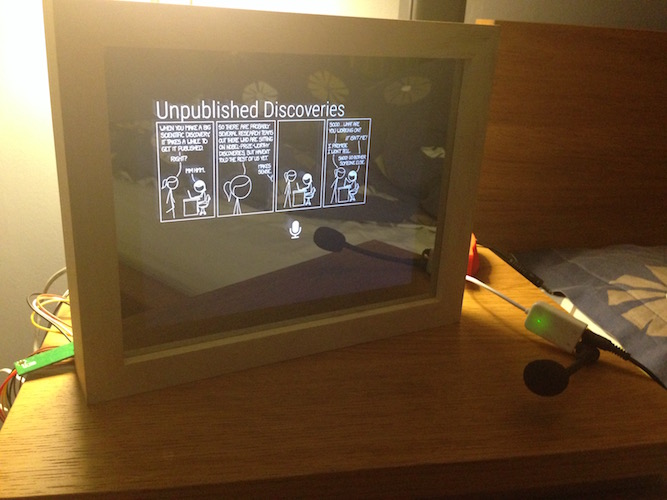
module: DailyXKCD, alert, clock, calendar_monthly, weather forecast, alexapi, alarm clock, iframe, traffic, and some ather not showing due restricted size of old apple iPad first gen
Thanks
-
@michael24h said in -=]!Show Your Module Setup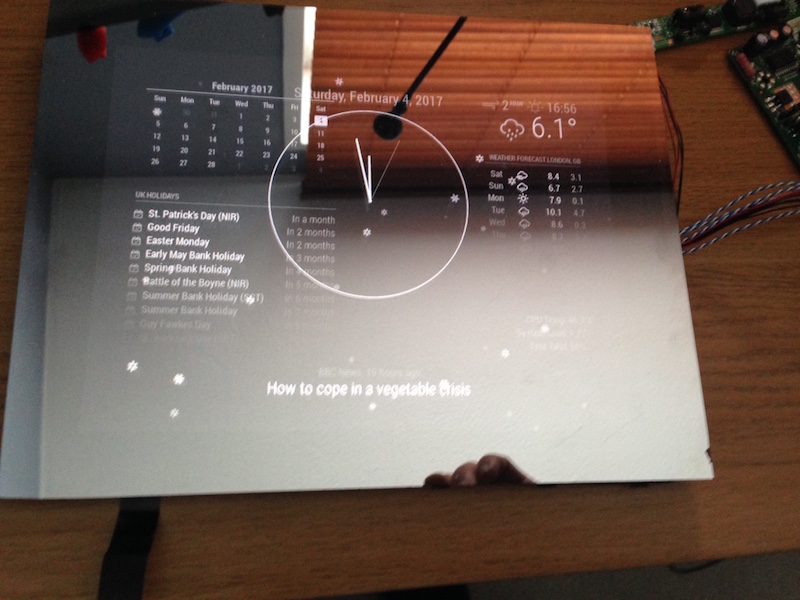
-
@michael24h said in -=]!Show Your Module Setup