Read the statement by Michael Teeuw here.
-=]!Show Your Module Setup![=-
-
@michael24h said in -=]!Show Your Module Setup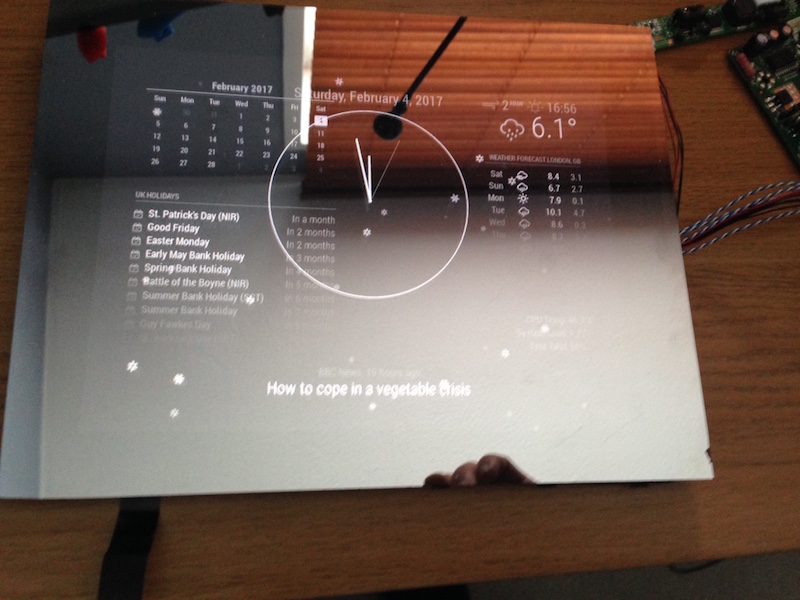
-
@michael24h said in -=]!Show Your Module Setup![=-:
The project isn’t completely finished yet but I can show you guys how far I got to now.
Nice, real nice! :thumbsup_tone2:
So, you have MM on the Pi. How did you connect the Pi to use the iPad screen? The LCD board? I have an old iPad that might become useful again
-
two way to do ths
- pourches Driver Controller Board Kit
- try find old pc screen which you will be able push in to drive for your screen. iPad first gen use samsung screens.
-
If I’m right my first attempt was with IBM screen board. screen was probably 8 to 10 years old :-)))
-
@michael24h thanks for the info
-
@michael24h said in -=]!Show Your Module Setup
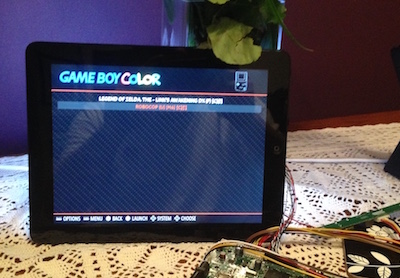

-
@michael24h said in -=]!Show Your Module Setup