Read the statement by Michael Teeuw here.
-=]!Show Your Module Setup![=-
-
@johnnyboy said in -=]!Show Your Module Setup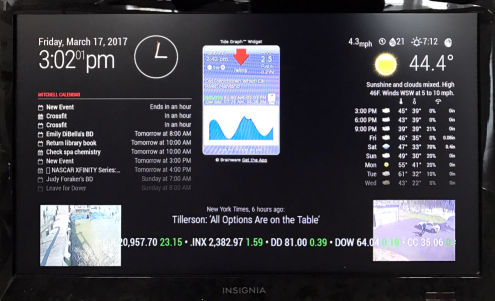

-
@Mitch1138 - forgot to add the modules:
module: ‘calendar’, (wife and mine)
position: ‘top_left’,module: ‘newsfeed’ (new york times)
position: ‘bottom_bar’,module: ‘MMM-WunderGround’ (my personal weather station)
position: ‘top_right’,module: ‘stocks’,
position: ‘bottom_bar’,module: ‘iFrame’ - Tides
position: ‘top_center’
url: "http://tides.tidegraph.com/…module: ‘iFrame’,
position: ‘top_right’,
IP camera 1module: ‘iFrame’,
position: ‘top_left’
IP Camera 2 -
That’s hot! :thumbsup_tone1:
-
looks pretty good
-
Really like the 2 IP camera’s idea… ;-)
-
@Mitch1138 Great job! I have a plan when I get to my next house to build something similar. Have you played with the CSS code to make it more eye-catching? Perhaps something like what @dinkybluebug245 did with his display here?
-
@lucallmon Thanks for the idea, I will look into it. Always a work in progress!
-
Because I like the idea of people showing there Module Setup here is mine. :winking_face:
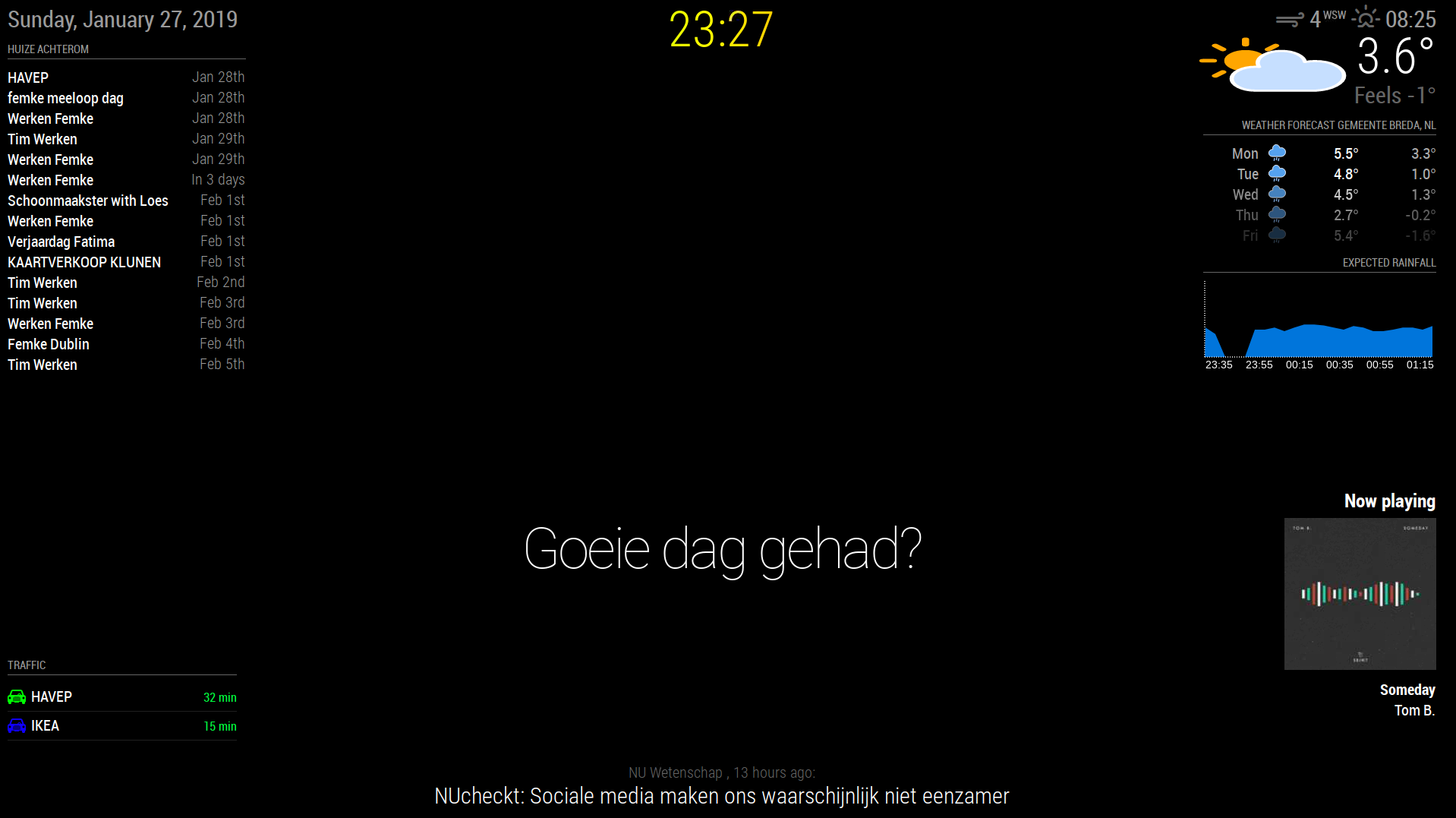
The Modules used in the setup. (list is left to right and top to bottom)
left: clock date only, default calendar and MMM-MyCommute
center: clock time only, compliments and newsfeed
right: currentweather, weatherforecast, MMM-rain-forecast and MMM-ScrobblerI added a custom animated css color gradient to my clock to get some beautiful changing color.
Also changed the icons for currentweather and weatherforecast to add color.
Hope you guys like it! and if you have any recommendations for cool modules let me know!:smiling_face_with_open_mouth_smiling_eyes:Will likely replace the calendar module pretty soon with something different
-
@michael24h
How do you get the analog clock set above the other modules.
Can you show me / us the config or the css.
That would be nice.
