Read the statement by Michael Teeuw here.
Overlapping modules
-
I have done a fairly vanilla install and am having problems with some of the compliments I wrote overlapping with the calendar.
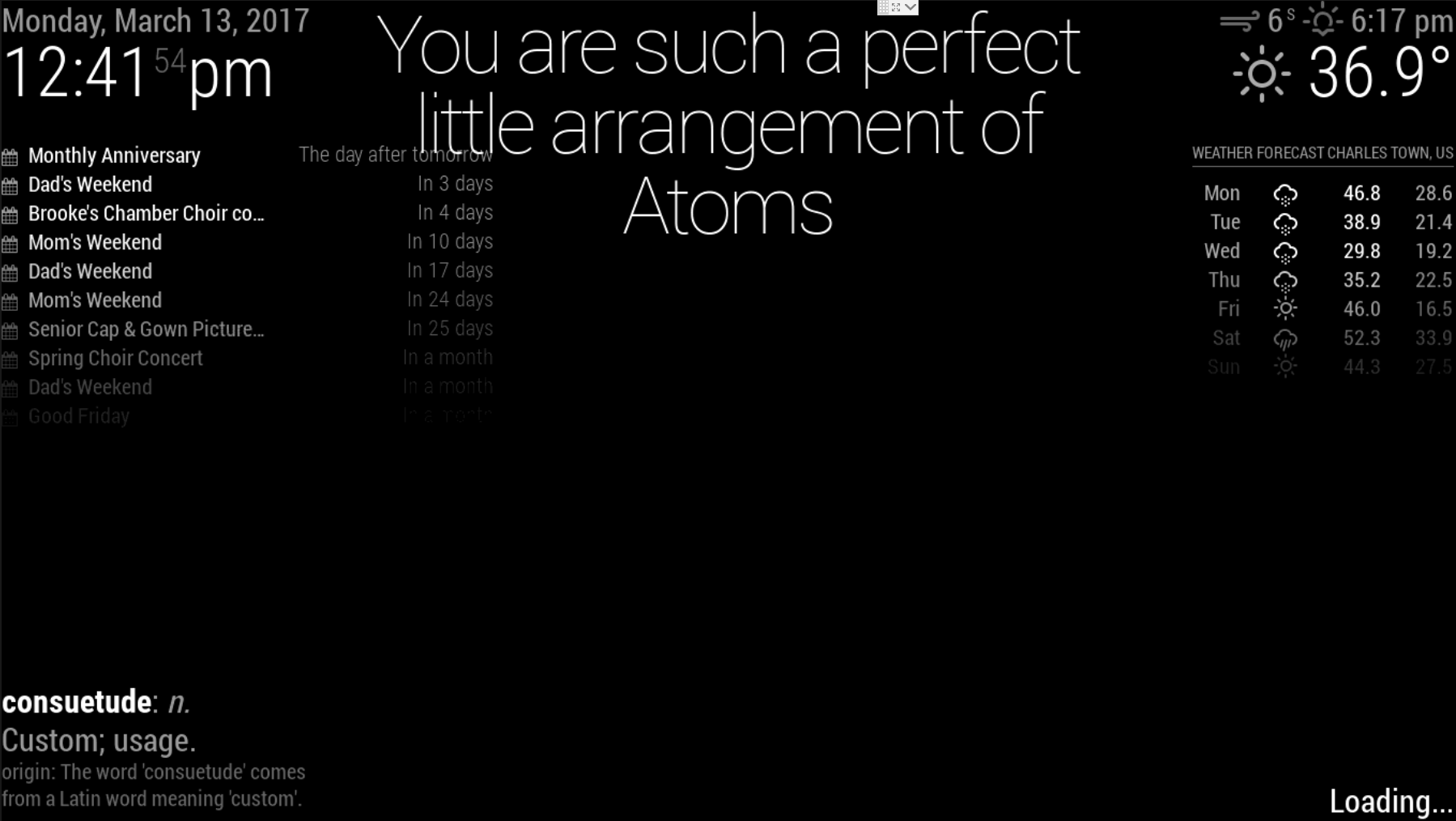 I have looked through several forum posts in an effort to try and fix this, but to no avail. Does anyone have any suggestions? I can supply you with any information you may need.
I have looked through several forum posts in an effort to try and fix this, but to no avail. Does anyone have any suggestions? I can supply you with any information you may need.P.S. Disregard the gray box at the top I am remoted in with Teamviewer
P.P.S. Is anyone else having problems with the time not changing for Day Light Savings Time? -
@zack949 said in Overlapping modules:
P.S. Disregard the gray box at the top I am remoted in with Teamviewer
Pay no attention to that man behind the curtain. ;-)
P.P.S. Is anyone else having problems with the time not changing for Day Light Savings Time?
I don’t know if this will help but in Preferences/Raspberry Pi Configuration/Localisation - Are your
Set Locale...and yourSet Timezone...correctly set?or
If you set the Time Zone in raspi-config the Raspberry Pi will automatically update the time on boot, if connected to the internet.
sudo raspi-config.
Select Internationalisation Options.
Select I2 Change Timezone.
Select your Geographical Area.
Select your nearest City.
Select Finish.
Select Yes to reboot now. -
@zack949 if you dont depend on having the module at exact this spot, probably it would fit into position
lower_third.you could also set a fixed width to the compliments module in custom.css
.compliments { width: 300px; }
