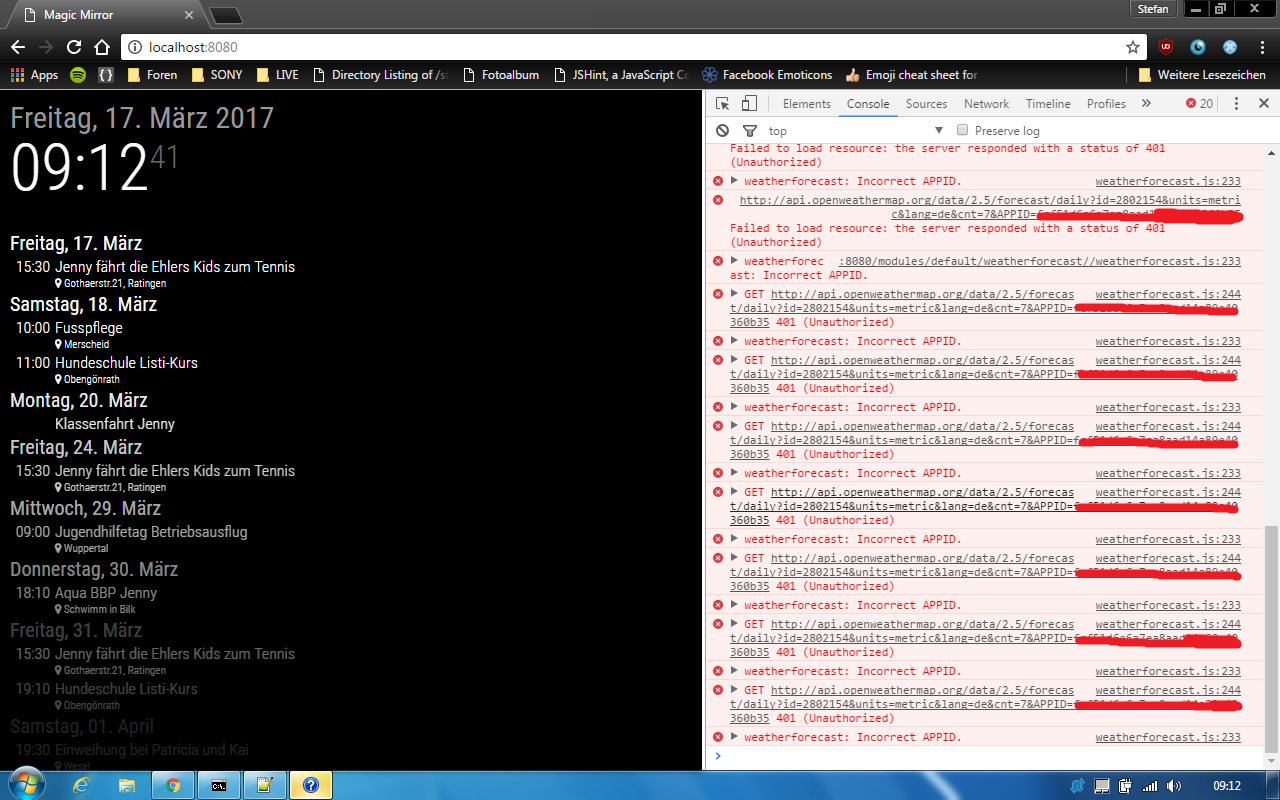Read the statement by Michael Teeuw here.
Default Weather module not loading and no error showing.
-
Registerd to the site, asked an API and that API shows in “my api” folder on the website. Already removed it and re-entered it.
-
Isn’t there a log file I can check?
-
would you send me your api key by private message/chat?
-
@Preve said in Default Weather module not loading and no error showing.:
Isn’t there a log file I can check?
Yes, there is.
If you are starting your magicmirror with pm2 you can runpm2 logs mmto check for errors. And you can check the browser console -
0|mm | No helper found for module: currentweather.
0|mm | No helper found for module: weatherforecast.
0|mm | Initializing new module helper …
0|mm | All module helpers loaded.
0|mm | Starting server op port 8080 …
0|mm | Server started …
0|mm | Connecting socket for: updatenotification
0|mm | Connecting socket for: calendar
0|mm | Starting node helper for: calendar
0|mm | Connecting socket for: newsfeed
0|mm | Starting module: newsfeed
0|mm | Sockets connected & modules started …
0|mm | Launching application.
0|mm | Create new calendar fetcher for url: XXXXXXXXXXXXXXXXXXXXXXXX - Interval: 300000
0|mm | Create new news fetcher for url: http://www.hln.be/rss.xml - Interval: 300000That’s in the mm-out-0.log.
The mm-error-0.log is empty -
The strange thing… I install another weather module MMM_Wunderground, get an API key and it works. Just copy pasted in the config.js and changed the API and pws. restarted MM and got directly what I needed. Strange. very strange.
-
I’ve had it malfunction a couple of time to, but it usually starts working again after a couple of hours/next day. Seems to me that i’s a connection issue since I don’t change anything for it to work again.
-
@Preve when I applied for the API Key it wasn’t working for a while as well. I had to wait until it was ready to use in their system.
-
@broberg But when the API-key is wrong or maybe too soon used, wouldn’t you get any kind of loading error? In my case there was nothing showing on my screen.
-
@Preve said in Default Weather module not loading and no error showing.:
@broberg But when the API-key is wrong or maybe too soon used, wouldn’t you get any kind of loading error? In my case there was nothing showing on my screen.
Yes, it does show this alert. As I said … Press F12, change to console and look for errors. I removed one character in my appid, and this is what happens: