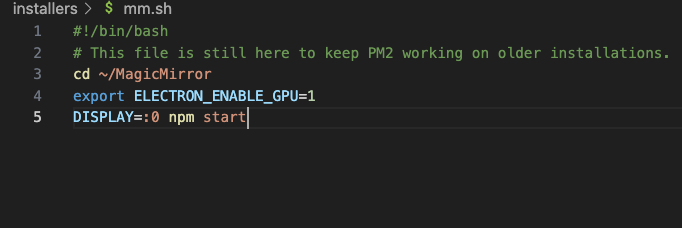Read the statement by Michael Teeuw here.
MMM-Globe
-
-
@greedyvegan that pm2 error is usually caused by using sudo sometime when you shouldn’t
what happened before that? is that the first time w pm2
maybe
pm2 status
pm2 delete xxx
where xxx is the name or number on the MagicMirror linethen run my fixuppm2 script
pm2 seems fragile recently. not sure why
-
i accidently ran pm2 start instead of pm2 start mm
then it returned[PM2][ERROR] File ecosystem.config.js not found
then i ran pm2 start mm
then it returned[PM2][ERROR] Script not found: /home/thecastle/MagicMirror/mm
status
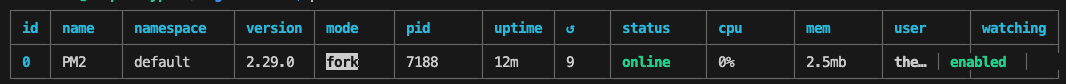
after pm2 delete 0
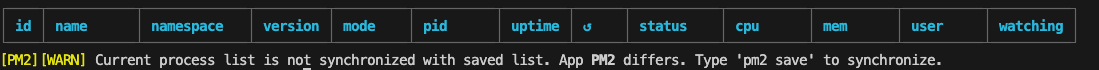
after pm2 save
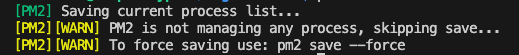
update -
it’s currently running (it was always running, it just had a weird error)
and told me to copy/pastesudo env PATH=$PATH:/usr/local/bin /usr/local/lib/node_modules/pm2/bin/pm2 startup systemd -u pi --hp /home/pi
-
@greedyvegan yep, that’s why you run my script. lots of things to do
-
thank you very much!