Read the statement by Michael Teeuw here.
MMM-Globe
-
@TechJak7000 hi, do you use a raspberry pi?
-
Hello, I do use Raspberry pi4 with High performance 128 GB SD card !
-
Impressive!!!
I just started a smart mirror project with Pi3 (1G) and just found out about this awesome plugin.
Great job!
So, I guess I’ll have to wait for that lightweight version :)
-
Hello,
I have installed module on my P4, but somehow it does not really work. It is only displayed as in the picture below and not as in the pictures on the GitHub page. Does anyone know what the problem is?
My Mirror:
https://imgur.com/a/tOwDJruGitHub Version:
https://i.imgur.com/oF3mxBC.png -
@idea215 Did you go to the github link from the first post or just Googled for MMM-Globe? Yours looks like mine which is from a different MMM-Globe
-
What a beautiful modul! Any chance to change the font size to be able to fit more destinations next to each others? I did try to find it in the .css but had no luck yet.
-
Hi,
I have a question about the module:I would like to make the background transparent, is that possible? At the moment it is black.
That would help me, because I have a slideshow running in the background and the black background behind the globe doesn’t look so nice …
Would be very grateful if someone could help.
Foxy
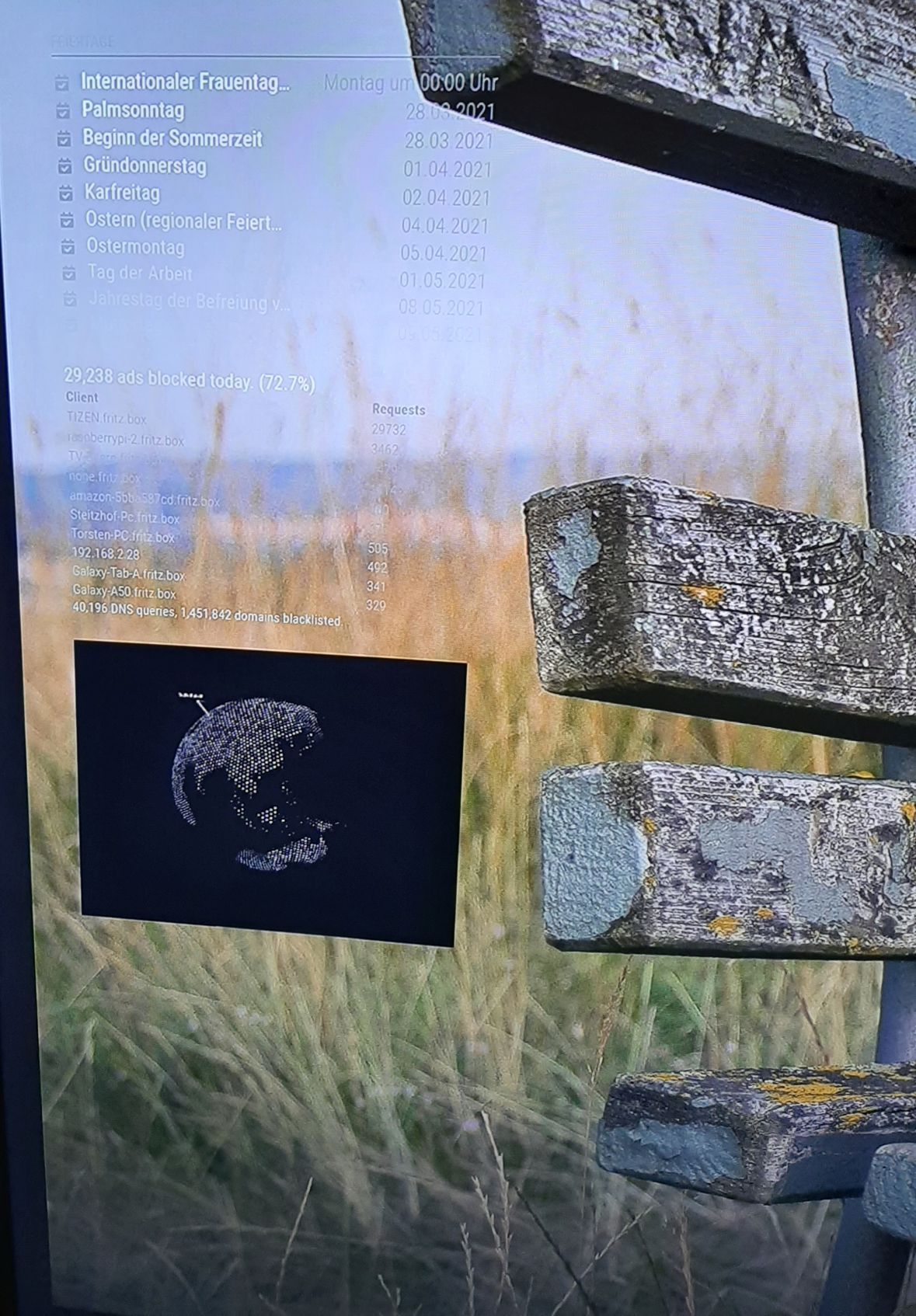
-
-
@wenike
Hi,i use the command in the styles.css of the modul, not in the custom.css.
It works, but it makes the complete module invisible, not only the background behind the globe.
Thank you for your support.
-
@foxy25 to make globe transparent there are two changes required.
- Module div’s background color
- Globe canvas itself have black color as background.
First one can be easily doable with css but to make globe transparent you will need to change the code as well. Do below to make globe transperent.
- In custom.css add below css
.globe { background-color: unset; }- in modules\MMM-Globe\encom-globe.js file find below line and change it to.
from
this.renderer = new THREE.WebGLRenderer( { antialias: true } );to
this.renderer = new THREE.WebGLRenderer( { antialias: true, alpha: true } );
below is output
Before
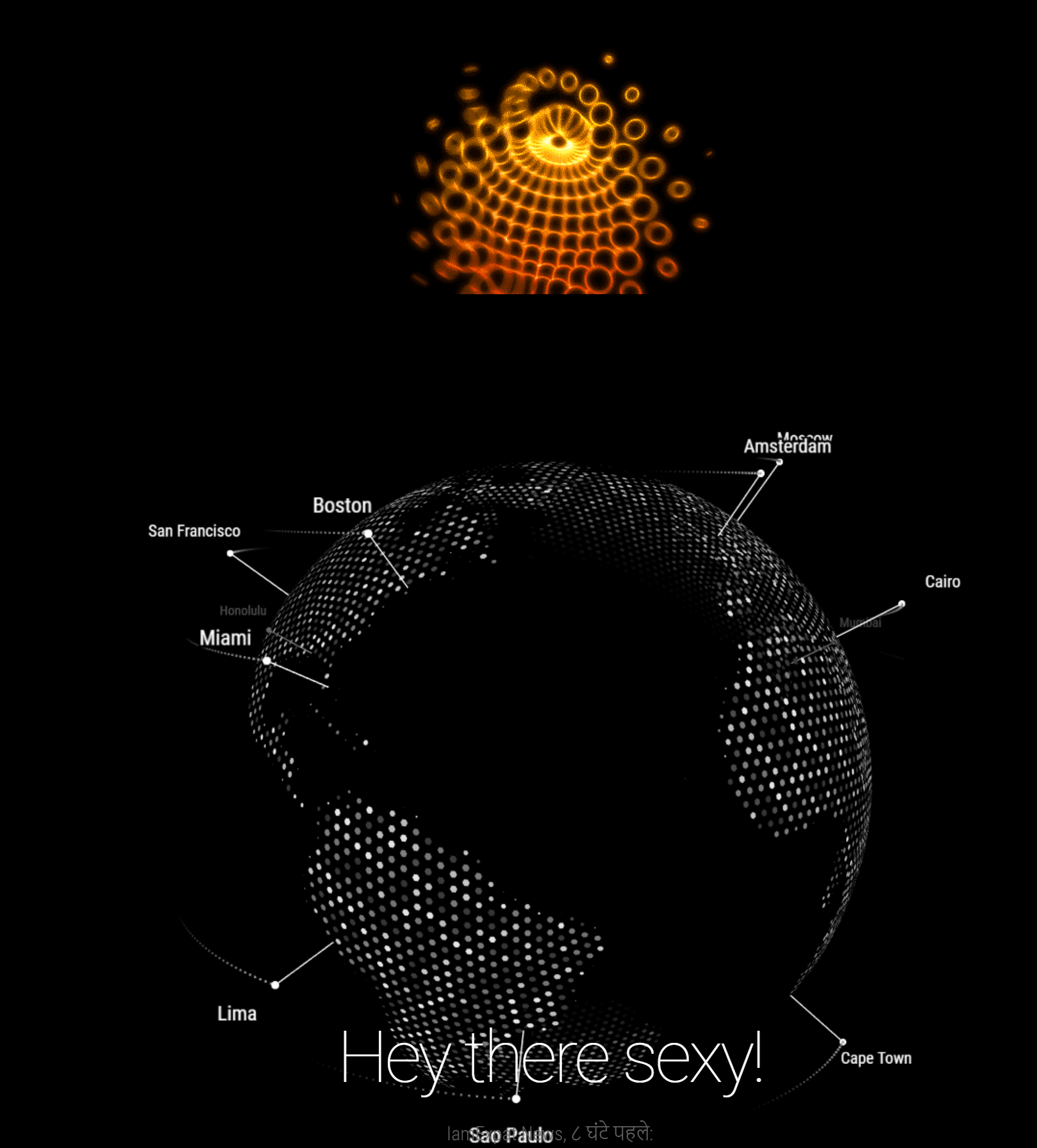
After

Let me know how/if it works for you.
