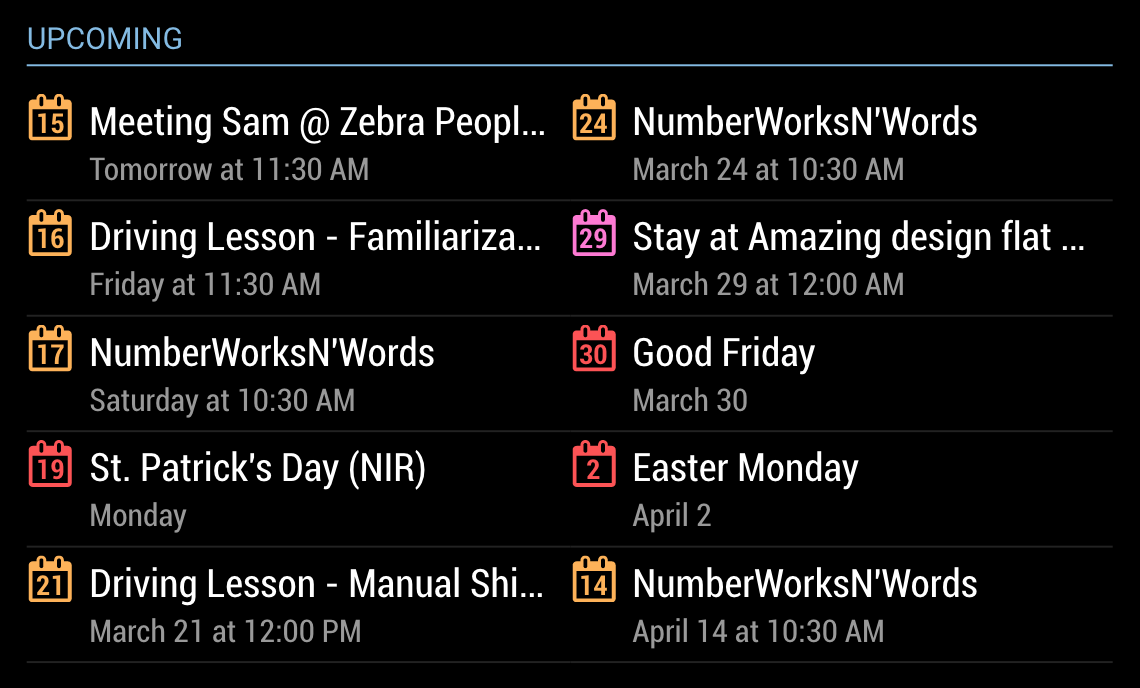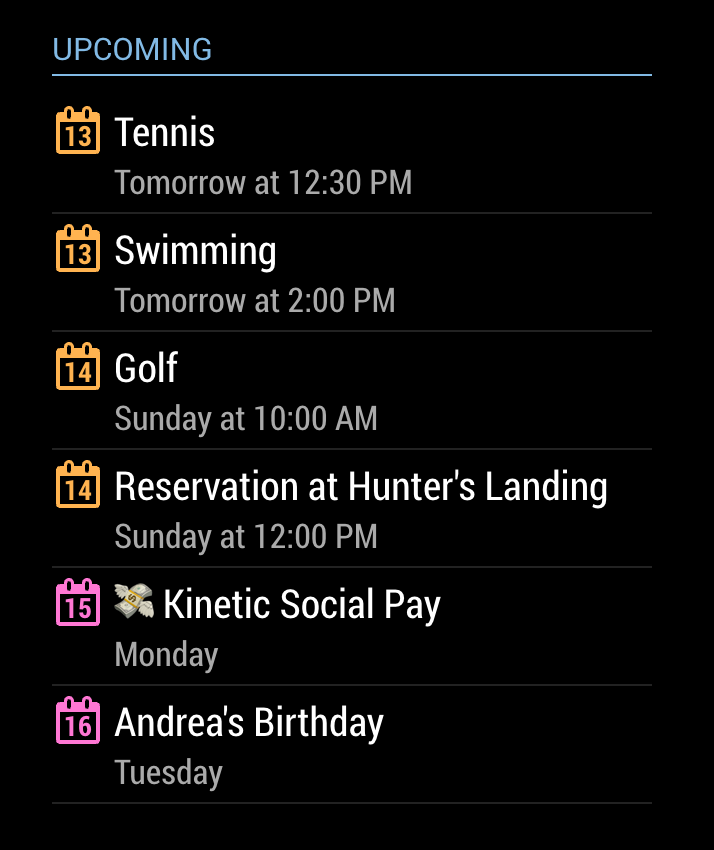Read the statement by Michael Teeuw here.
MMM-MyCalendar
-
@kruemel Glad you like the update!
-
Re: MMM-MyCalendar
@j-e-f-f Thanks a lot for the latest update. Now I have a request for an addittion.In the line with the appointment date and time my line in Dutch now reads
“Morgen om 19:00” > “Tomorrow at 19:00”
Can we ad a suffix word like “joiningWord”? In this way I can configure my appointment day and time line as
“Morgen om 19:00 uur” > “Tomorrow at 19:00 hour”
When you don’t want the suffix make it possible to use an empty string like joiningWord (suffixWord : “”)On Github I sent you my proposed file changes.
Thanks in advance.
-
@pjkoeleman you can add that into your
timeFormatconfig, like so:timeFormat : "HH:mm [uur]"Anything in the square brackets will display exactly as you type it.
-
@j.e.f.f
That will do as well, thanks for your repley. -
I love this module. Very nicely made. But i would like to be able to show a calender with every single day + something special to show the holidays(i only use it for holidays now)
Can i create an ical with all the days in it and maybe have a certain color for holidays? -
@Kimzer Do you mean you want to display the whole year? If so that is not what this is designed to do. The thinking behind this is that you really don’t spend a lot of time looking at the mirror, so it only displays information that is immediately useful and that can be consumed in about 30 seconds.
That said, I think I saw a calendar module that displays a month at a time that might be more in line with what you are looking for. Sorry I don’t remember its name but if you do a search I’m sure you’ll find it.
-
-
@Kimzer Consider
MMM-CalendarExt. It has daily view.(or something more than) -
Nice module, great work.
Now I see the US calendar but I would like to see a Belgian calendar with school hollidays and also where I can add local appointments.
How can I do this - any instructions or help would be great -
@Johans Try this site:
https://calendar.teamup.com/kb/holiday-calendar-feeds-preview-teamup/
There is one for Belgium there, as well as a whole bunch of countries.
To add your own appointments, just follow the same instructions as the default calendar for adding your own calendar account.