Read the statement by Michael Teeuw here.
[MMM-RTSPStream] - Video Streaming from Live Feeds & Security Cameras
-
Description
This module will show a live RTSP video stream and/or periodic snapshots on the Magic Mirror from any IP Security Camera which supports the RTSP protocol and/or can serve a snapshot periodically.
Features:
- Supports single or multiple camera streams/snapshots
- For multiple streams: supports rotating through streams in a single window or displaying multiple windows (with customizeable layout)
- Supports fetching snapshots from a file or url when not actively streaming
- Flexible configurations to limit resource use on Raspberry Pi –
- Stops all streams when module is hidden
- Option for AutoPlay or manual starting of stream
- Plays one or all streams (when displaying multiple)
ffmpegprocess only started when active stream window is shown and customizeable delay for shutdown after stopping.- Note: 3 simultaneous streams on a RaspberryPi 3 is about the limit for usability.
- Support for MMM-KeyBindings module for Play/Pause Remote Control and navigation of multiple streams
Screenshot:
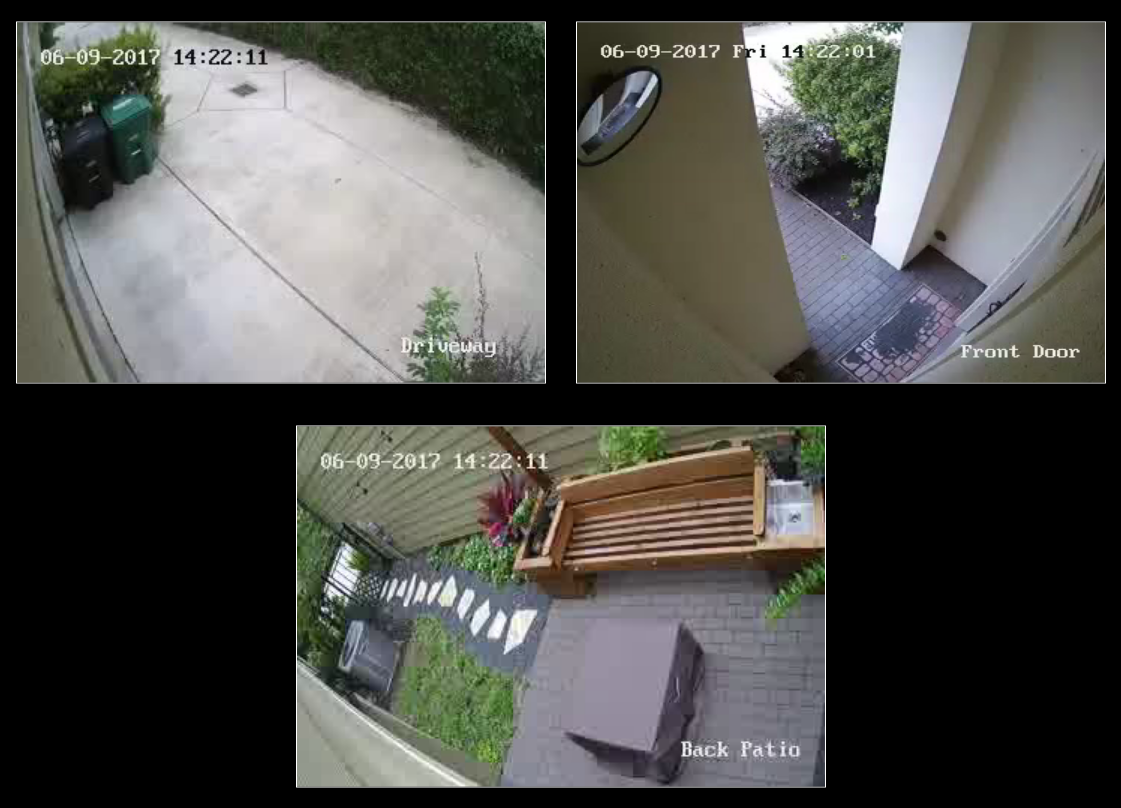
Download:
[card:shbatm/MMM-RTSPStream]
Version 1.2.1 (Updated 15 Oct 2017)
- Now uses hardware-accelerated OMXPlayer as default player for local video
- Resolved latency issues
- Uses PM2 to control stream playback – automatically restarts streams when they close
- Fullscreen, custom window and offset options now available.
- Important - please update your configurations after updating this module. A new configuration tool is available, see the README on GitHub for info.
Version 1.0.0
- Initial Release – Please submit bugs and issues via GitHub Issues
-
@shbatm Thanks a lot for this module! Everything works fine but I have a time difference from 8 seconds between “live” and the video feed. Is there anyway to fix this?
-
Unfortunately, at the moment I don’t have an answer for how to decrease the lag time, but I’m still trying to find better ways to process the feed to the front end. My delay is only 3-4 seconds and has a lot to do with the hardware you’re using to process the stream.
-
@Niggich - There is something I found that you can try. Please let me know if this tweak helps and I’ll roll it into the module.
For any suggested
ffmpegchanges, you’ll need to edit Line 14 (or 15, depending on version) of the following file, whichever has theffmpegargument list:~/MagicMirror/modules/MMM-RTSPStream/node_modules/node-rtsp-stream-es6/src/mpeg1muxer.js- Ignore audio stream: add
"-an",after"mpeg1video",and before"-bf",
As I find more things to try, I’ll post them back on here.
- Ignore audio stream: add
-
@shbatm Hello, I found the time to try this tweak but after I changed everything the Stream doesn’t start.
-
I have some things to try when I get back in town this week. Please make sure you have
hideFfmpegOutput: falsein your stream config section and post any errors. Were you able to get it back working after reverting the changes? -
@shbatm I change back everything and its working again. I also changed my config file to the setting you said. It’s a bit better now. In the Log I doesn’t have any errors.
-
@Niggich Just letting you know that I’m testing an alternate method for displaying the video if you want to test it out. It uses
omxplayerto overlay the video stream directly onto the display, which uses hardware acceleration. It only works on the local display and is still a work in progress, but there is minimum latency since it’s a direct stream.To use, make sure you have
omxplayerinstalled and then switch to the development branch:cd ~/MagicMirror/modules/MMM-RTSPStream git checkout wipAnd update your module config to add:
player: 'omx'(outside of thestreamXconfigs).Future plans include:
- Ability to play full screen
- Show thumbnails on remote screen when playing locally with OMX
- Show ffmpeg stream on remote screen when playing locally with OMX
-
@shbatm Thanks for the different rendering process. It’s still very choppy for me, but it is noticeably better framerate.
Both techniques are maxxing my RasPi’s processor at 100% and I’m getting temperature warnings. But I’m just at the beginning of the process. Let’s see if I can’t cut that down a bit.
-
@bhepler Have you tried the omxplayer method above? This should be using hardware acceleration–on my RPi3 this is using ~10% CPU.
Note: I have updated the development branch to use omxplayer by default for the local screen. You do not need to change anything in your config, just switch to the branch using:
cd ~/MagicMirror/modules/MMM-RTSPStream git checkout wip # Update node modules npm run-script updateSee the updated README here for more details – once tested I’ll update the main branch:
https://github.com/shbatm/MMM-RTSPStream/tree/wip
