Read the statement by Michael Teeuw here.
Module WunderGround problem
-
Hi,
I have a problem with installing the WunderGround Module. I get some warnings when I execute npm install, see image.
Can anybody please help me?
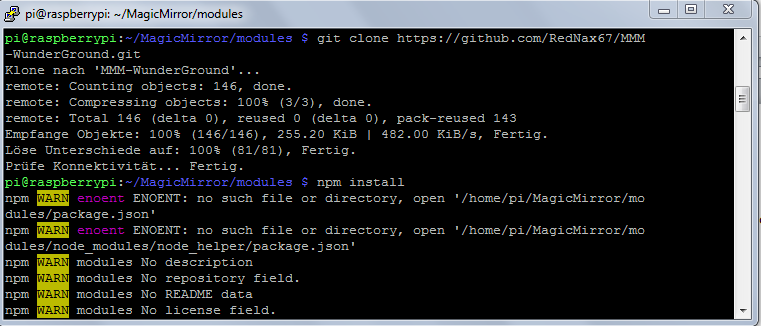
Sebastian
-
you are in the wrong directory cd into it first then npm install
-
But which is the right directory?
-
MMM-WunderGround
-
No, that doesn´t work. I get the same message.
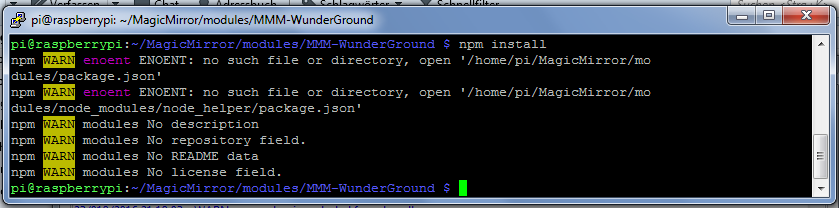
-
well i looked in the repository and the author doesn’t say that you have to run the command npm install, so i don’t know why you are trying this?!
-
@shgmongohh
It’s not obvious what to do - but you can look at the instructions for, say, MMM-Wunderlist:
“Navigate into your MagicMirror’s modules folder and execute git clone https://github.com/paviro/MMM-Wunderlist.git. A new folder will appear navigate into it.”So you need to do the same for WUNDERGROUND (but use the correct git). In other words, execute
sudo git clone https://github.com/RedNax67/MMM-WunderGround.gitViel Glueck
-
I said it before, I will say it again:
Do not run
'npm install'unless you are specifically told to do so by the module’s README, or by the author (who should be putting it in the README anyway.) -
Hello guys,
thank you for your help. I thought I have always to run npm install.Now I´m a little bit smarter. Only run npm install when the author it´s write.
Sebastian
