Read the statement by Michael Teeuw here.
Thermometer?
-
My Pi was running at 60°C, which is well under the maximum that I discovered. Still, I took it upon myself to add a fan (I have spare parts lying around) and connected it to a 5V pin and a GRD pin on the GPIO header. I’ve been running the mirror for months now without a hitch and my CPU temp is nearly 20°C cooler.
Note: It’s a 12v fan from an old Apple G5 power supply, yet it runs fine, so if you have something laying around you can try that.
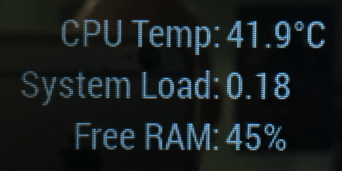
-
I just have mine in the Pi case. I don’t even have it inside a mirror at this point.
-
I only use the bottom half of my case to actually hold the Pi. The fan sits right on top where the other half of the case would be.
What is the actual temp of your CPU?
-
I took off the top part of the case and it dropped 2 degrees. Right now it’s showing around 80C.
-
@daikaiju said in Thermometer?:
Right now it’s showing around 80C.
Hmm, that’s far too high for normal operating conditions. Are we talking about a Pi 3 ? Are there other processes making demands other than your OS and MagicMirror? Also, some modules are more labor intensive than others. Too many of these would cause your system load to rise dramatically, and so your CPU temp.
Assuming there is no physical defect in your Pi, you need to determine what is causing the problem in order to correct it.
-
Pi3. That’s the one.
Like I said, I have some iframe modules loading cameras, but I wouldn’t think that is intensive?
-
@daikaiju if you stop MagicMirror does the CPU temperature drop? If so maybe try disabling modules one by one until you find the culprit.
-
It’s dropped about 5 degrees. I’m going to continue to monitor it.
Even though it’s below 80c, the thermometer flickers.
-
@daikaiju let it sit with nothing running for about 30 minutes to see where it settles.
-
It’s at 69C without running magic mirror. Just the normal boot to desktop.
