Read the statement by Michael Teeuw here.
MMM-NOAA - Another Weather Module
-
@cowboysdude
Yes im Using Openweather -
Trying to update my MMM-NOAA but I’m getting the following message.
pi@raspberrypi:~/MagicMirror/modules/MMM-NOAA3 $ git pull
Updating 083122c…747044d
error: The following untracked working tree files would be overwritten by merge:
latlon.json
Please move or remove them before you merge.
Aborting -
-
Thanks!
-
No Problem. Always glad to help out when I can! :smiling_face_with_sunglasses:
-
Description:
A fork of @Sean MMM-WeatherBackground but remade for NOAA3
Please follow Readme on Github!
Day

Night
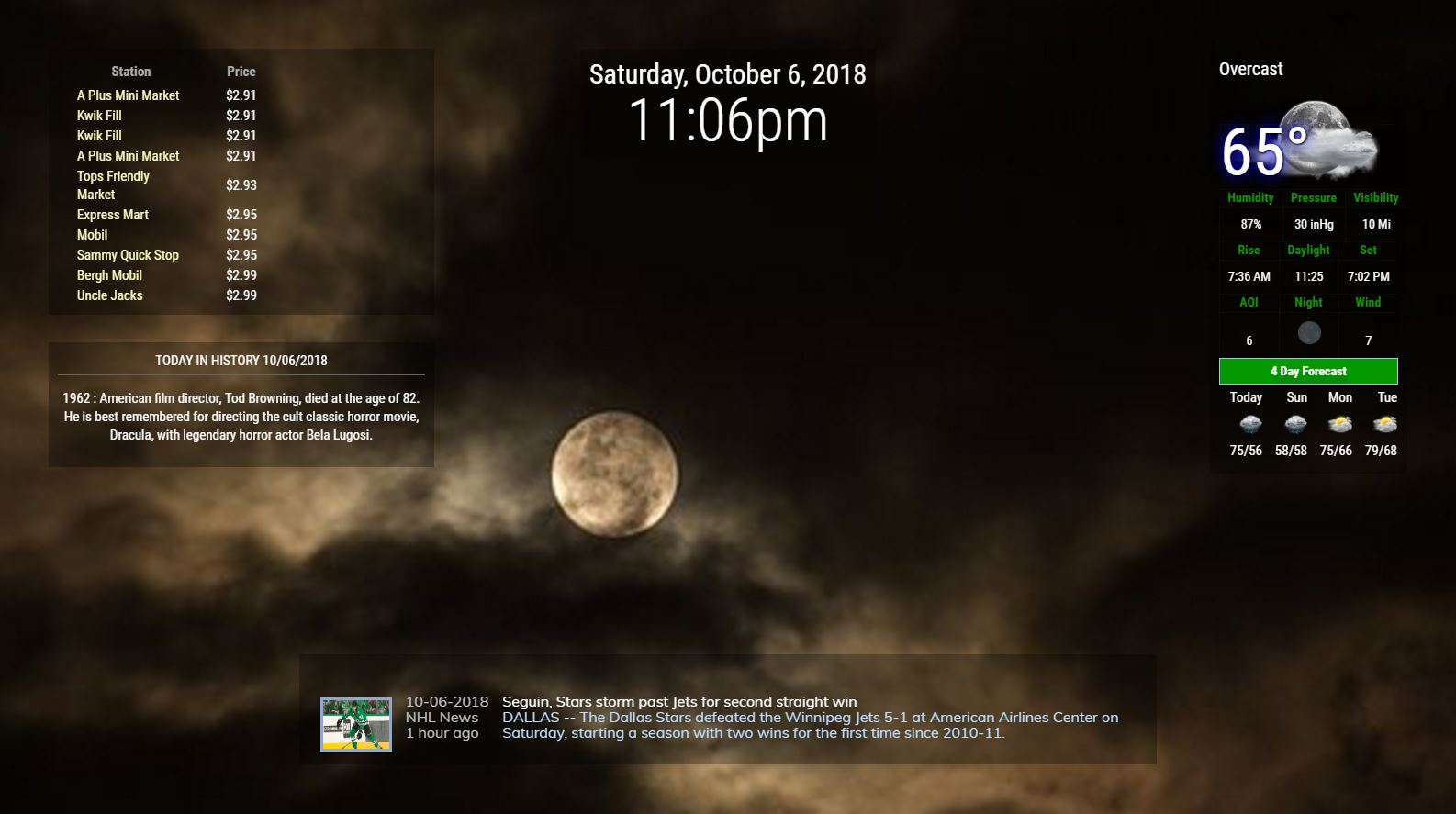
Version 1.0.0
Download:
[card:cowboysdude/MMM-WeatherBackground]
-
@cowboysdude
Thanks for this great module noaa3
One question
is there a possiblity to increase the size of the module?
Thanks
Regards -
This will increase or decrease the body element on the page. You would put that in your custom.css file in the CSS directory.
…the ONLY way to make ONLY NOAA bigger is by editing the css file itself…
body {
zoom: 75%;
} -
@cowboysdude : Hello, did you manage to make the openweather API to work with your module?
-
@galm Sir I am working on it and hopefully will make some progress tomorrow before football starts :)



