Read the statement by Michael Teeuw here.
Problem with Weather forecast
-
I have the same problem, even after deep investigations.
I can get current weather calling this :
http://api.openweathermap.org/data/2.5/weather?q=paris&units=metric&APPID=cbbxxxxxxxxxxxxxxI can get forecast weather with 3h timepoints using
http://api.openweathermap.org/data/2.5/forecast?q=paris&units=metric&APPID=cbbxxxxxxxxxxxxxxBUT i cannot use daily forecast which is used by MM
http://api.openweathermap.org/data/2.5/forecast/daily?q=paris&units=metric&APPID=cbbxxxxxxxxxxxxxx
it returns : {“cod”:401, “message”: “Invalid API key. Please see http://openweathermap.org/faq#error401 for more info.”}it appears that daily forecast is not free (anymore ?) regarding openweather website.
https://openweathermap.org/priceMaybe it is a problem related to location ? I see that I actualy live just a few kilometers away from Aurelsam (Saint-Germain-les-Corbeil, France)
-
You can temporarly get around the problem by using 3h steps forecast (2nd link of my previous post) instead of daily, and by adding this to the weatherforecast.js :
in function processWeather,
after line var forecast = data.list[i];add:
if (forecast.dt_txt.split(" ")[1] != “00:00:00”) continue;
(in config)
maxNumberOfDays parameter now counts timepoints (each 3h) and not days:
maxNumberOfDays: 4 // means 4 forecast points: 0h, 3h, 6h, 9h
maxNumberOfDays: 8 // means 8 timepoints of 3h = 24h = 1 day
maxNumberOfDays: 40 // means 40 timepoints of 3h = 120h = 5 daysYou should also remove parameter check in the same script weatherforecast.js, which allow maximum 16 (for 16 days). it should be set to maximum 128 (timepoints) for 16 days.
example:
params += “&cnt=” + (((this.config.maxNumberOfDays < 1) || (this.config.maxNumberOfDays > 128)) ? 40 : this.config.maxNumberOfDays); -
@Mykle1 said in Problem with Weather forecast:
I don’t know what to tell you. That entry is working.
Reply to myself! LOL
An oversight on my part. I was testing that in MM 2.1.1 and it WAS working. I just moved to MM 2.1.2 and it does NOT
-
Same problem here, for weatherforecast it shows incorrect appid, but same appid is working for current weather.!!!
-
@Mykle1
So it means that it does not work with the latest version ??
How do you install 2.1.1? -
@Aurelsam said in Problem with Weather forecast:
So it means that it does not work with the latest version ??
It would appear so. You could try the workaround that @SP4M provided above. I have not tried it.
How do you install 2.1.1?
-
@Mykle1 said in Problem with Weather forecast:
@Aurelsam said in Problem with Weather forecast:
So it means that it does not work with the latest version ??
It would appear so. You could try the workaround that @SP4M provided above. I have not tried it.
I did. It works with additionnal calculations if you want to use temperatures - you have to average all temperatures (min and max) from all 3h timepoints of one day.
By the way, it’s less precise than real min and max of the day …@Mykle1 : how could it be a problem of MM version if openweather does not recognize “forecast/daily” in its url in your opinion ? I should have missed something
-
@Sp4M said in Problem with Weather forecast:
how could it be a problem of MM version if openweather does not recognize “forecast/daily” in its url in your opinion
Honestly, I don’t know. What I DO know is my appid was being rejected under MM 2.1.2, as reported by the console. Went back to 2.1.1 and the appid is accepted normally. I didn’t investigate any further. Perhaps something in the way the request is being made? I just don’t know.
-
@Sp4M said in Problem with Weather forecast:
how could it be a problem of MM version
Well, I just moved to the develop branch, and although the unauthorized appid error is gone, weatherforecast still won’t work, and a new error is reported. The module simply stays on “Loading . . .”
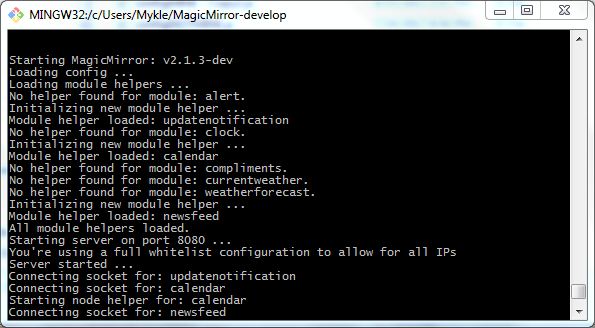
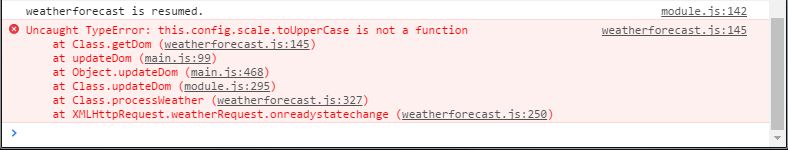
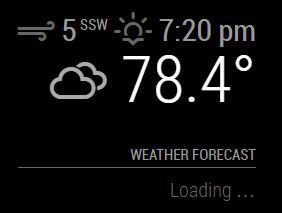
-
@Mykle1 I dont know about rhis module, but youd better to see
scalefield in config. I guess it is missed or invalid.
