Read the statement by Michael Teeuw here.
How to MANUALLY install MM on your Pi. For absolute beginners.
-
@axellejamous said in How to MANUALLY install MM on your Pi. For absolute beginners.:
I probably made a mistake in my manual installation,
No sir, you made no mistake. You download the software and run npm install in the MagicMirror directory. If, and when that fails, it is no fault of yours.
I’m glad you solved your problem and thanks for the information. It’s good to know that in case anyone else encounters that problem with a manual installation.
-
@axellejamous I still got no luck making 2.1.3 works. the log said MM run without error. Unfortunately, got a black screen using default config.js (copy from config.js.sample). If I remove config.js, the MM display to create a config. Still no clue how to solve this.
-
@slametps said in How to MANUALLY install MM on your Pi. For absolute beginners.:
If I remove config.js, the MM display to create a config. Still no clue how to solve this.
You did a manual install and ran
npm installin the MagicMirror directory? He solved his problem by runningnpm installin the vendor directory. I don’t know if you have the same issue.But it seems to me if MM is reporting “Create a config” that MM is launching correctly. You could try getting a fresh copy of the config.js.sample (in case something is wrong with the one you have) and trying again.
Good luck
-
@Mykle1 said in How to MANUALLY install MM on your Pi. For absolute beginners.:
@slametps said in How to MANUALLY install MM on your Pi. For absolute beginners.:
If I remove config.js, the MM display to create a config. Still no clue how to solve this.
You did a manual install and ran
npm installin the MagicMirror directory? He solved his problem by runningnpm installin the vendor directory. I don’t know if you have the same issue.But it seems to me if MM is reporting “Create a config” that MM is launching correctly. You could try getting a fresh copy of the config.js.sample (in case something is wrong with the one you have) and trying again.
Good luck
Yap, I just copy config.js from config.js.sample, and got a black screen.
I will give a try, runningnpm installin vendor folder. -
You didn’t answer my question.
You didn’t try my suggestion.
You did the one thing that I said I didn’t know was your issue.Shrug
-
@Mykle1 said in How to MANUALLY install MM on your Pi. For absolute beginners.:
You didn’t answer my question.
You didn’t try my suggestion.
You did the one thing that I said I didn’t know was your issue.Shrug
Yap, I install MM manually refers to documentation you wrote (and backed up current running MM 2.1.0).
config. js I mentioned earlier, is a fresh copy from config.js.sample in config folder.
I didnpm-installin MM folder, but not in vendor yet. I’ll try later when I have access to my MM. -
@slametps said in How to MANUALLY install MM on your Pi. For absolute beginners.:
@Mykle1 said in How to MANUALLY install MM on your Pi. For absolute beginners.:
You didn’t answer my question.
You didn’t try my suggestion.
You did the one thing that I said I didn’t know was your issue.Shrug
Yap, I install MM manually refers to documentation you wrote (and backed up current running MM 2.1.0).
config. js I mentioned earlier, is a fresh copy from config.js.sample in config folder.
I didnpm-installin MM folder, but not in vendor yet. I’ll try later when I have access to my MM.Finally, MM 2.1.3 was installed successfully by executing:
cd /root/MagicMirror/vendor npm install /root/MagicMirror cd /root/MagicMirror/fonts npm install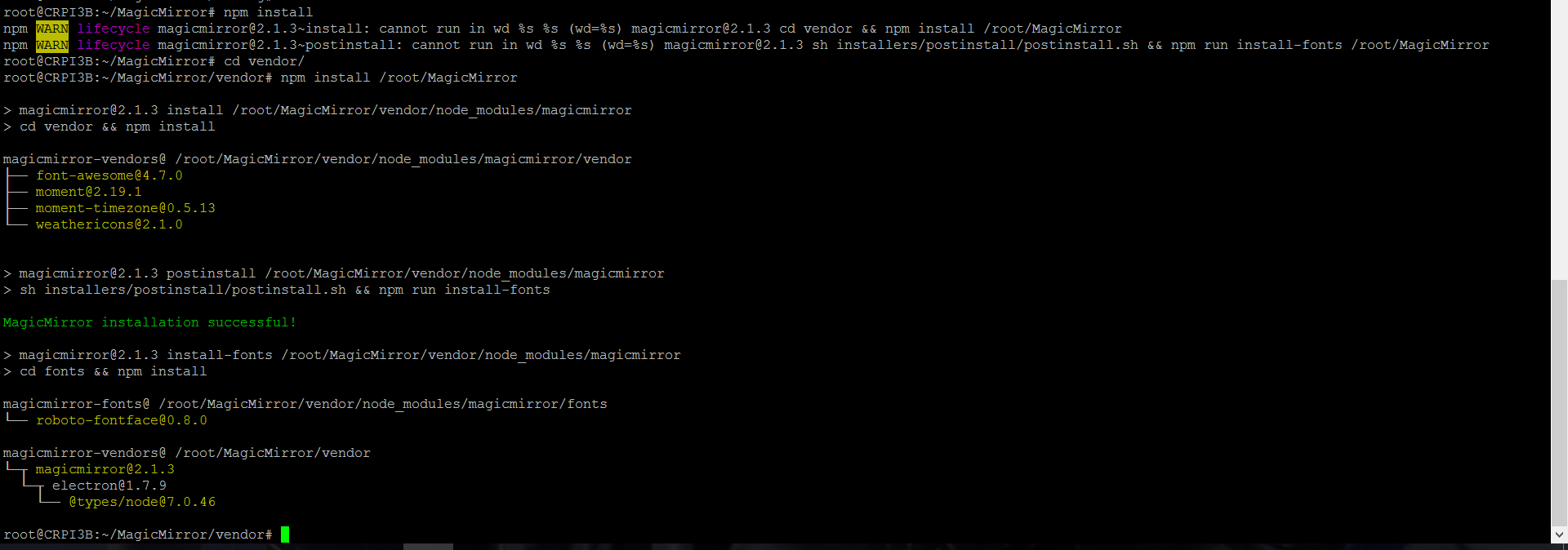
-
@slametps glad you found it! you basically had the same issue as me except I didn’t have the fonts one. It’s really odd.
-
@axellejamous said in How to MANUALLY install MM on your Pi. For absolute beginners.:
@slametps glad you found it! you basically had the same issue as me except I didn’t have the fonts one. It’s really odd.
@axellejamous You should try:
$ cd {your_magicmirror_folder}/fonts $ npm installit will install required fonts.
-
@slametps If you run it with
npm start, does it work for you?
For me that only solved my issue if I run it withnode serveronly.
Now there’s 0 errors so I have no clue why my screen still shows up black with npm start.
