Read the statement by Michael Teeuw here.
Clock , weather module problems
-
I set the time format to 24 in the beginning, but it still goes to the 12 format on both sides. Now my question is how to change both of them to 24 and since I already have a clock module on the left I don’t know what it needs to be on the right in weather ( it even goes 1 hour and 30 min faster than actual clock so I have no idea whats wrong with it ) .
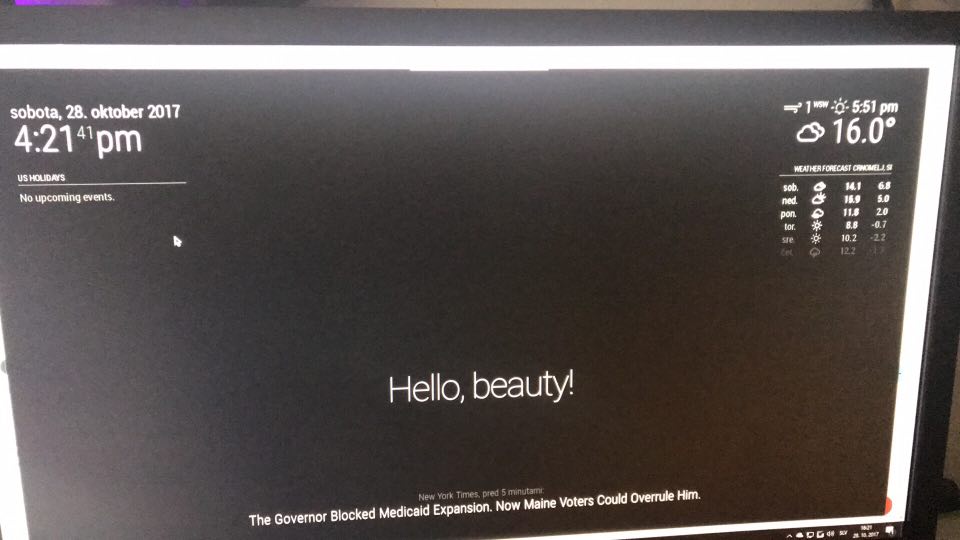
-
Have you set your time format in the config.js file to 24 hour?
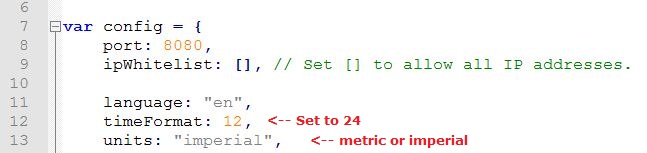
The time in the weather module is not a clock. It shows the time of sunrise and sunset. Notice the little sunset icon to the left of 5:51 pm in your picture
-
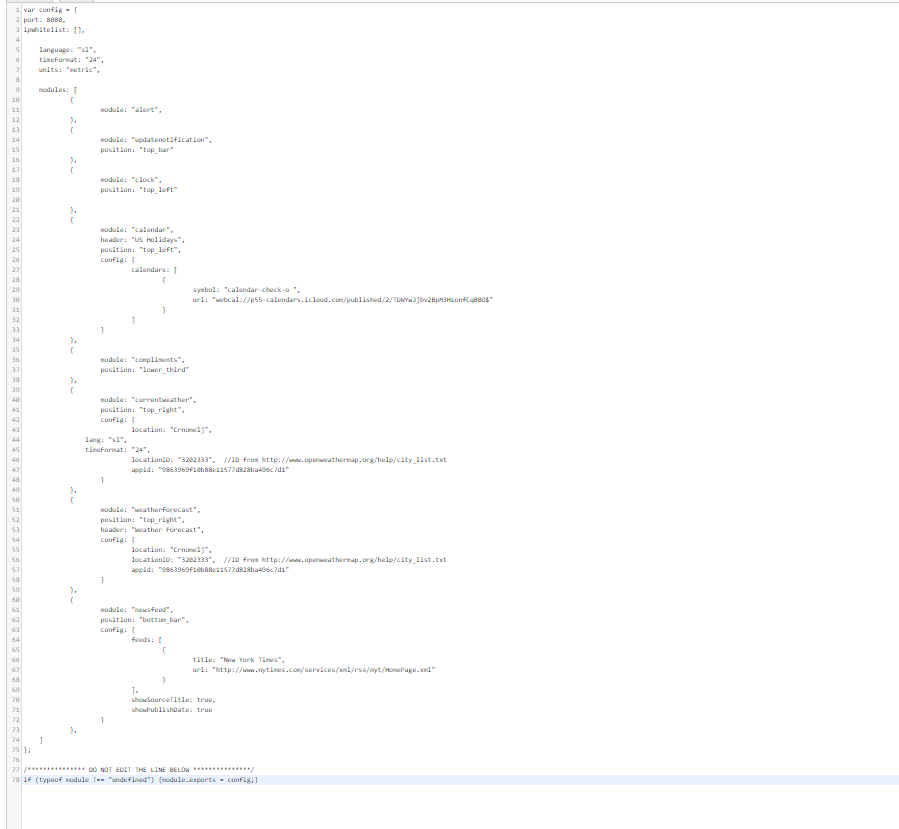
The whole config.js file , sir :)
-
This post is deleted! -
I assume you corrected the time format?
All the configuration options available for the currentweather module are at the bottom of the readme, here.
https://github.com/MichMich/MagicMirror/tree/master/modules/default/currentweather.I believe that adding this to the currentweather entry in your config will do what you are asking.
onlyTemp: true,If you want to target just the sunset timer and icon you would have to do that via custom.css. It’s not recommended that you edit the currentweather.js.
In the future, if you would post your code in a code block instead of a picture, it would be easier for others to see and to help you.
Cheers, mate.
-
@Mykle1 No, sir I didn’t … I just corrected that currentweather problem with the code you gave me , the time format is still pm/am
-
@Akzariel said in Clock , weather module problems:
the time format is still pm/am
Well, the module is supposed to default to your config.js
timeFormat: 24,as I pointed out in the picture earlier. Have you set that to 24? I just changed 3 different machines and they all displayed the 24 hour time format when that is set to 24
Hello! It looks like you're interested in this conversation, but you don't have an account yet.
Getting fed up of having to scroll through the same posts each visit? When you register for an account, you'll always come back to exactly where you were before, and choose to be notified of new replies (either via email, or push notification). You'll also be able to save bookmarks and upvote posts to show your appreciation to other community members.
With your input, this post could be even better 💗
Register Login