Read the statement by Michael Teeuw here.
PIR sensor behind glass?
-
@cowboysdude thanks, I’ll check that out and let you know how it goes!
-
@cowboysdude I got it working using this code:
https://github.com/paviro/MMM-PIR-Sensor
With this code, I’ve got a problem where the screen only stays on for about 1 second after motion detection. Now I need to modify the code somehow to allow me to tell the mirror to stay on for a set amount of time after detecting motion, i.e. only go dark once no motion has been detected for x seconds. Problem is I don’t know where to start with that. Will let you know if I figure anything out. Any ideas?
-
@Nususu try adding the powerSaving to your config…
{ module: 'MMM-PIR-Sensor', config: { powerSaving: false } }See what that does :) PLUS there’s also an adjustment on your PIR sensor itself… which one and I don’t know … do a google search for adjustments :)
-
@Nususu - same here
Perhaps, with a resistor?
-
@Aly I found documentation for the sensor that a resistor would indeed solve the issue here. I can set the delay up to 200 seconds with a 250k resistor, so I ordered one and will report back how it went.
-
@Nususu - great !!
Can you post the doc. ?
-
@Aly I misspoke, shouldn’t have called it documentation. Rather, it was this picture:
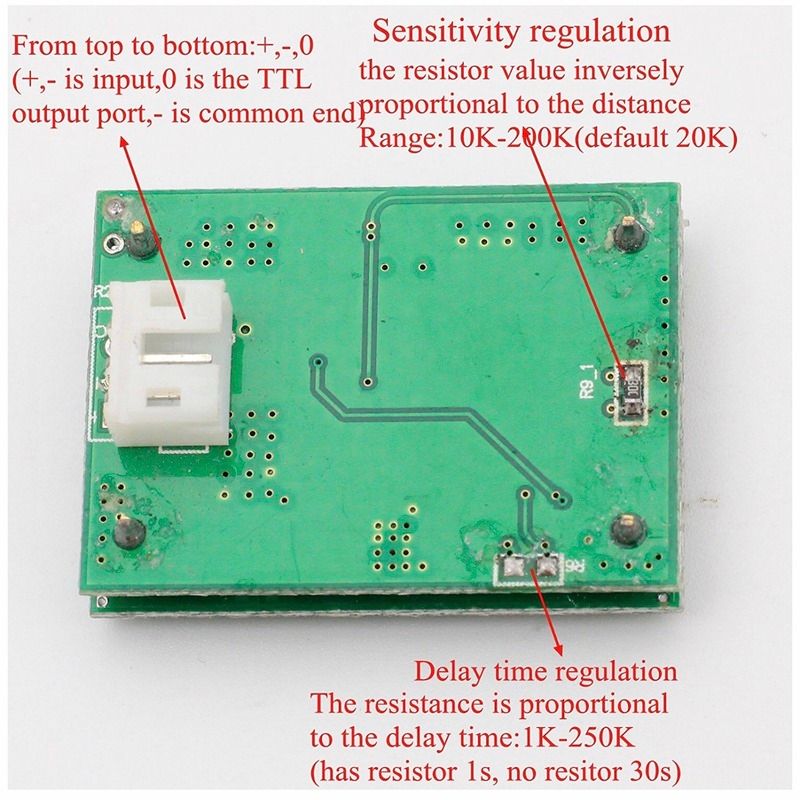
Which appears to be a translation from the Chinese original picture.
-
so if we remove the R6 resistor the delay would be 30s ?
-
@Aly yes, it would appear so. I just bought a soldering iron and resistors which arrive tomorrow so I’ll perform a couple tests: 1. Remove r6 and verify that it’s 30s. 2. Add 250k resistor and test duration.
-
