Read the statement by Michael Teeuw here.
MacMirror
-
MacMirror with Hello-Lucy voice enhancement
So, I’ve had this useless, 2006 MacBook laying around for some time now.
What does one do with a 12 year old, nearly worthless, 32bit laptop? And I do
mean nearly worthless. A quick search on eBay revealed that this MacBook can be had
for about $25. The 64bit Core 2 Duo (2007) can be gotten for about $10 more. Again,
I asked myself, “What do I do with it?” It only has 2GB of RAM and modern browsers won’t
even run on it. There aren’t too many options where this old laptop is concerned.Off to the ubuntu website I went. Even installing ubuntu on it was a little tricky and
I was limited to the 32bit version of ubuntu, as well. However, once I got ubuntu settled
I installed MagicMirror. I was not disappointed. This laptop even has a mini DVI out port
to drive an external monitor. I thought about disassembling it to use it for a conventional
style mirror but that would mean acquiring another monitor and a larger piece of two-way
mirror. I had a small piece left over from the “Vanity Mirror” I made not too long ago. So,
I took the bezel off the MacBook and cut the mirror exactly the same size as the inner metal
bezel that secures the display. I affixed the mirror to the inner metal bezel around the
display with a drop of Gorilla Super Glue in each corner. That’s all it needed. Put the outer
bezel back on. I did this by design. I could have made the mirror as large as the casing.
Why didn’t I? Because I wanted the lid to open and close normally, which it does very nicely.
When you open the lid you are greeted by a mirror, not a black display. Pretty damn cool!So, what do you get with your $25 MacMirror? Everything! Compare this to buying a Pi.
2GHz Core Duo T2500 Intel Processor (32bit)
2 GB of RAM (Maximum)
250 GB Hard Drive. (Original 60 GB)
Intel GMA 950 Video Card with 64MB of VRAM
13.3" TFT active-matrix display with a 1280 by 800 native resolution.
Mini DVI out supports 1920 by 1200 resolution on external monitors.(That’s crazy!)
Slot-loading double layer DVD/CD-RW SuperDrive (Still functional)
Gigabit Ethernet
Wifi - AirPort Extreme (802.11a/b/g)
Bluetooth 2.0+EDR standard.
Two 480-Mbps USB 2.0 ports.
One Firewire “400” port.
iSight Camera (not working)
Integrated microphoneFor less than the price of a Pi3, this thing performs wonderfully and outperforms the Pi3 in
every category, even running a 32 bit version of ubuntu. The MM software and ubuntu run very
nicely together and the Hello-Lucy voice enhancement runs beautifully, with excellent response
time. :-)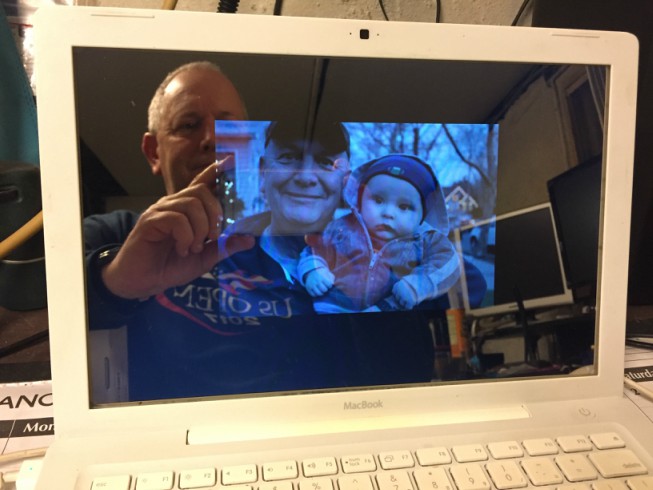

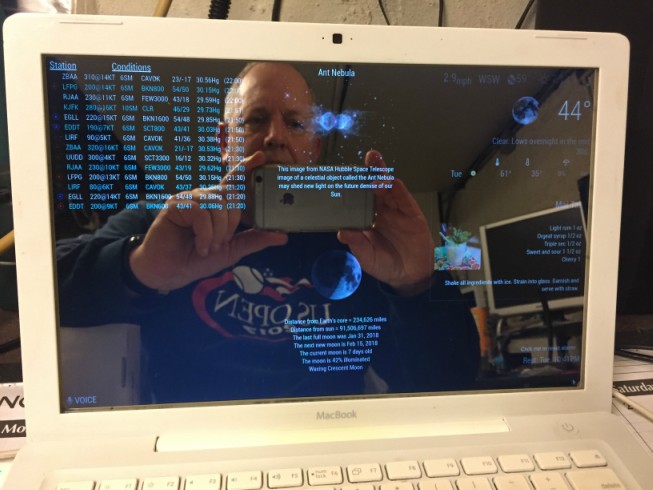
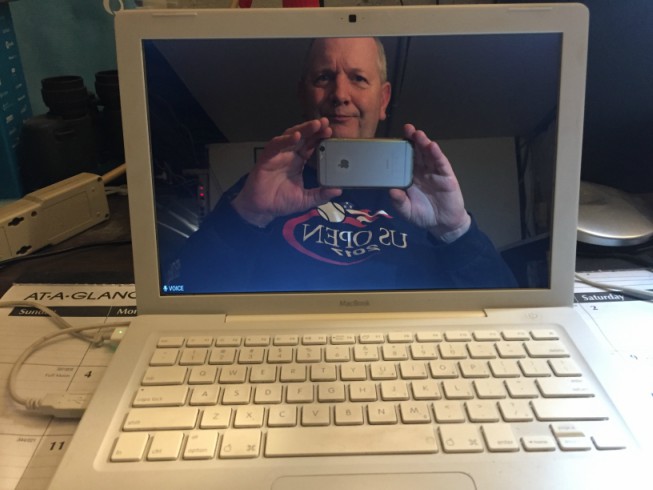
-
@Mykle1 - fantastic job man!!!
I like it -
Hi @Mykle1, what an amazing and fantastic work! I’ll try to rebuild it on my Mac Mini.
One question I have already now, is there a way to disable te Monitor/HDMI output/SleepMode with voice on Mac with ubuntu? -
is there a way to disable te Monitor/HDMI output/SleepMode with voice on Mac with ubuntu?
I think mmm-voice has that ability by default. However, using mmm-voice with the Hello Lucy enhancement you can simply issue the voice commands “Go To Sleep” to put your monitor in standby/sleep and “Please Wake Up” to turn it back on.
There are other voice modules that may do the same thing.
-
@Mykle1 What do you think, would it also work on Mac OS x or do I have to install ubuntu on the Mac mini? THX !!
-
I don’t really know as the MacMirror is the only Mac I’ve dealt with. There are Mac users here. Perhaps they will chime in and provide you with an answer.
-
@trividar mmm-voice/hello Lucy use pocketsphinx for voice reco. It is supported on osx and Ubuntu.
And those modules support ‘go to sleep’. Which can launch a command to turn off hdmi, or whatever.
My MMM-SleepWake does motion detection via camera and can do the wakeup when they do sleep
-
@sdetweil woow amazing! Thank you very much for this info! I will try to build my MM V2 with Mac mini, mmm-voice/hello Lucy & MMM-SleepWake and my standard modules, which I already have with my first Raspi build! Maybe I will write a step-by-step guide if I succeed.
-
@Mykle1 Hi, I got it to work on my Mac mini… wooow it’s fantastic!!! Just a question/problem, it will not recognize “go to sleep”, it will recognize “go sleep”, sleep, sleep, go… but never “go to sleep”. Is there a way to change the command “go sleep” or just “sleep”, thank you!
-
The reason I made the command “GO TO SLEEP” is that I had the best results with that phrase. You can see in some of my videos that feature that command that it does work for me. Some people that with accents have had trouble with mmm-voice/Hello-Lucy due to this. A close friend of mine that lives in Norway has trouble with Lucy due to his accent.
Please try this:
Try saying the command as one word, GoToSleep instead of 3 separate words
