Read the statement by Michael Teeuw here.
My Magic Mirror - 100x70cm
-
Hi all,
Normally I don’t post a lot on forums…but I was so impressed by the Magic Mirror and thought I would share my (almost) final result so it can help others create their Magic Mirror.
I was looking for something completely different (how can I turn on the screen of my wall mounted Windows Tablets via Motion Detection) when I found the Magic Mirror and thought “WTF is this?! This is really cool! I need to get one now! Oh crap, it’s 2am…well let’s find out what I need and get everything tomorrow and build it!”.
This mirror is actually “version 2”, “version 1” was mounted in an Ikea poster frame and was not deep enough to mount everything in it, but I wanted to get some experience and still put the foil on it etc., the only thing was that 30min after hanging it on the wall, “version 1” came off the wall completely…fortunately the 23" screen was still fine, and because I was 100% sure I wanted to have this, I sat down and created a better one, one that actually stays on the wall! :)
Version 2 was actually really easy to built:
- 1 hour to finalize the whole idea
- 2 hours to get all the parts
- Next Day Delivery for the Mirror
- 2-3 hours to built everything
- 2 weeks to setup the actual Magic Mirror layout! :)
- 2 hours to create this topic :)
What parts did I need:
- Plexiglass Two-Way Mirror 1000x700x3mm (€120,-)
- Black vinyl for the back of the mirror (€15,-)
- Wood for the (90cmx58cm) frame; 2 pecies 2100x40x44mm (€8,-)
- 4 Caps for on top of the screws (€7,-)
- Some scews, tie-wraps, tape, cables, a power switch, 2 power sockets, etc. (€10,-)
- Raspberry Pi 3 + Micro SD + Charger (€50,-)
- Speakers (€12,-)
- 23" LG Screen
- Mouse and keyboard
- Some extra wires to get actually “+” and “-” and not only “+” behind the light socket!
The only real issues I had setting everything up (which I’ve read, others also experienced this), were:
- Lack of screenshots for some modules (a little bit of Googling sometimes helps find some)
- Lack in documentation for some modules (but nothing that couldn’t be solved without some forum topics)
- Some installed modules will run after I restarted the mirror, others really needed a reboot of the RPi (it took me some time to figure this out :) )
- CSS of one module, could screw up the CSS of other modules (i.e. MMM-MirrorMirrorOnTheWall messed up the CSS of the modules I have in the bottom_right)
So…what modules do I use (on the latest Raspbian Jessie):
calendar_monthly MagicMirror-QuoteCatalog MMM-Carousel MMM-cryptocurrency MMM-domoticz MMM-Globe MMM-Hue MMM-KeyBindings MMM-MirrorMirrorOnTheWall MMM-MovieListings MMM-MyCommute MMM-NetworkScanner MMM-ping MMM-rainfc MMM-Scrobbler MMM-soccer MMM-syslog MMM-WunderGround worldclockI have setup the MMM-MirrorMirrorOnTheWall Skill which works fine, but I am also running Domoticz to control and monitor basically everything in my house and I am using HA Bridge so Alexa can talk to Domoticz to execute scripts etc. So, I have created a little script so I can also say things like “Alexa, turn on main/other mirror” or “Alexa, turn on/off camera 1/2” (Alexa talks to HA Bridge, HA Bridge talks to Domoticz, Domoticz executes the script (in this case it SSH into the Mirror and execute the script below)):
#!/bin/sh if [ $1 = "on1" ] then DISPLAY=:0.0 /usr/bin/chromium-browser --kiosk 'http://192.168.1.30:8081' & elif [ $1 = "on2" ] then DISPLAY=:0.0 /usr/bin/chromium-browser --kiosk 'http://192.168.1.31:8081' & elif [ $1 = "off" ] then DISPLAY=:0.0 xdotool key ALT+F4 elif [ $1 = "rotate" ] then DISPLAY=:0.0 xdotool key Right elif [ $1 = "main" ] then DISPLAY=:0.0 xdotool key Home else echo "No option specified, Exiting..." fi exitAnd here is a script I created to reinstall everything quickly for testing purposes:
#!/bin/sh cd ~ bash -c "$(curl -sL https://raw.githubusercontent.com/MichMich/MagicMirror/master/installers/raspberry.sh)" echo "Copying config files..." cp ~/Documents/config.js ~/MagicMirror/config/ cp ~/Documents/custom.css ~/MagicMirror/css/ cd ~ echo "Installing Carousel and KeyBindings..." cd ~/MagicMirror/modules/ git clone https://github.com/shbatm/MMM-Carousel.git git clone https://github.com/shbatm/MMM-KeyBindings cd ~/MagicMirror/modules/ echo "Installing My Commute and Soccer..." git clone https://github.com/jclarke0000/MMM-MyCommute.git cd MMM-MyCommute && npm install cd ~/MagicMirror/modules/ git clone https://github.com/fewieden/MMM-soccer.git cd MMM-soccer && npm install echo "Installing WorldClock, Monthly Calendar and QuoteCatalog..." cd ~/MagicMirror/modules/ git clone https://github.com/eouia/worldclock git clone https://github.com/KirAsh4/calendar_monthly git clone https://github.com/salpar/MagicMirror-QuoteCatalog.git cd MagicMirror-QuoteCatalog && npm install echo "Installing Domoticz, Globe and Hue..." mkdir ~/MagicMirror/modules/MMM-domoticz cd ~/MagicMirror/modules/MMM-domoticz git clone https://github.com/M-Arvidsson/MMM-domoticz.git domoticz cd ~/MagicMirror/modules/ git clone https://github.com/LukeSkywalker92/MMM-Globe.git git clone https://github.com/MitchSS/MMM-Hue.git echo "Installing CryptoCurrency and MovieListings..." git clone https://github.com/matteodanelli/MMM-cryptocurrency.git git clone https://github.com/Tueti/MMM-MovieListings.git cd MMM-MovieListings && npm install cd ~/MagicMirror/modules/ echo "Installing Wunderground, SysLog and RainForcast..." git clone https://github.com/RedNax67/MMM-WunderGround.git git clone https://github.com/paviro/MMM-syslog.git git clone https://github.com/73cirdan/MMM-rainfc echo "Installing SystemStatus and Network Scanner..." git clone https://github.com/fewieden/MMM-ping.git cd MMM-ping && npm install --productive sudo chmod u+s /bin/ping cd ~/MagicMirror/modules/ git clone https://github.com/ianperrin/MMM-NetworkScanner.git cd MMM-NetworkScanner && npm install echo "Installing Mirror Mirror On the Wall Skill..." cp -R ~/MirrorMirrorOnTheWallSkill/MMM-MirrorMirrorOnTheWall/ ~/MagicMirror/modules/ cd ~ echo echo "Now Reboot and everything should be working..." echo exitI got my custom.css from here My First Magic Mirror, thanks @slametps .
And I made some small changes in the following files to get all the CSS working perfectly fine together:
- MagicMirror-QuoteCatalog.js (changed width and font size)
- MMM-MirrorMirrorOnTheWall.css (removed some CSS because it messed up MMM-soccer and MMM-MyCommute in the bottom_right)
- MMM-syslog.js (removed the header completely)
I will post some pictures off my Magic Mirror in the 2nd post and I will post my full config.js file (without private info) in the 3rd post, otherwise this post will really be too long!
Okay, this is it! I think I now gave you guys enough info to build an exact replica :)
@MichMich Wat een geweldig project, thanks!
-
Here are the pictures:
The frame

The frame mounted

The frame mounted with everything in it
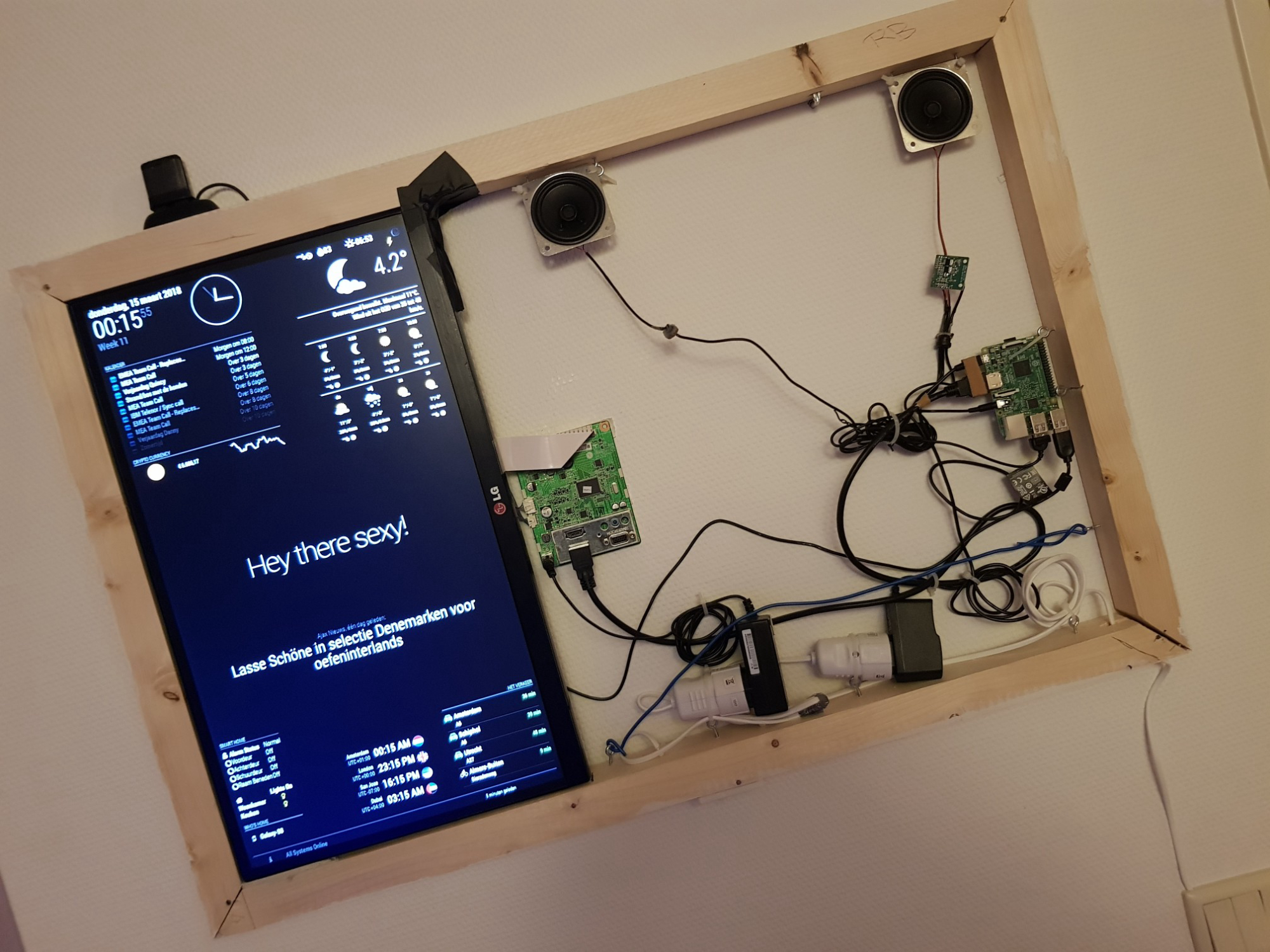
Shot from the right

Shot from the left

Main Mirror

Other Mirror

-
Here is my full config.js file (without private info):
/* * The location of the module in which the module will be loaded. Possible values are top_ bar, top_left, top_center, top_right, upper_third, * middle_center, lower_third, bottom_left, bottom_center, bottom_right, bottom_bar, fullscreen_above, and fullscreen_below. * This field is optional but most modules require this field to set. Check the documentation of the module for more information. * Multiple modules with the same position will be ordered based on the order in the configuration file. */ var config = { address: "0.0.0.0", port: 8080, ipWhitelist: ["127.0.0.1", "::ffff:127.0.0.1", "::1", "192.168.1.11"], language: "nl", timeFormat: 24, units: "metric", modules: [ { module: 'MMM-Carousel', position: 'bottom_bar', // Only required to show navigation config: { transitionInterval: 0, ignoreModules: ['clock', 'alert'], mode: 'slides', showPageIndicators: true, showPageControls: true, slides: [ ['MMM-cryptocurrency', 'worldclock', 'MMM-WunderGround', 'MMM-MyCommute', 'MMM-MirrorMirrorOnTheWall', 'MMM-Hue', 'MMM-NetworkScanner', 'domoticz', 'MMM-syslog', 'alert', 'updatenotification', 'clock', 'calendar', 'compliments', 'newsfeed'], ['MMM-MovieListings', 'MMM-Scrobbler', 'MMM-ping', 'calendar_monthly', 'MMM-Globe', 'MMM-Tools', 'MMM-soccer', 'clock', 'MMM-syslog', 'alert', 'updatenotification', 'MagicMirror-QuoteCatalog', 'currentweather', 'weatherforecast', 'MMM-rainfc'] ], keyBindingsMode: "DEFAULT", keyBindings: { NextSlide: "ArrowRight", PrevSlide: "ArrowLeft", Slide0: "Home" } } }, { module: 'MMM-KeyBindings', config: { enableNotifyServer: false, enableMousetrap: true, } }, { module: "currentweather", position: "top_right", header: "", config: { location: "Almere Stad", locationID: "xxxxxxxx", //ID from http://www.openweathermap.org/help/city_list.txt appid: "xxxxxxxxxxxxxxxxxxxxxxxxx", decimalSymbol: "," } }, { module: "weatherforecast", position: "top_right", header: "Weersvoorspelling", config: { location: "Almere Stad", locationID: "xxxxxxxx", //ID from http://www.openweathermap.org/help/city_list.txt appid: "xxxxxxxxxxxxxxxxxxxxxxxxx", decimalSymbol: "," } }, { module: "alert", }, { module: "updatenotification", position: "top_bar" }, { module: "clock", position: "top_left", config: { displayType: "both", analogSize: "150px", analogFace: "simple", analogPlacement: "right", showWeek: "true" } }, { module: "calendar", header: "Kalender", position: "top_left", config: { calendars: [ { symbol: "calendar-check-o ", url: "webcal://ical.mac.com/ical/Dutch32Holidays.ics", }, { symbol: "calendar-check-o ", url: "https://.ics", }, { symbol: "calendar-check-o ", url: "https://basic.ics", }, { symbol: "calendar-check-o ", url: "https://calendar.ics", } ] } }, { module: "compliments", position: "middle_center" }, { module: 'MMM-MyCommute', header: 'Het Verkeer', position: 'bottom_right', config: { apikey: 'xxxxxxxxxxxxxxxxxxxxxxxxxxxxxxxxxxxxxxxxxxx', origin: 'xxxx, 1111 xx xxxx', startTime: '00:00', endTime: '23:59', // hideDays: [0,6], destinations: [ { destination: 'Amsterdam Centraal, Stationsplein, Amsterdam', label: 'Amsterdam', mode: 'driving', color: '#82E5AA' }, { destination: 'Schiphol Airport, Schiphol Boulevard, Amsterdam', label: 'Schiphol', mode: 'driving', color: '#82E5AA' }, { destination: 'Utrecht Centraal, Utrecht', label: 'Utrecht', mode: 'driving', color: '#82E5AA' }, { destination: 'Centrum Almere Buiten, Almere', label: 'Almere-Buiten', mode: 'bicycling' } ] } }, { module: 'MMM-domoticz/domoticz', header: 'Smart Home', position: 'bottom_left', config: { apiBase: "http://192.168.1.12", apiPort: "80", sensors: [ { idx: "71", //Device IDX symbolon: "fa fa-lock", //font-awesome icon if device is On symboloff: "fa fa-unlock-alt", //font-awesome icon if device is Off (this will also be used if it is a temperature-de hiddenon: true, //true = hide if device is on (default: false) hiddenoff: false, //frue = hide if device is off (default: false) customTitle: "Alarm Status", }, { idx: "235", symbolon: "fa fa-circle-o-notch fa-spin", symboloff: "fa fa-circle-o-notch", customTitle: "Voordeur", }, { idx: "252", symbolon: "fa fa-circle-o-notch fa-spin", symboloff: "fa fa-circle-o-notch", hiddenoff: false, customTitle: "Achterdeur", }, { idx: "257", symbolon: "fa fa-circle-o-notch fa-spin", symboloff: "fa fa-circle-o-notch", customTitle: "Schuurdeur", }, { idx: "262", symbolon: "fa fa-circle-o-notch fa-spin", symboloff: "fa fa-circle-o-notch", hiddenoff: false, customTitle: "Raam Beneden", }, ], } }, { module: 'MMM-Hue', position: 'bottom_left', config:{ bridgeip: "192.168.1.155", userid: "xxxxxxxxxxxxxxxxxx", colour: true } }, { module: 'MMM-NetworkScanner', header: "Who's Home", position: 'bottom_left', config: { devices: [ // { ipAddress: "github.com", name: "Github", icon: "globe"}, // { macAddress: "1a:1b:1c:1a:1b:1c", name: "Server", icon: "server"}, // { macAddress: "2a:2b:2c:2a:2b:2c", name: "Desktop", icon: "desktop"}, // { ipAddress: "10.1.1.10", name: "Laptop", icon: "laptop"}, { macAddress: "xx:xx:xx:xx:xx:xx", name: "Galaxy-S8", icon: "mobile"}, ], showUnknown: false, showOffline: true, keepAlive: 600, updateInterval: 300, } }, { module: "MMM-soccer", header: "", position: "bottom_right", config: { api_key: "xxxxxxxxxxxxxxxxxxxxxxxxxxxxxxxx", colored: "false", focus_on: "false", max_teams: "10", leagues: {"EREDIVISIE": 449}, show: "EREDIVISIE" } }, { module: 'MMM-ping', position: 'bottom_left', header: 'Network Status', config: { colored: 'yes', display: 'both', updateInterval: '5', font: 'medium', hosts: [ 'Domoticz', 'Bedroom', 'Guestroom', 'NAS', 'NAS2', 'NAS3' ] } }, { module: 'MMM-Globe', position: 'middle_center', config: { style: 'geoColor', imageSize: 200, ownImagePath:'', updateInterval: 10*60*1000 } }, { module: "MMM-cryptocurrency", header: "", position: "top_left", config: { currency: ["bitcoin"], conversion: "EUR", showUSD: false, headers: ['change24h', 'change1h', 'change7d'], displayType: "logo", coloredLogos: "true", showGraphs: true, fontSize: "medium" } }, { module: 'MMM-syslog', header: " ", position: 'bottom_bar', config: { max: "1", // format: ["DD:MM HH:mm"], types: {INFO: "dimmed", WARNING: "normal", ERROR: "bright"}, alert: "true" } }, { module: 'MagicMirror-QuoteCatalog', header: '', position: 'lower_third', config: { timeFormat: "20", fadeSpeed: "5" } }, { module: 'MMM-WunderGround', position: 'top_right', config: { apikey: 'xxxxxxxxxxxxxxxxxx', pws: 'pws:XXXXXX00', hourly: '1', fctext: '1', fcdaycount: "4", fcdaystart: "0", hourlyinterval: "3", hourlycount: "2", alerttime: 10000, alerttruncatestring: "english:", roundTmpDecs: 1, coloricon: true, daily:1, iconset: "colourful", UseCardinals: 0, layout: "horizontal", debug: 1, sysstat: 0 } }, { module: "MMM-rainfc", position: "top_right", header: "Regenvoorspelling", config: { lat: "52.39", lon: "5.29", width: 200, height: 100, lineWidth: 2, lineColor: "#e0ffe0", fillColor: "#e0ffe0", maxPower: 300, rainText: "Tot: ", noRainText: "Geen regen tot: ", nrOfTimeLabels: 5 // advised values: 2-5 } }, { module: "newsfeed", position: "lower_third", showSourceTitle: true, showPublishDate: true, config: { startTags: "['video','Video','VIDEO']", feeds: [ { title: "NU Algemeen", url: "http://www.nu.nl/rss/Algemeen" }, { title: "NU Internet", url: "http://www.nu.nl/rss/Internet" }, { title: "NU Sport", url: "http://www.nu.nl/rss/Sport" }, { title: "Ajax Nieuws", url: "http://ajax.netwerk.to/nieuws/rss.xml" }, { title: "Tweakers.net", url: "http://feeds.feedburner.com/tweakers/nieuws" }, ] } }, { module: 'MMM-MirrorMirrorOnTheWall', position: "middle_center", config: {} }, { module: 'calendar_monthly', position: 'top_left', config: { showHeader: "true", } }, { module: 'worldclock', position: 'bottom_center', header: '', config: { timeFormat: 'HH:mm A', //defined in moment.js format() style: 'left', //predefined 4 styles; 'top', 'left','right','bottom' clocks: [ { title: "Amsterdam", timezone: "Europe/Amsterdam", flag: "nl", }, { title: "London", timezone: "Europe/London", flag: "gb", }, { title: "San Jose", timezone: "America/Los_Angeles", flag: "us", }, { title: "Dubai", timezone: "Asia/Dubai", flag: "ae", }, ] } }, { module: 'MMM-MovieListings', position: 'bottom_center', config: { apiKey: 'xxxxxxxxxxxxxxxxxxxxxxxxxxxxx', region: 'NL', language: 'nl-NL', interface: 'poster', //'list', 'poster', 'detailed' includeMoviePlot: true, maxPlotLength: 198, header: 'Movies Near You', moviesPerPage: 0, refreshInterval: 1000 * 60 * 60 * 24, //Once a day baseUrl: 'https://api.themoviedb.org/3/movie/now_playing', animationSpeed: 2.5 * 1000, pageChangeInterval: 35 * 1000 } }, { module: 'MMM-Scrobbler', position: 'upper_third', config: { username: 'marcnlx', apikey: '1a71a102c5d07a998a44bd2d9dfaf513', //time interval to search for new song (every 15 seconds) updateInterval: 15 * 1000, //how often should we try to retrieve a song if not listening delayCount: 5, //time interval to search for new song if the 5 times not listening is received. //set this to the same number as updateInterval to ignore this option delayInterval: 120*1000, animationSpeed: 1000, showAlbumArt: true, showMetaData: true, //Determines the position of the meta text. Possible values: top, bottom, left, right alignment: "right", } }, ] }; /*************** DO NOT EDIT THE LINE BELOW ***************/ if (typeof module !== "undefined") {module.exports = config;} -
I’m impressed. A nice and clean build, well written documentation, some nice pictures to look at and everything with markups and such. Very well done, this is how more Showrooms should look like :)
-
@yawns said in My Magic Mirror - 100x70cm:
I’m impressed. A nice and clean build, well written documentation, some nice pictures to look at and everything with markups and such. Very well done, this is how more Showrooms should look like :)
Thanks! If you know how many hours I spent “extra” on my laptop because of not so well written documentation, no markups and such…I thought I would save everybody some time ;)
-
Yes, I can imagine that.
I guess the mirror glass is mounted directly on top of the frame, right? I cannot see any ventilation drills. Did/do you somehow monitor heat inside the frame? -
@yawns You are correct. It’s mounted directly on top of the frame.
I didn’t notice heat is really a problem, except a little bit for the monitor board…although it now has way more room to let air out then when the back part of the monitor was still on it!
I was thinking about drilling some holes in the top of the frame to let the hot air out. There is also a small gap between the frame and the wall itself. On the RPi you can monitor temp as follows:pi@mirror:~ $ vcgencmd measure_temp temp=54.7'C pi@mirror:~ $I use a small script that shows temperature, but also shows it in Domoticz and sends a Telegram notification if the temperature gets too high:
pi@mirror:~ $ ./myscripts/rpitemp.sh Raspberry Pi Temperature (domoticz) is 54.6 °Cpi@mirror:~ $ cat ./myscripts/rpitemp.sh #!/bin/sh domoticzip=192.168.1.12 user=xxxx pass=xxxx tempidx=204 maxtemp=70 RED='\033[0;31m' NC='\033[0m' val_temp=`vcgencmd measure_temp | cut -c 6-9` val_temp2=`vcgencmd measure_temp | cut -c 6-9 | cut -c 1-2` curl -s 'http://'$user':'$pass'@'$domoticzip'/json.htm?type=command¶m=udevice&idx='$tempidx'&nvalue=0&svalue='$val_temp'' > /dev/null if [ $val_temp2 -gt $maxtemp ]; then echo "${RED}Raspberry Pi Temperature ($(hostname)) is $val_temp °C ${NC}" curl -s -X POST "https://api.telegram.org/botxxxxxxxxxxxxxxxxxxxxxxxxxxxx/sendMessage" -F chat_id=xxxxxxxx -F text="Raspberry Pi Temperature ($(hostname)) is $val_temp °C" else echo "Raspberry Pi Temperature ($(hostname)) is $val_temp °C" fi exit pi@mirror:~ $ -
Very nice job!
You live in the Netherlands, like me; can I ask you some questions by mail?
You have some things in your mirror that make me very curious how you did it!
Peter -
@Peter said in My Magic Mirror - 100x70cm:
Very nice job!
You live in the Netherlands, like me; can I ask you some questions by mail?
You have some things in your mirror that make me very curious how you did it!
PeterThanks! Yeah sure, no problem.
-
@marcnlx said in My Magic Mirror - 100x70cm:
the only thing was that 30min after hanging it on the wall, “version 1” came off the wall completely
This gave me a good laugh, thanks. :-)
I agree. Well thought out (the 2nd one), nicely executed, well documented, pictures and a story. I commend you. Fantastic! :-)
