Read the statement by Michael Teeuw here.
So ... to update MagicMirror I would ... ??
-
@surger13 Did you read the text?
Make sure you have the latest version of node.js and npm installed.
– That’s exactly what it means. -
@E3V3A
I thought I tried both. But it doesn’t matter now, I’ve redone everything. It’s back on now. Thanks for your help. -
@richard238 said in So ... to update MagicMirror I would ... ??:
@MichMich said in So ... to update MagicMirror I would ... ??:
@Richard238 Please share the steps you took to upgrade and the log files which shows errors.
I followed the usual update routine.
I don’t have any logs, as I’ve restored MM from an earlier SD card backup.MM working OK everywhere, it’s just telling me I’m 150 commits out-of-date.
I’ll live with that until the electron black screen issue is resolved.Found the error logs from a backup I forgot I’d taken:
[TAILING] Tailing last 15 lines for [mm] process (change the value with --lines option) /home/pi/.pm2/logs/mm-error-0.log last 15 lines: 0|mm | at Function.Module._load (module.js:424:3) 0|mm | at Module.require (module.js:483:17) 0|mm | at require (internal/module.js:20:19) 0|mm | at bindings (/home/pi/MagicMirror/modules/MMM-PIR-Sensor/node_modules/bindings/bindings.js:81:44) 0|mm | Error: Module version mismatch. Expected 50, got 57. 0|mm | at Error (native) 0|mm | at process.module.(anonymous function) [as dlopen] (ELECTRON_ASAR.js:173:20) 0|mm | at Object.Module._extensions..node (module.js:583:18) 0|mm | at Object.module.(anonymous function) [as .node] (ELECTRON_ASAR.js:173:20) 0|mm | at Module.load (module.js:473:32) 0|mm | at tryModuleLoad (module.js:432:12) 0|mm | at Function.Module._load (module.js:424:3) 0|mm | at Module.require (module.js:483:17) 0|mm | at require (internal/module.js:20:19) 0|mm | at bindings (/home/pi/MagicMirror/modules/MMM-PIR-Sensor/node_modules/bindings/bindings.js:81:44) /home/pi/.pm2/logs/mm-out-0.log last 15 lines: 0|mm | Initializing new module helper ... 0|mm | Module helper loaded: MMM-MyTemps 0|mm | Initializing new module helper ... 0|mm | Module helper loaded: updatenotification 0|mm | No helper found for module: clock. 0|mm | Initializing new module helper ... 0|mm | Module helper loaded: calendar 0|mm | No helper found for module: compliments. 0|mm | No helper found for module: currentweather. 0|mm | No helper found for module: weatherforecast. 0|mm | No helper found for module: MMM-doomsDay. 0|mm | Whoops! There was an uncaught exception... 0|mm | MagicMirror will not quit, but it might be a good idea to check why this happened. Maybe no internet connection? 0|mm | If you think this really is an issue, please open an issue on GitHub: https://github.com/MichMich/MagicMirror/issues 0|mm | Launching application.I hope that helps find what’s wrong, and how to fix it.
Thanks!
-
Dude -
My magicmirrior is DEAD !!! HELP !!! HELP !!!
This is STILL an issue … had the BLACK SCREEN after the npm pull && install npm
Now the mirror does not even start and I get a Javascript error !!!
I also got the 4 vulnerabilities (1 low, 2 high, 1 critical) after the install
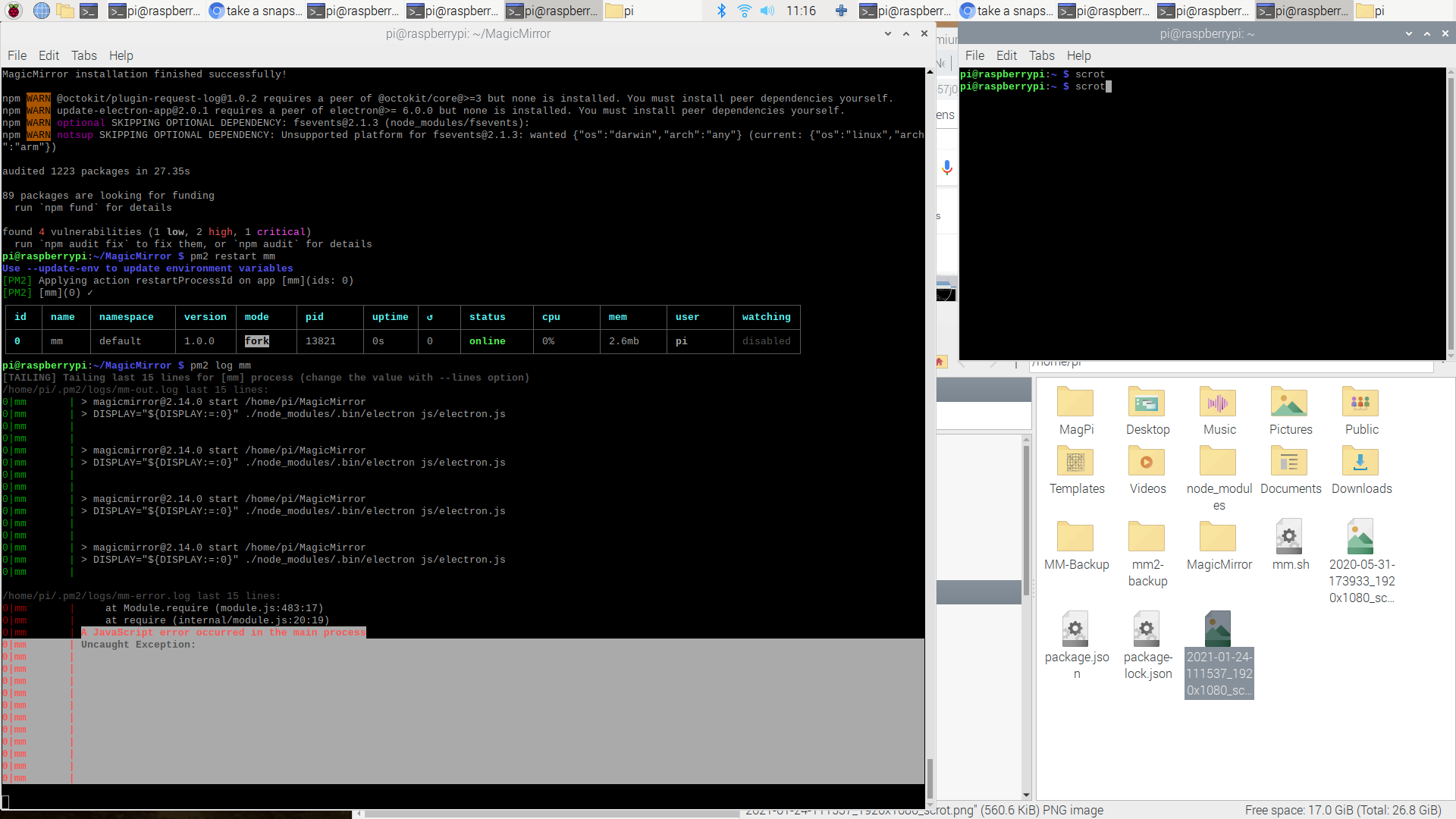
-
@chef use my upgrade script
see here -
U da man!!! I’m back on the playground :) Thanks.
-
Must be some of my modules but with your default config mirror works but with my config I get a BLACK SCREEN.
BTW, I did not upgrade (was a bit worried)… not sure if should do that !
-
@bitfit2020 it gives u that control
but glad u got it working
-
@bitfit2020 i dont have a config in any of my scripts
i used the sample doing install,
config.js for upgrade
and no confug for the screen saver and pm2 scripts at the endupgrade does what u are supposed to do manually, but breaks running systems with lots of none-base modules
upgrade tries to detect and fix the breakage
run 1st time it will just check if its possible upgrade would work
second time with ‘apply’ parm will do the upgrade process. a log is kept of the process
