Read the statement by Michael Teeuw here.
MMM-NetworkScanner
-
Hi,
I’am pleased with the module as it is, I just can’t seem to get the keepAlive working.
Part of my config:
{ module: 'MMM-NetworkScanner', position: 'bottom_left', config: { devices: [ {macAddress: "xx:xx:xx:xx:xx:xx", name: "Kleine iPad", icon:"mobile"}, {macAddress: " xx:xx:xx:xx:xx:xx ", name: "Telefoon Hein-Jan", icon:"android"}, {macAddress: " xx:xx:xx:xx:xx:xx ", name: "iPhone Nicole", icon:"phone"}, {macAddress: " xx:xx:xx:xx:xx:xx ", name: "iPad Nicole werk", icon:"apple"}, {macAddress: " xx:xx:xx:xx:xx:xx ", name: "Tesla", icon:"car"}, {macAddress: " xx:xx:xx:xx:xx:xx ", name: "Grote iPad", icon:"tablet"}, {macAddress: " xx:xx:xx:xx:xx:xx ", name: "iPhone Hein-Jan", icon:"phone-square"}, ], showUnknown: false, keepAlive: 300, showLastSeen: false } }The keepAlive is in there, but if a device is detected (highlighted), it also “disappears” (un-highlighted) in aprox 5 seconds.
I was under the impression that the keep alive would keep it highlighted (alive) for at least 300 seconds (5 minutes).
Is my understanding wrong?Kind regards,
Hein-Jan
-
@Hein-Jan said in MMM-NetworkScanner:
Is my understanding wrong?
No, it’s not. I had the same problem when I was using MAC addresses instead of IP addresses. Also, I’m behind one or two commits on the version. Once I had it working to my liking I stopped updating it. I’ve had no trouble with it since.
{ disabled: f, module: 'MMM-NetworkScanner', position: 'top_left', config: { debug: false, devices: [ { ipAddress: "192.168.1.2", name: "Dove", icon: "medkit"}, { ipAddress: "192.168.1.15", name: "BabyJesus", icon: "futbol-o"}, { ipAddress: "192.168.1.8", name: "BottlePop", icon: "globe"}, { ipAddress: "192.168.1.11", name: "Donna", icon: "venus"}, { ipAddress: "192.168.1.10", name: "Nikki", icon: "coffee"}, { ipAddress: "192.168.1.7", name: "Jason", icon: "fire-extinguisher"}, { ipAddress: "192.168.1.18", name: "MJD", icon: "child"} ], showUnknown: false, showOffline: true, showLastSeen: false, keepAlive: 1200, // in seconds (20 min) updateInterval: 30, // in seconds residents: [] } },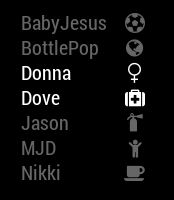
-
After a few hours of having fun with this module (wanted to track phones vs MAC), here is what finally worked for ME:
I added one “dummy” IP address (eg of my home NAS). Once the program saw the IP address, it also found all the MAC addresses.NO idea why, so don’t knock this. Banged my head against it for hours.
[then again, maybe the black cat I sacrificed helped too]Anyway, that’s my 2c.
K
-
-
Is it somehow possible to sort the list of devices not by alphabet?
I would like to have it sorted, like it is set in the config.
(Only macaddresses are working in my case, with a IP in only get offline clients) -
Hi guys,
I added a feature to show devices in different color. I created a pull request with all relevant changes.
Enjoy.
Thanks for this cool plugin.
Ralf
-
I have an error, but i dont know what is it.
0|mmserver | MMM-NetworkScanner received SCAN_NETWORK 0|mmserver | MMM-NetworkScanner is performing arp-scan 0|mmserver | Whoops! There was an uncaught exception... 0|mmserver | MagicMirror will not quit, but it might be a good idea to check why this happened. Maybe no internet connection? 0|mmserver | If you think this really is an issue, please open an issue on GitHub: https://github.com/MichMich/MagicMirror/issues 0|mmserver | TypeError: Cannot read property 'network' of undefined 0|mmserver | at Class.scanNetworkMAC (/home/dietpi/MagicMirror/modules/MMM-NetworkScanner/node_helper.js:42:36) 0|mmserver | at Class.socketNotificationReceived (/home/dietpi/MagicMirror/modules/MMM-NetworkScanner/node_helper.js:30:18) 0|mmserver | at Socket. (/home/dietpi/MagicMirror/modules/node_modules/node_helper/index.js:113:11) 0|mmserver | at Socket.emit (events.js:182:13) 0|mmserver | at /home/dietpi/MagicMirror/node_modules/socket.io/lib/socket.js:513:12 0|mmserver | at process._tickCallback (internal/process/next_tick.js:61:11)That error repeat all time.
-
cool @rak
But as i see, its not yet commited from @ianperrin ?have you installed a the dependencies like described in the readme?
-
-
Hi there, hope you can help… i have tried everything and cannot get this to work. I just receive the “NO DEVICES ONLINE” message…(been working on it for two days)
But as i was writing this message… and inserting my config code i noticed my config said “device:”
Just changed it to “devices:” and now it works… god knows why i had “device”… i dont know if this is in some code somewhere haha
If others are having trouble or getting error messages… just double check that haha… oh man feel like an idiot…
