Read the statement by Michael Teeuw here.
Changing icons of the modules Current Weather and Weather Forecast
-
@Manu85 all of those changes need to go in config.js
(ps, THIS is why you don’t change our files… )
and THIS is why test mode… so you have a chance to save your stuff.and AFTER these changes are in config.js , and custom.css
AND you tested,
THEN u restore the original file
and TEST AGAIN… to make sure everything is right.THEN you can upgrade… and these files will all have been restored
and won’t show in the changed list (I would run test mode over and over til these problems go away) -
@sdetweil yes, now thanks to you I understand the importance of js and css files
-
@sdetweil So I have to make the corrections manually in the files concerned by replacing the red lines with green lines, is that it?
-
@Manu85 you don’t have to correct the files… , just move the changes (green) to config.js and custom.css
to restore a file to its release level content do
~/MagicMirror git checkout full_path_and_filenameexample
git checkout css/main.cssthis will restore the file from the local (hidden) source repository
dont do this til you have at least tested once for each file changed…
and you MAY want to copy the affected file to a saved version (add .save to its filename)
in case you missed one of the changes after you restore the file… -
@sdetweil I’m trying to understand and I’m having a lot of trouble, in the following example, I haven’t touched anything (I’m almost sure) and I have two lines, the first in red and the second in Green:
-/* MagicMirror²
+/* Magic Mirror
I can’t put the green line in my js.config file, right?
I’m sorry but I’m trying to understanddiff --git a/modules/default/calendar/calendar.js b/modules/default/calendar/cal endar.js index 2ef9ca9c..4f70a1e9 100644 --- a/modules/default/calendar/calendar.js +++ b/modules/default/calendar/calendar.js @@ -1,6 +1,6 @@ /* global cloneObject */ -/* MagicMirror² +/* Magic Mirror * Module: Calendar * -
@sdetweil another example that bothers me
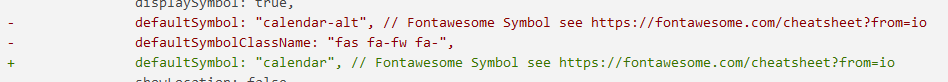
-
@sdetweil one last one for which I don’t know what to do either, thank you again for your help
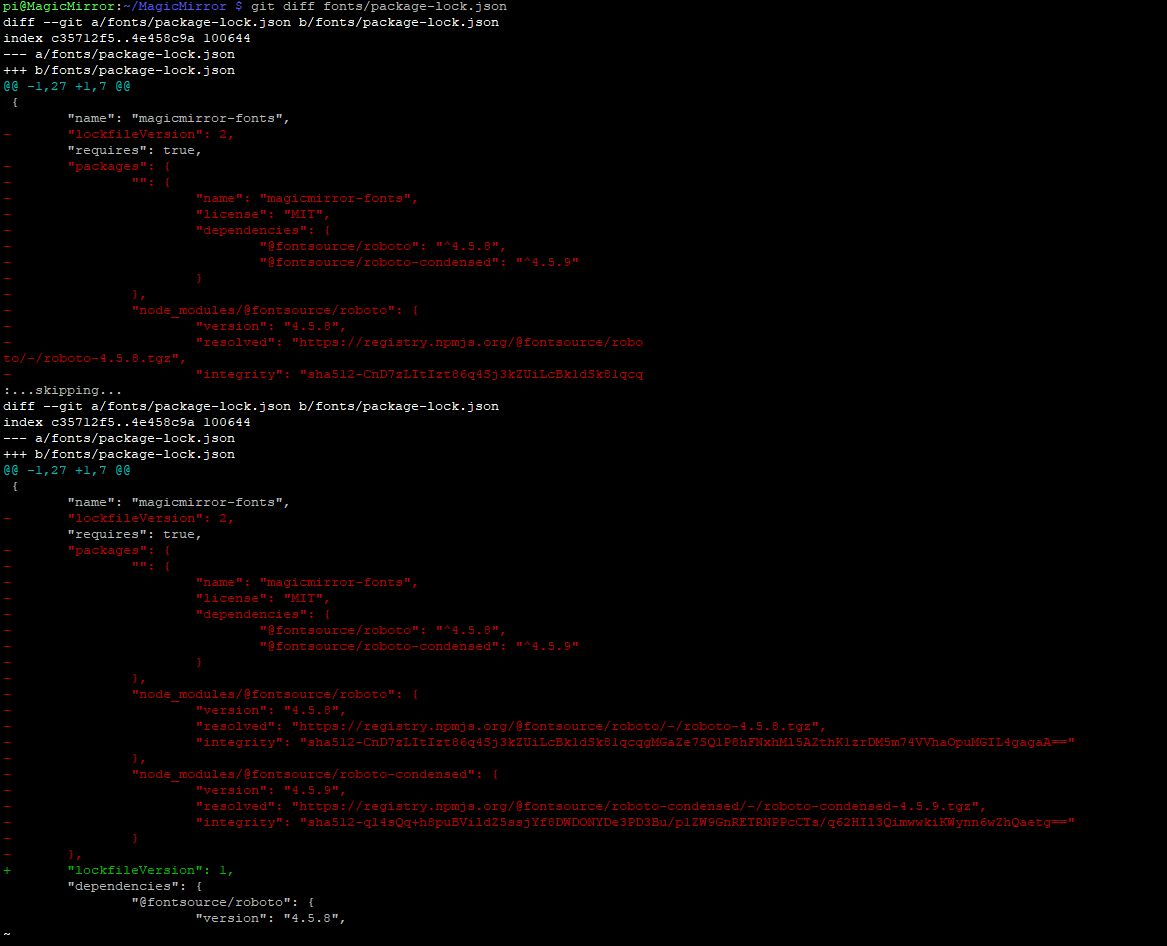
-
@Manu85 not the -lock.json files , these are generated by npm install
the MagicMirror thing is inside a comment, so not important.
the default symbol, the green goes in config.js for the calendar module. don’t worry about the red
-
@sdetweil ok, thank you for your answers, I’m going to do the weather.js and according to what you tell me I’m going to leave aside the 2 lock.json and then I’ll stop for this evening my brain is upside down , have a good day…and see you tomorrow if you want to continue helping me
-
@sdetweil I’m still here, I made the modifications in css main and js.config I placed the command:
bash -c "$(curl -sL https://raw.githubusercontent.com/sdetweil/MagicMirror_scripts/master/upgrade-script.sh)"here is what I have
pi@MagicMirror:~ $ bash -c "$(curl -sL https://raw.githubusercontent.com/sdetweil/MagicMirror_scripts/master/upgrade-script.sh)" update log will be in /home/pi/MagicMirror/installers/upgrade.log doing test run = true, NO updates will be applied! Check current Node installation ... Node currently installed. Checking version number. Minimum Node version: v18.18.0 Installed Node version: v14.21.3 Node should be upgraded. pi@MagicMirror:~ $
