Read the statement by Michael Teeuw here.
Changing icons of the modules Current Weather and Weather Forecast
-
I have add the other icons. But not all are properly positioned yet.
And a there is no icon for fog.
In the next few weeks I will position the icon correctly.
This solution is maybe not the best but it works!Picture:
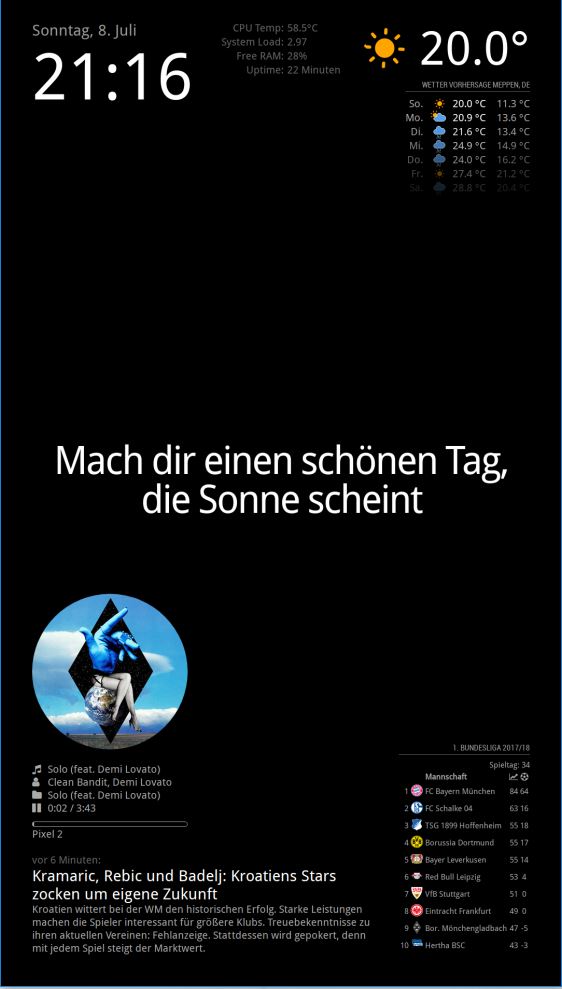
For this icons you need this icon package:
https://www.amcharts.com/free-animated-svg-weather-icons/Copy the icon from the folder “animated” to the folder “MagicMirror/css/icons”
Then you have to add this code to your “custom.css” file.
/* Aenderungen Wetter Icon */ /* Aenderungen aktuelles Wetter */ .currentweather .weathericon { position: absolute; z-index: 0; height: 200px; right: 180px; margin-top: -65px; } .currentweather .wi-day-sunny { content: url("/css/icons/day.svg"); } .currentweather .wi-day-cloudy { content: url("/css/icons/cloudy-day-1.svg"); } .currentweather .wi-rain { content: url("/css/icons/rainy-6.svg"); } .currentweather .wi-night-clear { content: url("/css/icons/night.svg"); } .currentweather .wi-night-cloudy { content: url("/css/icons/cloudy-night-2.svg"); padding-right: 15px; padding-top: 10px; } .currentweather .wi-cloudy { content: url("/css/icons/cloudy.svg"); } .currentweather .wi-showers { content: url("/css/icons/rainy-7.svg"); } .currentweather .wi-thunderstorm { content: url("/css/icons/thunder.svg"); } .currentweather .wi-snow { content: url("/css/icons/snowy-6.svg"); } .currentweather .wi-cloudy-windy { content: url("/css/icons/cloudy-day-3.svg"); } .currentweather .wi-night-rain { content: url("/css/icons/rainy-6.svg"); } .currentweather .wi-night-snow { content: url("/css/icons/snowy-6.svg"); } .currentweather .wi-night-thunderstorm { content: url("/css/icons/thunder.svg"); } .currentweather .wi-night-showers { content: url("/css/icons/rainy-7.svg"); } .currentweather .wi-fog { content: url("/css/icons/cloudy.svg"); } .currentweather .wi-night-alt-cloudy-windy { content: url("/css/icons/cloudy-night-1.svg"); } /* Aenderungen Wettervorhersage */ .weatherforecast .weathericon { position: absolute; left: 35px; z-index: 1; margin-top: -30px; height: 60px; } .weatherforecast .wi-day-sunny { content: url("/css/icons/day.svg"); padding-left: 6px; padding-top: 5px; height: 50px; } .weatherforecast .wi-day-cloudy { content: url("/css/icons/cloudy-day-1.svg"); } .weatherforecast .wi-rain { content: url("/css/icons/rainy-6.svg"); padding-left: 8px; padding-top: 5px; height: 45px; } .weatherforecast .wi-night-clear { content: url("/css/icons/night.svg"); } .weatherforecast .wi-night-cloudy { content: url("/css/icons/cloudy-night-2.svg"); height: 50px; padding-left: 5px; padding-top: 7px; } .weatherforecast .wi-cloudy { content: url("/css/icons/cloudy.svg"); } .weatherforecast .wi-showers { content: url("/css/icons/rainy-7.svg"); } .weatherforecast .wi-thunderstorm { content: url("/css/icons/thunder.svg"); } .weatherforecast .wi-snow { content: url("/css/icons/snowy-6.svg"); } .weatherforecast .wi-cloudy-windy { content: url("/css/icons/cloudy-day-3.svg"); height: 45px; padding-left: 8px; padding-top: 7px; } .weatherforecast .wi-night-rain { content: url("/css/icons/rainy-6.svg"); padding-left: 8px; padding-top: 5px; height: 45px; } .weatherforecast .wi-night-snow { content: url("/css/icons/snowy-6.svg"); } .weatherforecast .wi-night-thunderstorm { content: url("/css/icons/thunder.svg"); } .weatherforecast .wi-night-showers { content: url("/css/icons/rainy-7.svg"); } .weatherforecast .wi-fog { content: url("/css/icons/cloudy.svg"); } .weatherforecast .wi-night-alt-cloudy-windy { content: url("/css/icons/cloudy-night-1.svg"); height: 50px; padding-left: 5px; padding-top: 7px; }As I said not completely finished.
-
@philreis said in Changing icons of the modules Current Weather and Weather Forecast:
https://www.amcharts.com/free-animated-svg-weather-icons/
This looks great so far. I’ll give it a try -
Would be nice to find a free set of animated icons but anything worth having they are charging for sooooooooooooo…
-
@philreis ok got them changed, how did you get rid of the sun rise and sun rise time, along with wind speed, I tried a few custom.css codes but none seem to work
-
@solelo here is my currentweather config:
{ "module": "currentweather", "position": "top_right", "config": { "onlyTemp": "true", "location": "Berlin", "locationID": "1234567890", "appid": "xxxxxxxxxxxxxxxxxxxxxxxxxxxxxxxxxxxxxxxxxx" } },You have to add only “onlyTemp”: “true” to your config.js
-
@solelo You have to create it, naviguate to css folder then execute “mkdir icon”, you’r done.
-
@philreis said in Changing icons of the modules Current Weather and Weather Forecast:
I have add the other icons. But not all are properly positioned yet.
And a there is no icon for fog.
In the next few weeks I will position the icon correctly.
This solution is maybe not the best but it works!Picture:
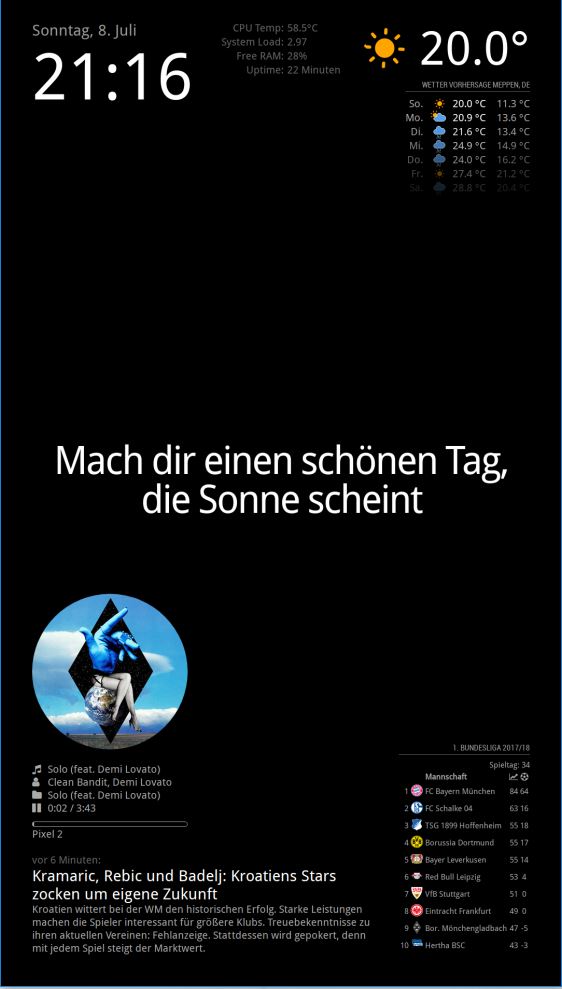
For this icons you need this icon package:
https://www.amcharts.com/free-animated-svg-weather-icons/Copy the icon from the folder “animated” to the folder “MagicMirror/css/icons”
Then you have to add this code to your “custom.css” file.
/* Aenderungen Wetter Icon */ /* Aenderungen aktuelles Wetter */ .currentweather .weathericon { position: absolute; z-index: 0; height: 200px; right: 180px; margin-top: -65px; } .currentweather .wi-day-sunny { content: url("/css/icons/day.svg"); } .currentweather .wi-day-cloudy { content: url("/css/icons/cloudy-day-1.svg"); } .currentweather .wi-rain { content: url("/css/icons/rainy-6.svg"); } .currentweather .wi-night-clear { content: url("/css/icons/night.svg"); } .currentweather .wi-night-cloudy { content: url("/css/icons/cloudy-night-2.svg"); padding-right: 15px; padding-top: 10px; } .currentweather .wi-cloudy { content: url("/css/icons/cloudy.svg"); } .currentweather .wi-showers { content: url("/css/icons/rainy-7.svg"); } .currentweather .wi-thunderstorm { content: url("/css/icons/thunder.svg"); } .currentweather .wi-snow { content: url("/css/icons/snowy-6.svg"); } .currentweather .wi-cloudy-windy { content: url("/css/icons/cloudy-day-3.svg"); } .currentweather .wi-night-rain { content: url("/css/icons/rainy-6.svg"); } .currentweather .wi-night-snow { content: url("/css/icons/snowy-6.svg"); } .currentweather .wi-night-thunderstorm { content: url("/css/icons/thunder.svg"); } .currentweather .wi-night-showers { content: url("/css/icons/rainy-7.svg"); } .currentweather .wi-fog { content: url("/css/icons/cloudy.svg"); } .currentweather .wi-night-alt-cloudy-windy { content: url("/css/icons/cloudy-night-1.svg"); } /* Aenderungen Wettervorhersage */ .weatherforecast .weathericon { position: absolute; left: 35px; z-index: 1; margin-top: -30px; height: 60px; } .weatherforecast .wi-day-sunny { content: url("/css/icons/day.svg"); padding-left: 6px; padding-top: 5px; height: 50px; } .weatherforecast .wi-day-cloudy { content: url("/css/icons/cloudy-day-1.svg"); } .weatherforecast .wi-rain { content: url("/css/icons/rainy-6.svg"); padding-left: 8px; padding-top: 5px; height: 45px; } .weatherforecast .wi-night-clear { content: url("/css/icons/night.svg"); } .weatherforecast .wi-night-cloudy { content: url("/css/icons/cloudy-night-2.svg"); height: 50px; padding-left: 5px; padding-top: 7px; } .weatherforecast .wi-cloudy { content: url("/css/icons/cloudy.svg"); } .weatherforecast .wi-showers { content: url("/css/icons/rainy-7.svg"); } .weatherforecast .wi-thunderstorm { content: url("/css/icons/thunder.svg"); } .weatherforecast .wi-snow { content: url("/css/icons/snowy-6.svg"); } .weatherforecast .wi-cloudy-windy { content: url("/css/icons/cloudy-day-3.svg"); height: 45px; padding-left: 8px; padding-top: 7px; } .weatherforecast .wi-night-rain { content: url("/css/icons/rainy-6.svg"); padding-left: 8px; padding-top: 5px; height: 45px; } .weatherforecast .wi-night-snow { content: url("/css/icons/snowy-6.svg"); } .weatherforecast .wi-night-thunderstorm { content: url("/css/icons/thunder.svg"); } .weatherforecast .wi-night-showers { content: url("/css/icons/rainy-7.svg"); } .weatherforecast .wi-fog { content: url("/css/icons/cloudy.svg"); } .weatherforecast .wi-night-alt-cloudy-windy { content: url("/css/icons/cloudy-night-1.svg"); height: 50px; padding-left: 5px; padding-top: 7px; }As I said not completely finished.
hey man, thanks a lot! this makes things much easier.
TY for sharing your work :) -
@philreis Thank you for taking the time to show your code! I copied and pasted your code exactly and made sure all of my folders holding the icons are in the right place. My “Current Weather” has the new icon, but for the life of me I cannot get the “Weather Forecast” to show the new icons. Was there another step to get it to work?
-
@philreis Thanks for code !
-
@mmille40 you must copy the icons in the CSS folder (/css/icons/) and add the code to your custom.css only.
But it works only with the standard weatherforecast module.Here is my current config for the custom icon.
/* Aenderungen Wetter Icon */ /* Aenderungen aktuelles Wetter */ .currentweather .weathericon { position: absolute; z-index: 0; height: 200px; right: 180px; margin-top: -65px; } .currentweather .wi-day-sunny { content: url("/css/icons/day.svg"); } .currentweather .wi-day-cloudy { content: url("/css/icons/cloudy-day-1.svg"); } .currentweather .wi-rain { content: url("/css/icons/rainy-6.svg"); } .currentweather .wi-night-clear { content: url("/css/icons/night.svg"); } .currentweather .wi-night-cloudy { content: url("/css/icons/cloudy-night-2.svg"); padding-right: 15px; padding-top: 10px; } .currentweather .wi-cloudy { content: url("/css/icons/cloudy.svg"); } .currentweather .wi-showers { content: url("/css/icons/rainy-7.svg"); } .currentweather .wi-thunderstorm { content: url("/css/icons/thunder.svg"); } .currentweather .wi-snow { content: url("/css/icons/snowy-6.svg"); } .currentweather .wi-cloudy-windy { content: url("/css/icons/cloudy-day-3.svg"); } .currentweather .wi-night-rain { content: url("/css/icons/rainy-6.svg"); } .currentweather .wi-night-snow { content: url("/css/icons/snowy-6.svg"); } .currentweather .wi-night-thunderstorm { content: url("/css/icons/thunder.svg"); } .currentweather .wi-night-showers { content: url("/css/icons/rainy-7.svg"); } .currentweather .wi-fog { content: url("/css/icons/cloudy.svg"); } .currentweather .wi-night-alt-cloudy-windy { content: url("/css/icons/cloudy-night-1.svg"); padding-right: 20px; padding-top: 10px; } /* Aenderungen Wettervorhersage */ .weatherforecast .weathericon { position: absolute; left: 35px; z-index: 1; margin-top: -30px; height: 60px; } .weatherforecast .wi-day-sunny { content: url("/css/icons/day.svg"); padding-left: 6px; padding-top: 5px; height: 50px; } .weatherforecast .wi-day-cloudy { content: url("/css/icons/cloudy-day-1.svg"); height: 45px; padding-left: 8px; padding-top: 10px; } .weatherforecast .wi-rain { content: url("/css/icons/rainy-6.svg"); padding-left: 8px; padding-top: 5px; height: 45px; } .weatherforecast .wi-night-clear { content: url("/css/icons/night.svg"); } .weatherforecast .wi-night-cloudy { content: url("/css/icons/cloudy-night-2.svg"); height: 45px; padding-left: 5px; padding-top: 7px; } .weatherforecast .wi-cloudy { content: url("/css/icons/cloudy.svg"); height: 50px; padding-left: 5px; padding-top: 7px; } .weatherforecast .wi-showers { content: url("/css/icons/rainy-7.svg"); } .weatherforecast .wi-thunderstorm { content: url("/css/icons/thunder.svg"); } .weatherforecast .wi-snow { content: url("/css/icons/snowy-6.svg"); } .weatherforecast .wi-cloudy-windy { content: url("/css/icons/cloudy-day-3.svg"); height: 45px; padding-left: 8px; padding-top: 7px; } .weatherforecast .wi-night-rain { content: url("/css/icons/rainy-6.svg"); padding-left: 8px; padding-top: 5px; height: 45px; } .weatherforecast .wi-night-snow { content: url("/css/icons/snowy-6.svg"); } .weatherforecast .wi-night-thunderstorm { content: url("/css/icons/thunder.svg"); } .weatherforecast .wi-night-showers { content: url("/css/icons/rainy-7.svg"); } .weatherforecast .wi-fog { content: url("/css/icons/cloudy.svg"); } .weatherforecast .wi-night-alt-cloudy-windy { content: url("/css/icons/cloudy-night-1.svg"); height: 50px; padding-left: 5px; padding-top: 7px; }
