Read the statement by Michael Teeuw here.
Microphone/MMM-voice Help
-
@tnp0327 minimize the mirror window (alt-spacebar, n) and the terminal windows used to start the mirror will be shown… the debug is in that window…
least thats how I do it!..
this debugs the node_helper
ctrl-shift-i will open the mirror debug window (select console tab) this will show the module level debug -
@tnp0327 the file that gets generated is located at
modules/MMM-voice/debug.log -
@strawberry-3-141 here is a snapshot of the directory. I do not see a debug.log file. Do you know why this could happen?

Thanks
-
@tnp0327 can you show me the mmm-voice part of your config js
-
@strawberry-3-141 I originally had it in the config section but moved it up below “position”. However, I am still not seeing a debug.log file. I rebooted and still nothing.
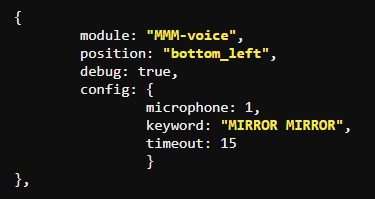
-
@tnp0327 it needs to be in the config section
-
@strawberry-3-141 thanks! I moved it to the config section.
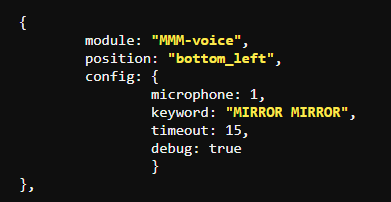
I still do not see a debug.log file.

When I run MM, the MMM-voice area (bottom left) says Initialising… and underneath that it says undefined.
-
have u restarted the mirror a few times, without reboot?
the sound process does NOT get restarted…
get back to the commandline and do
ps -ef | grep pocket
and then kill that process so it can be restarted…
or reboot…
i created this little script for a prior mirror runtime that I use here too
#!/bin/bash ps -ef | grep pocket | grep -v "color=auto" | awk '{print $2}' | xargs sudo kill -9 ps -ef | grep node | grep -v "color=auto" | awk '{print $2}' | xargs sudo kill -9 -
@sdetweil I have restarted the MM process and rebooted the PI - still no debug.log file.
-
@tnp0327 can u minimize the mirror and look at the console log of the terminal window… maybe there is some other error…
minimize = alt-spacebar, n
