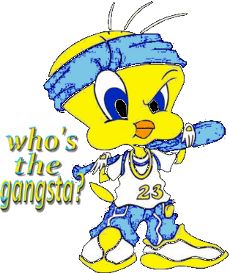Read the statement by Michael Teeuw here.
how to remove a forked repo...
-
could someone help me on how to remove forked repositories from my profile. I have 3 that I tried to use a while back and no longer use them. So, I’d like to remove them, but can’t figure out how. I searched, but couldn’t find an answer that actually works.
-
Go to your git account.
Open the repo you want to delete.
Click the Settings tab. (Upper right area)
Scroll to the bottom of the page.
Delete this repository.
Once you delete a repository, there is no going back. Please be certain. -
If I do this with a forked repo, it won’t delete the original repo, right? just the forked one from my repos???
-
@justjim1220 said in how to remove a forked repo...:
If I do this with a forked repo, it won’t delete the original repo, right? just the forked one from my repos???
Yes, right. I had the same worries in the beginning, but you don’t even have rights to delete someone elses repository.
-
excellent, Thanks!
-
@yawns said in how to remove a forked repo...:
Yes, right. I had the same worries in the beginning, but you don’t even have rights to delete someone elses repository.
You should have let him sweat it out. ;-)
Would I tell you if that were the case?
(You might rabbit. You might!) :-)
You’re good to go, Jimbo
-