Read the statement by Michael Teeuw here.
Weekly Calendar
-
Writing this code is not for the faint of heart. I will put out this warning: this may or may not result in the final piece. And the reason I say this is simply because of how difficult it is to deal with the various overlays. I may end up scrapping this idea completely and go for a different solution that may or may not end up looking similar. (Yes I’m aware that the time starts at midnight … the actual element takes up the whole screen, it’s been pushed down and ‘height restricted’.)
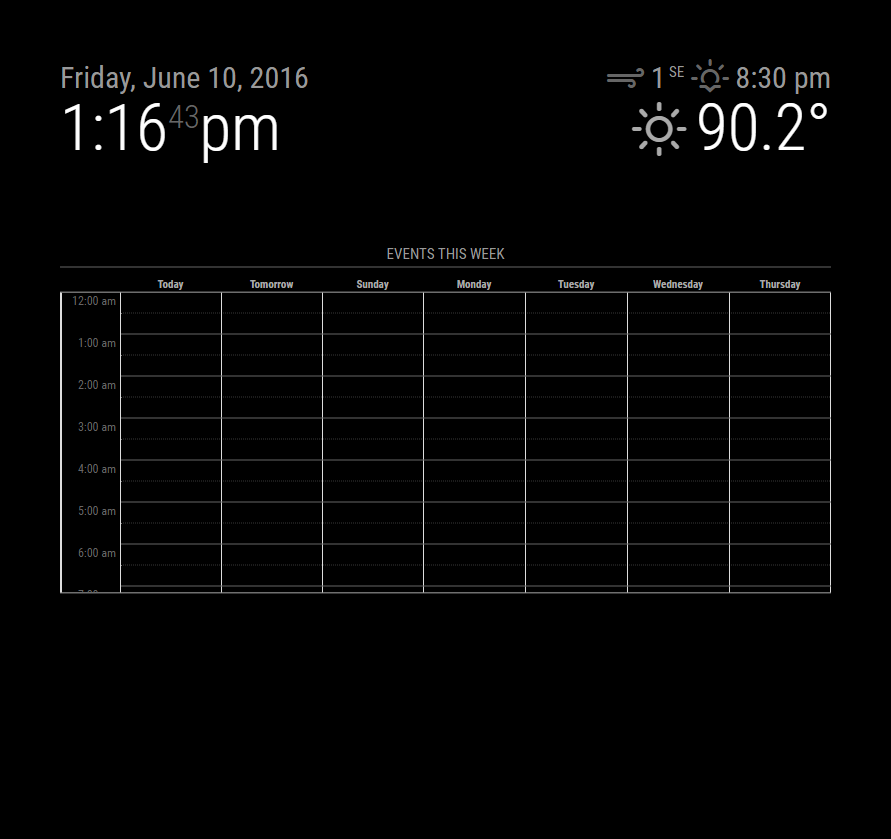
-
And I seriously can not fathom that this thread has almost 1,000 views. Sheesh guys … you’re making me giddy. :)
-
Looks very Nice, but I think this will fill my Screen a bit to much.
Maybe there is also 1 Step back and then with numbers under the title “starttime - endtime”?
-
Fill as it too wide? It’s merely following the regions defined within MM. Or do you mean height? At the moment it’s restricted. I can’t follow the regions there because otherwise there’s very little that can fit. So it’s an overlay “on top” of everything else and then I forcibly restrict the height. It’s not a perfect solution and it’s only being done to get the layout right.
As for a ‘step back’, I’m not sure what you mean. You mean going back to what I posted yesterday? Yeah that code didn’t go away (I never get rid of code that way). This right here is literally an exercise. I wanted to see what it would take, how much and whether it can be done. I also needed a hair cut, and this helped with me pulling my hair out at times. :)
-
@Wilco89 yeah, it seems to take up too much real estate on screen.
So a lot of the reflection will be the calendar.
Must be hard to work with he regions available though
-
@KirAsh4 the width won’t be the problem, height will.
When you should use your yesterdays post and set startingtime and EndTime under the title of the appointment, it would be usefull for my mirror, otherwise it will fill my mirror too much.
I Hope you van make that to An module.
(Sorry for typo’s, using my phone with autocorrect (dutch))
-
Geen probleem. Yeah, since I’m just testing things out, I wouldn’t worry too much about what it looks like right now. I won’t make something that won’t work for people. I tend to make it all user configurable anyway, so don’t worry about that part.
-
Also, keep in mind that what you see there is a portion of a full mirror. When I’m at the office, I don’t have a vertical display, so I have to turn things off for it to display right. When I get home later, I’ll take another screen shot and see what it looks like then.
-
@KirAsh4 and I only was giving you opinion, and to help you through this little dilemma!
Im going to sleep now !
-
Opinions/suggestions are good. After all, I am making this for you guys, not just for me. :) Slaap lekker.
