Read the statement by Michael Teeuw here.
Need help using an API
-
Hey all!
I was hoping this is the right place to get some help.
I am planning on making a magic mirror for my wife for her birthday (early dec).
I am getting my very first raspberry pi 3 tomorrow via amazon. I have done literally 0 programming. But have googled enough to figure out how to load the OS on and get the basic modules (or so i think).
I wanted to add one thing. I am a resident physician and my schedule can be super variable. I was hoping that I could figure out a way to use the schedule from amion.com (a system that many hospitals use). It has a generic login for everyone in the hospital.
I’ve attached a screen shot of the typical load out. As you can see it, it list everyone on call for the department. I was interested in just displaying a single section 'radiology after hours - residents" section.
Any resources to help me do this? I’ve searched on git hub. But all i found was this schedule parser but im not sure it will do exactly what I want.
Thanks in advance!
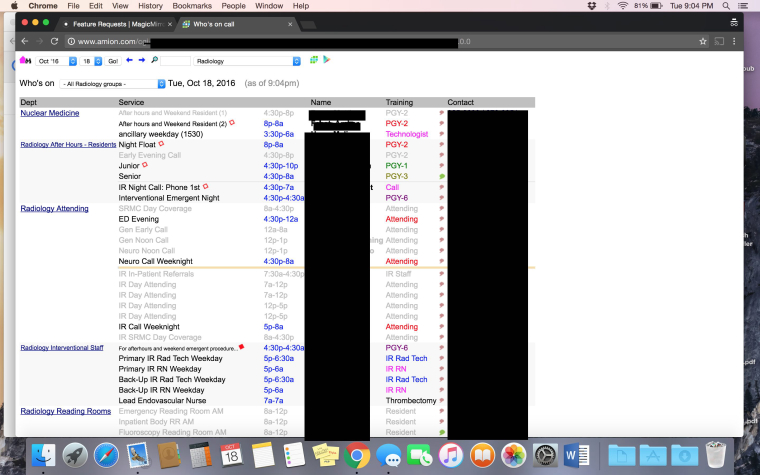
-
You should be able to use the default Calendar module that comes with the stock Magic Mirror installation. So long as you can get your calendar available to you as an ICS feed, you should be good to go. Flipping through the Amion website, I did find a reference to ICS format, so I know they’re capable of producing it.
It seems like you should be able to tie in with little trouble.
On the off chance you missed it, here is the link to the Calendar module documentation.
-
Awesome! I hopefully I will get my pi up and running tomorrow night and I can try it out.
Thanks. I will report back if it indeed works!
-
the amazon shipment got here late tonight. Gonna get raspbian up and running and go from there. Will update in a day or two. Thanks!
-
A quick look on that website and I found an API they provide. When you get more advanced you can hook into that.
-
Just FYI for anyone who tries this later. It worked flawlessly! I had to mess around with exactly what info I needed to pull. But now my mirror shows when i’m on call.
Thanks for the help!
