Read the statement by Michael Teeuw here.
MMM-GooglePhotos
-
anybody have any issues with the photos stop changing after a while? i cant figure it out my post
-
I noticed this module is using huge data. Almost downloading more than 3gb/day. My refresh rate is 1.5min per photo. Anyone else noticed this? How can we reduce the data usage? Probably show photos from the cached data instead of downloading every time?
-
@soubhik-khan I went over the code last month for some not refreshing problem. and it does build and use a local cache.
how big are the pictures? and how many are there?
at 1 mb each for 960 pics, it could be 1gb in a day
-
@sdetweil yes you are right, I think I found the issue. Its not this module. There is something else on the pi hijacking my bandwidth! its insane ~ 24GB is last 24 hours!
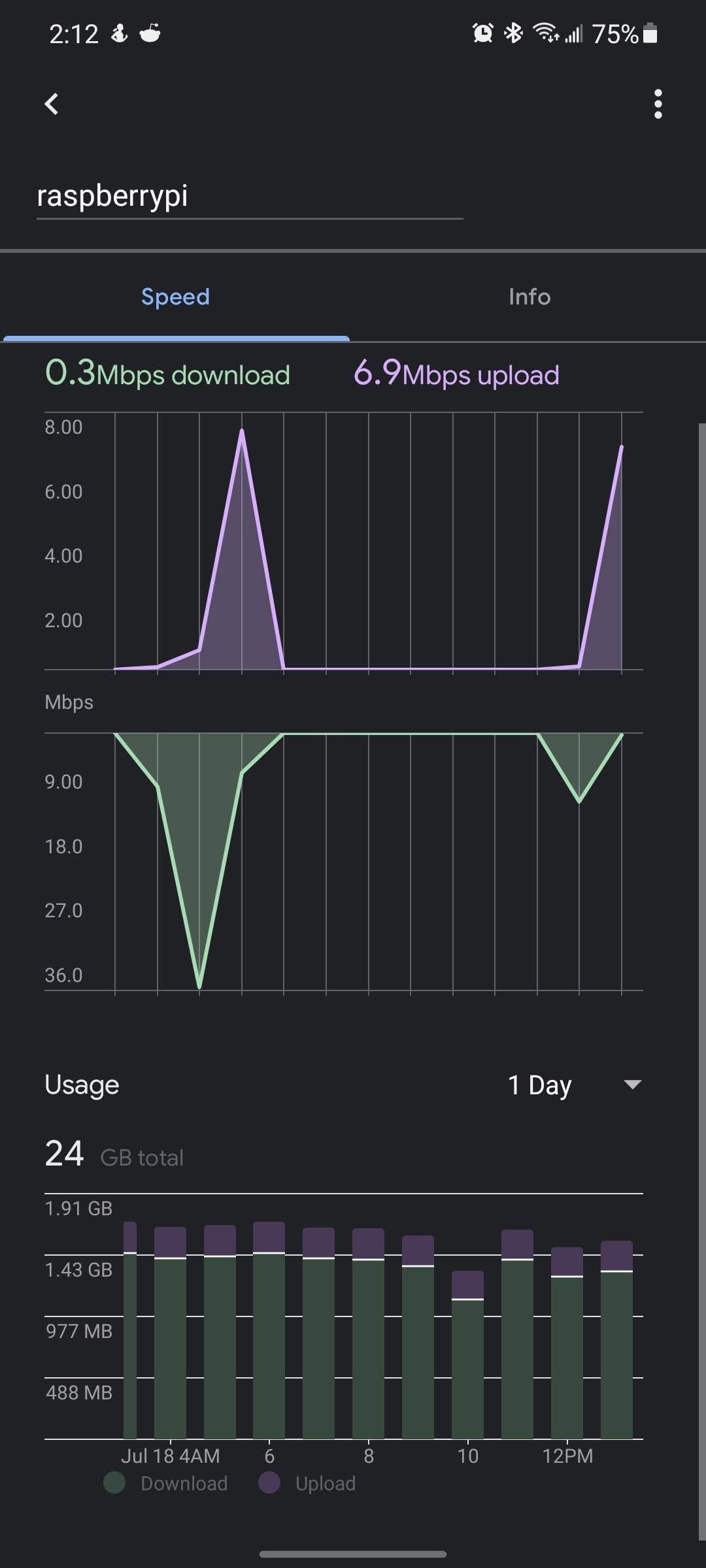
I was about the do a clean install but then I thought I will just remove the unused folders first! I guess its from pocketshhinx or sphinxbase, I had installed some of those voice assistant modules! I removed those two folders and looks like now the data usage is back to normal. Will monitor for a day, if this doesnt help, will need to do a clean install
-
I am currently using this module to display one album that has 5 photos in it. I have it set to change the photo every 15 seconds. For some reason once it gets to the 5th photo, it only displays for barely 1 second and then starts from the beginning again. Any suggestions on how to fix this so that the last photo will display as long as the others?
-
@celliott I don’t know for sure but there is debugging info available
edit the node_helper.js
and add
debug:true,between these two lines
module.exports = NodeHelper.create({ start: function()then stop mm, pm2 stop all if using pm2
then
cd ~/MagicMirror npm start >somefile.txtwait til u see the error
then ctrl-c on the mm terminal window
(alt-spacebar, n to.minimize mm screen if you didn’t use ssh) -
For those just joining, I was able to get this to work using the Google OAuth desktop option and the V2 token generator that hermanho made at the link below
-
@orayoflighto awesome thanks guys but some of us are really dumb and I can’t figure this out. No new get token no matter how hard I try and I don’t know how to do it on my local pc… If I copy the file over I get the following 
-
@orayoflighto i tried to do this but i am too dumb, how do i clone on local pc ? and when i do put v2 in folder and node i get this error
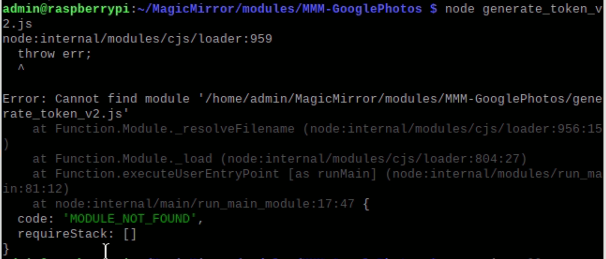
-
@megagprime to get a pull request
in the existing module folder do
git fetch origin pull/#/head:local_branch_name
replace # w 146
and pick a name for branch namethe when that completes (no message)
do
git checkout whatever name u usednow your photos module is using the pull request version
then the normal instructions should work
edit : shows what u get for not checking and trusting some ‘now old’ post on the internet!


