Read the statement by Michael Teeuw here.
MMM-PC-Stats
-
Absolutely.
No Problem.
Just let me know when. -
is there something I need to set up on this end for TeamViewer?
-
And, your gonna have to let me know how to do a screen shot of just a certain part of the screen, or how to crop the image. A lot different than Windows.
-
This is what you need to change in the main js
// Check if core0 has temp sensor var core0TempCheck = Sensors["acpitz-virtual-0"]; // ['ISA adapter']['Core 0']; if (typeof core0TempCheck !== 'undefined'){ var core0Temp = document.createElement("div"); core0Temp.classList.add("small", "bright", "core0Temp"); core0Temp.innerHTML = Sensors["acpitz-virtual-0"]["Virtual device"].temp1.value + "   @   " + Sensors["acpitz-virtual-0"]["Virtual device"].temp1.value + "°C"; wrapper.appendChild(core0Temp); } // ["acpitz-virtual-0"]["Virtual device"].temp1.value // Check if core1 has temp sensor var core1TempCheck = Sensors["acpitz-virtual-0"]; // ['ISA adapter']['Core 1']; if (typeof core1TempCheck !== 'undefined'){ var core1Temp = document.createElement("div"); core1Temp.classList.add("small", "bright", "core1Temp"); core1Temp.innerHTML = Sensors["acpitz-virtual-0"]["Virtual device"].temp2.value + "   @   " + Sensors["acpitz-virtual-0"]["Virtual device"].temp2.value + "°C"; wrapper.appendChild(core1Temp); } -
Now leave me alone. I’m going to bed. :-)
-
@mykle1 ok
-
@mykle1 YES SIR!!!
-
This is what I ended up with:
for (var i = 0, len = Stats.cpu.threads.length; i < len; i++) { var Element = document.createElement("div"); Element.classList.add("large", "bright", "usage"); Element.innerHTML = Stats.cpu.threads[i].name + "   @   " + Number(Math.round(Stats.cpu.threads[i].usage+"e2")+"e-2") + "%"; wrapper.appendChild(Element); // ["acpitz-virtual-0"]["Virtual device"].temp1.value // Check if core0 has temp sensor var core0TempCheck = Sensors["acpitz-virtual-0"]["Virtual device"]; if (typeof core0TempCheck !== 'undefined'){ // core0Temp var core0Temp = document.createElement("div"); core0Temp.classList.add("large", "bright", "core0Temp"); core0Temp.innerHTML = Stats.cpu.threads[i].name + "   @   " + Sensors["acpitz-virtual-0"]["Virtual device"].temp1.value + "°C"; wrapper.appendChild(core0Temp); } }this is the output:
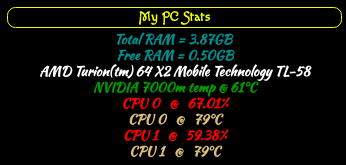
-
So, when I use the code you sent last night, It gives error regarding
.temp2.valuebeing that the ‘Virtual device’ only has 1 output value.
My changes will always show the ‘temp value’ as the same for all CPU’s
When I run ‘sensors’ in MM, it showed a ‘Core0 Temp’ and a ‘Core1 Temp’, It actually showed 2 temps for each one.
jim@jim-Aspire-4520:~/MagicMirror$ sensors k8temp-pci-00c3 Adapter: PCI adapter Core0 Temp: +69.0°C Core0 Temp: +67.0°C Core1 Temp: +69.0°C Core1 Temp: +68.0°C acpitz-virtual-0 Adapter: Virtual device temp1: +71.0°C (crit = +100.0°C) nouveau-pci-0090 Adapter: PCI adapter GPU core: +1.20 V (min = +1.00 V, max = +1.20 V) temp1: +64.0°C (high = +95.0°C, hyst = +3.0°C) (crit = +105.0°C, hyst = +2.0°C) (emerg = +135.0°C, hyst = +5.0°C)With this being a Dual Core CPU, why can’t I get it to use the ‘PCI adapter’ to give the output?
-
Another question…
How can be changed to show F°?
Not really a big deal, mostly just curious… :upside-down_face:



