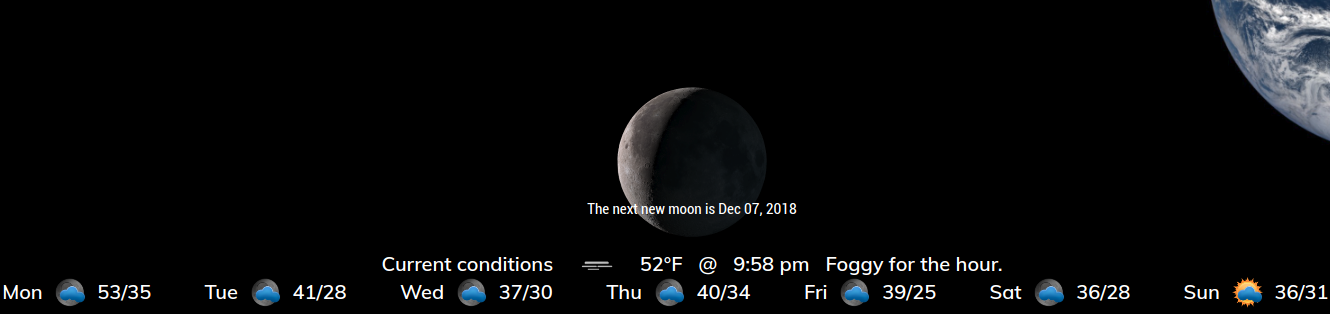Read the statement by Michael Teeuw here.
MMM-Lunartic (fixed temporarily)
-
Hi @mykle1
Still not working, maybe some misssing png’s inside PIX folder?
Looking at yout temporary js file I’ve seen references to png filesimg.src = "modules/MMM-Lunartic/pix/waxcres5.png";but none of them are inside PIX folder.
-
@varguit said in MMM-Lunartic (fixed temporarily):
but none of them are inside PIX folder.
You’re absolutely right. Nice catch. I neglected to upload the png files. So, now add forgetful to my slow and stupid profile. :-)
Do another
git pullin the MMM-Lunartic directory or install as per the readme. I just uploaded the png files. -
NOTE
There will be times when the moon images do not update when the illumination percentage changes as there is not a png file for each. In this case, some png files will represent more than one illumination. It was very time consuming collecting all the images. However, this should not be a problem as the illumination percentage will change several times in a 24 hour period so updates to the image will happen.
I’m not thrilled with this temporary fix but it will do for now. As soon as the API issues are corrected the module will go back to its original functionality.
-
HEY where are the pictures?
-
@cowboysdude said in MMM-Lunartic (fixed temporarily):
HEY where are the pictures?
There in there now. Sorry dude!
-
I can’t find them
-
OH sorry probably have to actually INSTALL the module first, don’t I? LOL
-
No, they will magically appear on your mirror. ;-)