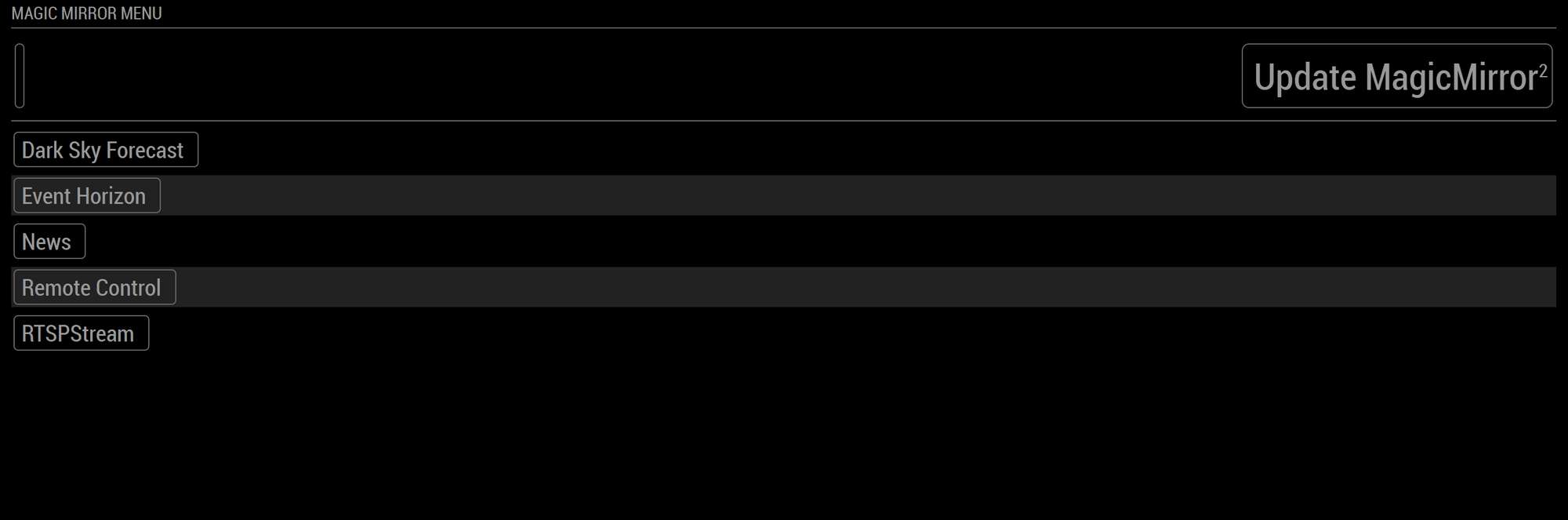Read the statement by Michael Teeuw here.
[MMM-Remote-Control](v2-dev) Extensible REST API, Dynamic Menus, and Socket Communications, plus other updates
-
@bolish sorry, but it is quite hard to get the difference for me lol. :smiling_face_with_open_mouth_cold_sweat:
Do you mind doing please a pastebin of your edited node_helper.js so that I can try it out?
-
Just replace related lines by the following ones (it’s approx. around line 610) into your node.js :
if (["MONITORTOGGLE", "MONITORSTATUS", "MONITORON"].indexOf(action) !== -1) { screenStatus = exec(monitorStatusCommand, opts, (error, stdout, stderr) => { if (stdout.indexOf("power status: standby") !== -1 || stdout.indexOf("false") !== -1) { // MODIF DONE HERE // Screen is OFF, turn it ON status = "off"; if (action === "MONITORTOGGLE" || action === "MONITORON") { exec(monitorOnCommand, opts, (error, stdout, stderr) => { this.checkForExecError(error, stdout, stderr, res, { monitor: "on" }); }); this.sendSocketNotification("USER_PRESENCE", true); return; } } else if (stdout.indexOf("power status: on") !== -1 || stdout.indexOf("true") !== -1) { // MODIF DONE HERE // Screen is ON, turn it OFF status = "on"; if (action === "MONITORTOGGLE") { this.monitorControl("MONITOROFF", opts, res); return; -
@bolish OK thanks now the TV can be turned off succesfully, but still can’t be turned on ( although I keep getting the
Done!confirmation message ) . :thinking_face: -
@bolish OK something weird happened.
After let’s say 1 minute the TV turned ON by itself (can’t say really…) and there’s now no signal on the (proper) HDMI port.
I have the feeling the module is still sending monitor commands and NOT cec-utils package ones! :thinking_face:
-
@Cr4z33 indeed, strange, I will check my code this evening (I did it by “memory” since this morning…).
-
@bolish in addition to what I wrote in my last post I forgot that I actually have entered the custom commands in the module config section so it is twice weird as it should execute those commands.
-
@Cr4z33 said in [MMM-Remote-Control](v2-dev) Extensible REST API, Dynamic Menus, and Socket Communications, plus other updates:
@mohace huh?
I don’t have those menu’s entries at all.
Are you using a custom version of the module or? :confused_face:Not at all. You can see same pic in shbatm second post, after the first one you replyed.
@shbatm said in [MMM-Remote-Control](v2-dev) Extensible REST API, Dynamic Menus, and Socket Communications, plus other updates:
Additional Features Added:
- Dynamic Module Control menu – uses the new API to create a Module Control menu on the remote page to control other modules via notifications.
- Custom Menu – ability to specify your own custom menu items from a file (for advanced users)
- Use PM2 API to control restarts/stops of MM. Can also support starting/stopping other PM2 scripts by passing processName: “scriptToUse” in the query payload.
Example Dynamic Menu for MMM-Carousel w/ Navigation

It seems that you need activate some features in modules to show them in this menu. But I don’t know what needs Newsfeed, for to have active his entry.
-
@mohace Oh yes you are correct I forgot that we can have custom entries indeed.
Well in my case Newsfeed is showing up by default without having to enable manually something. :man_shrugging_light_skin_tone:
-
I don’t have these entries
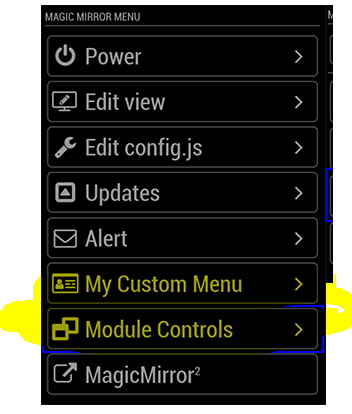
reinstalled twice the module without luck.
when i first installed this module the entries was there .
my config.js
{ module: 'MMM-Remote-Control', position: 'bottom_left', config: { customCommand: {}, customMenu: 'custom_menu.json', showModuleApiMenu: true, apiKey: '' } }, -
Any idea why my remote control looks like this? It’s lacking the right buttons etc…